Rugged Cams Premier DVR User Manual
Page 128
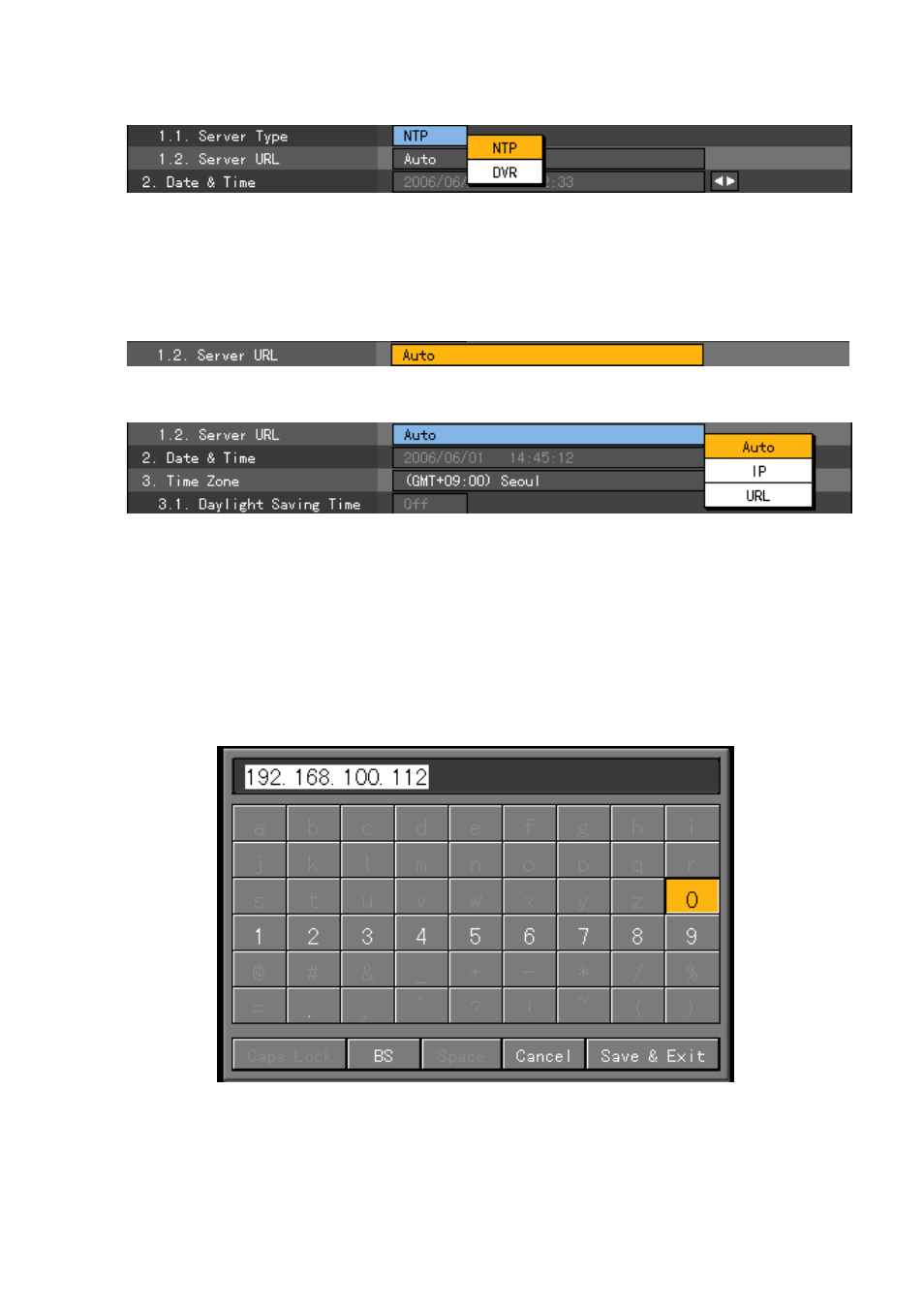
127
press the [SELECT] button.
B) Server URL
It is settable only when the NTP mode is the client, and used to set the address of the NTP server or DVR
time server.
Move the focus to the {1.2. Server URL} selection box using the direction (ST) buttons in the
{NTP} menu, and press the [SELECT] button.
When the selection box is displayed, specify the server URL using the direction (ST) buttons and
press the [SELECT] button.
When the server type is DVR, you can enter only the IP. For the NTP server, you can specify by
selecting either Automatic, IP and URL.
Auto
Based on the zone the user set, tries to connect the nearest server first and move to the next one the
predetermined list When the connection trial fails.
IP
When the number input window id displayed, enter the IP of the server that you want to synchronize the
time with.
URL
When the text input window is displayed, enter the URL of the server that you want to synchronize the
time with.