Rugged Cams Premier DVR User Manual
Page 136
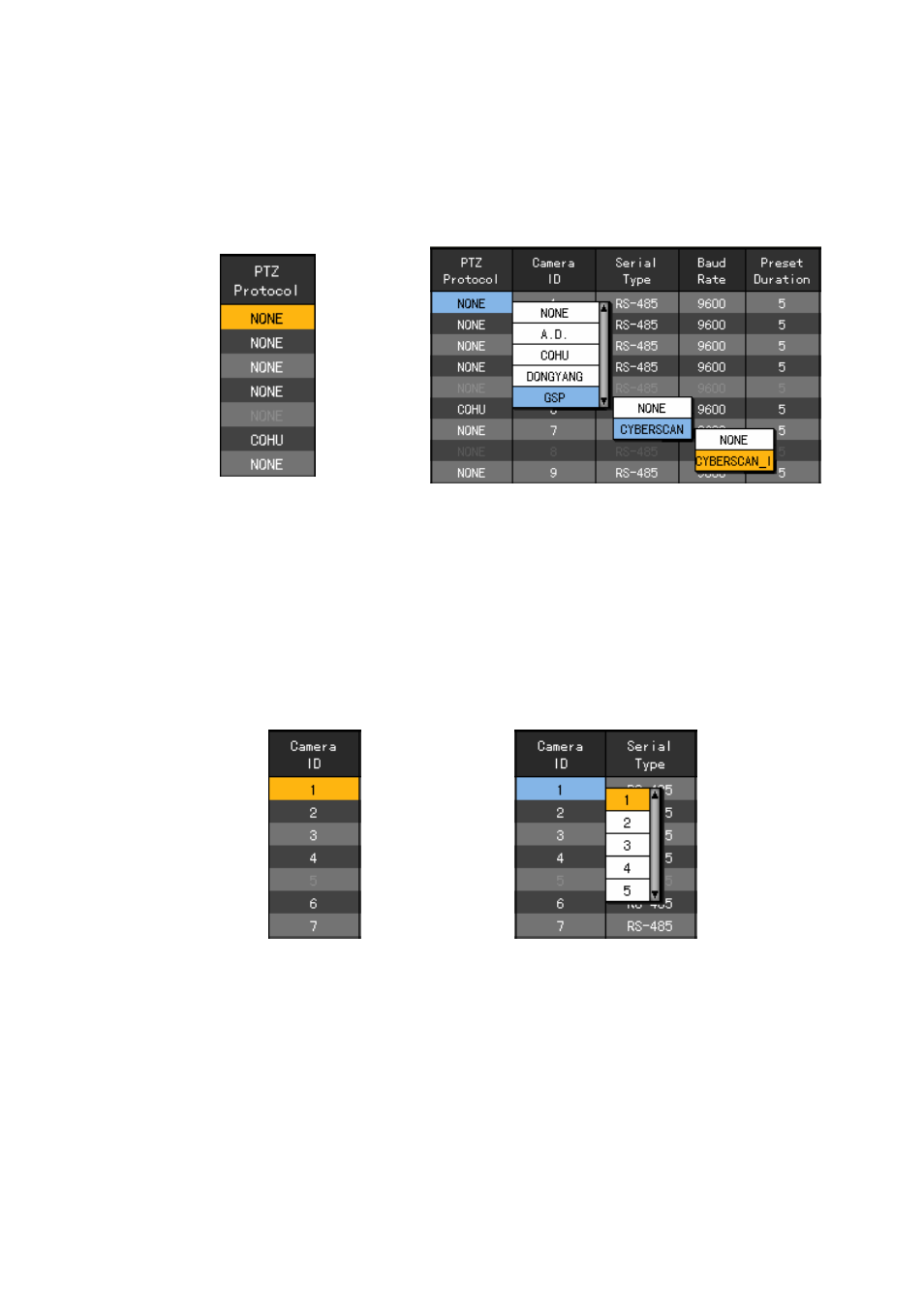
135
(1) Setting the PTZ protocol
PTZ protocol is the protocol to communicate with the PTZ camera.
Move the focus to the channel you want to set in the PTZ protocol menu using the direction
(STWX) buttons in the PTZ setup menu, and press the [SELECT] button.
When the selection box is displayed, select a protocol using the direction (ST) buttons and press
the [SELECT] button.
(2) Setting the camera ID
The camera ID is the address to communicate with the PTZ camera.
•
•
The camera ID should match with the address set for the PTZ camera.
For more information about how to set the address of the PTZ camera, refer to the Guide of the
camera because it depends on the manufacturer and model.
Move the focus to the channel you want to set in the camera ID menu using the direction (STWX)
buttons in the PTZ setup menu, and press the [SELECT] button.
When the selection box is displayed, select the camera ID using the direction (ST) buttons and
press the [SELECT] button.