Rugged Cams Premier DVR User Manual
Page 147
Advertising
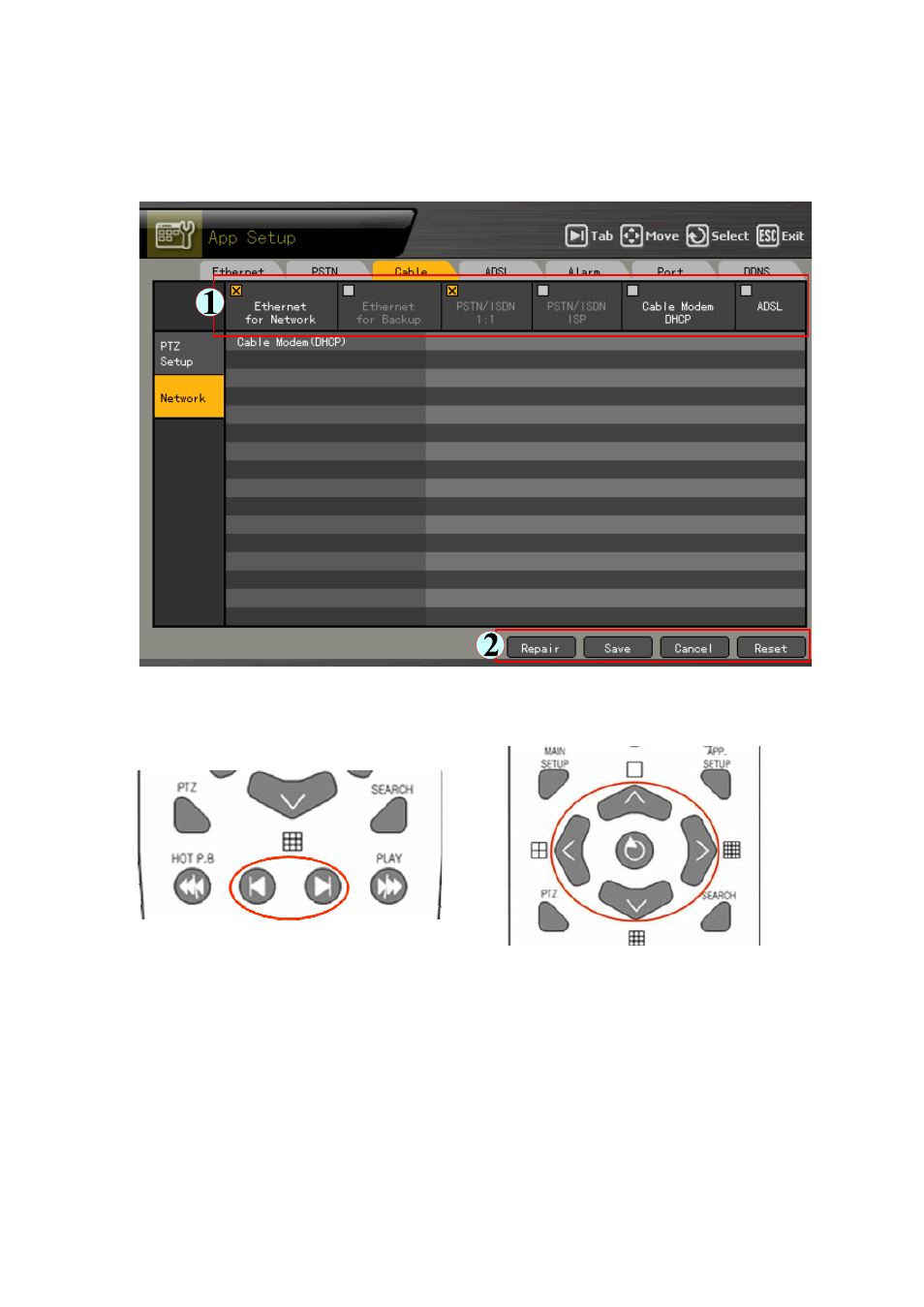
146
(4) Cable
Set it when you use the automatic connection ADSL or dynamic IP.
Move the focus to the {Cable} using the direction (W X) buttons in the {Network} setup menu, and
press the [SELECT] button.
Use the [TAB] button for movement in items and , and direction buttons in others to
specify/save the settings on the Cable Modem DHCP.
Advertising