Rugged Cams Premier DVR User Manual
Page 83
Advertising
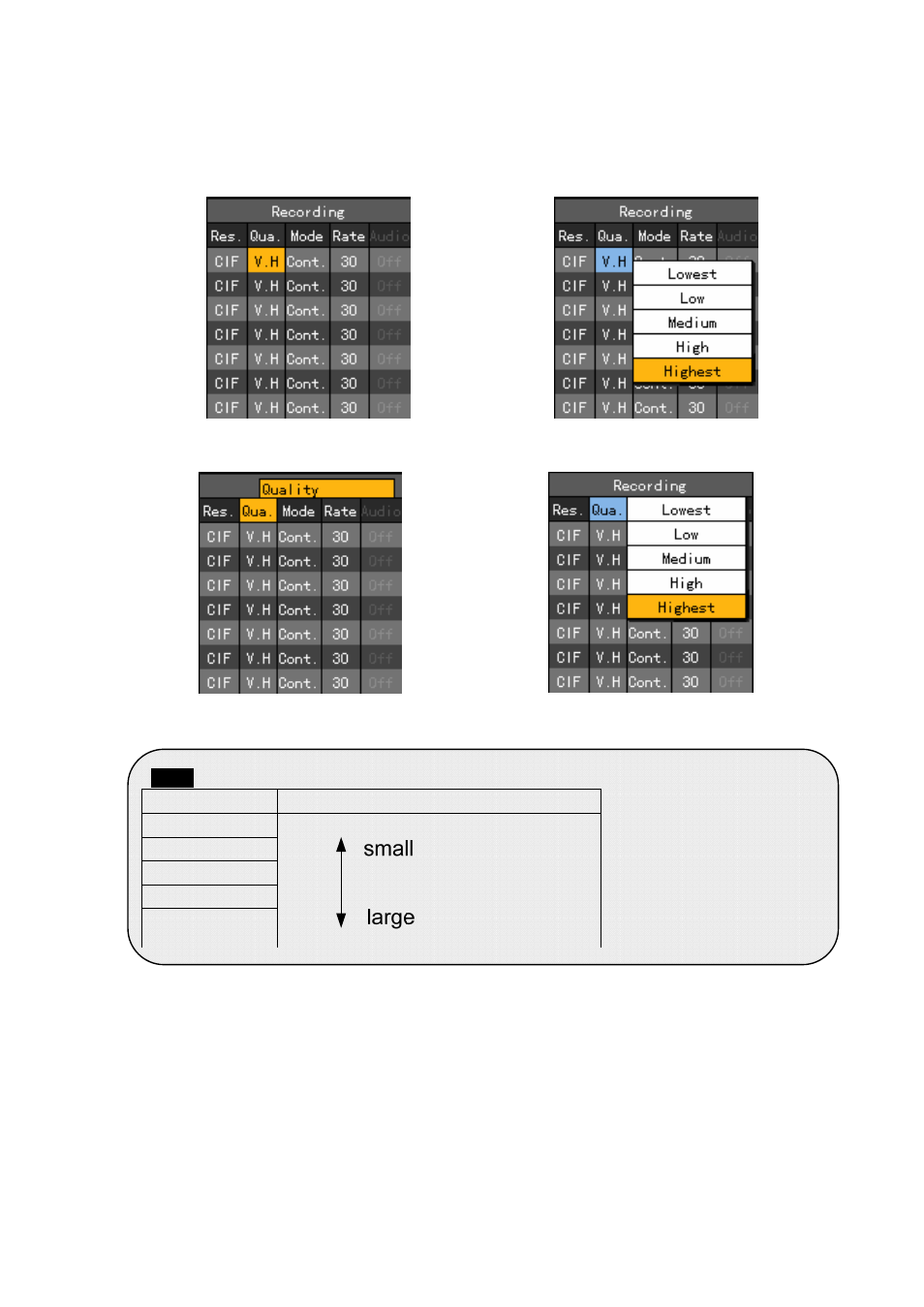
82
B) Record image quality setup
Sets the quality of the recording image.
Using the direction (STWX) buttons, move the focus to the channel you want to set in the {Data
setup} Æ {Data1~4} Æ {Name}}Æ{Record}Æ{Qua.} menu and press the [SELECT] button.
To set all channels with the same value at once, move the focus to the {Qua.} and press the [SELECT]
button.
When the selection box is displayed, select the recording quality using the direction (ST) buttons
and press the [SELECT] button.
Note !
Size of the recording image files depends on the recording quality
Recording quality
Size of recording image file
Lowest
Low
Middle
High
Highest
Advertising