Audio, 156 - color adjust, 156 - audio – Rugged Cams Premier DVR User Manual
Page 157: Color adjust
Advertising
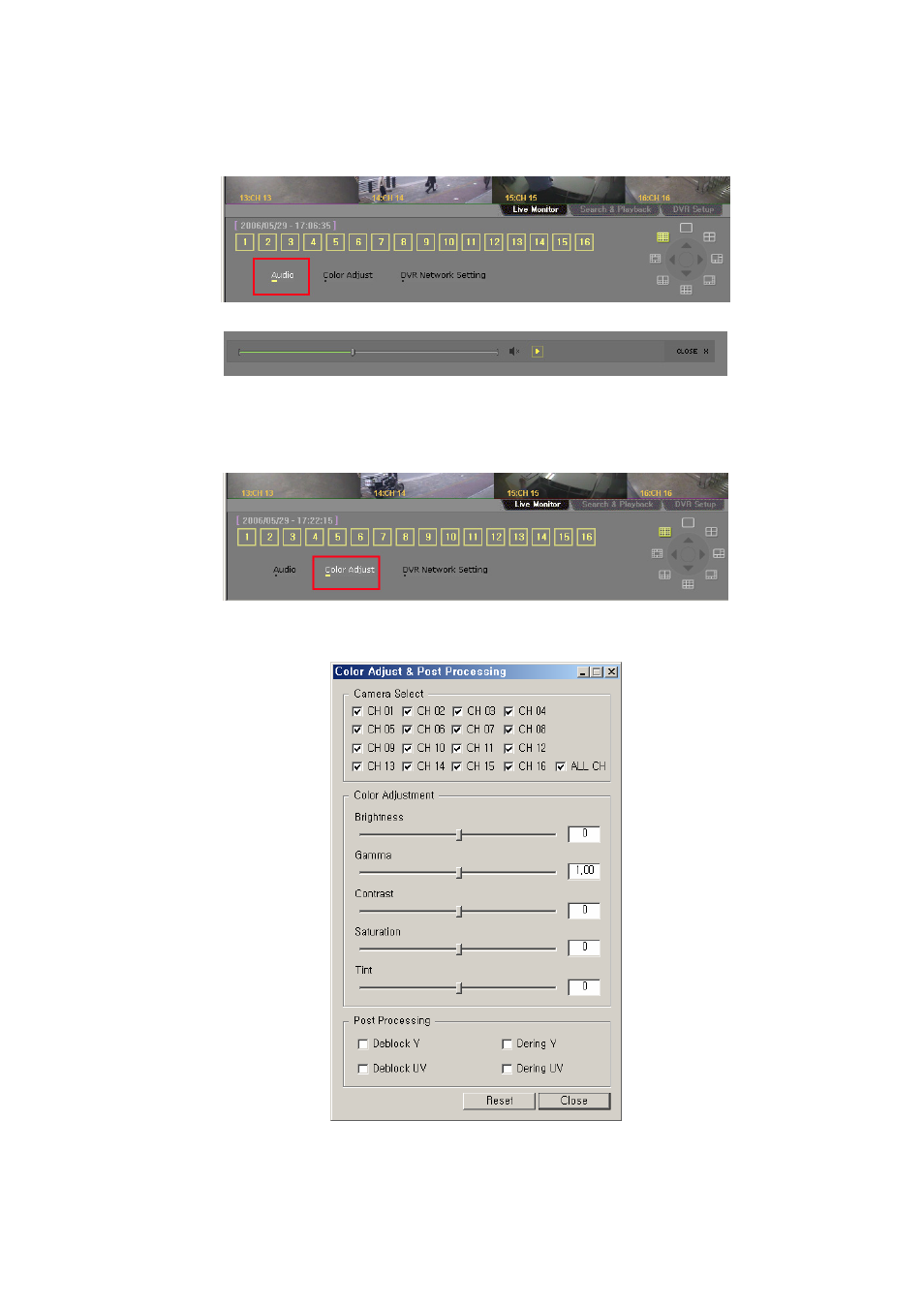
156
- Audio
Click the Audio button to control the audio volume.
After you have altered the volume, click the Close button on the right side of the screen to exit it.
- Color Adjust
You can control the display color by clicking the Color Adjust.
After you have altered each setting, click the Close to save setting and close the screen.
Advertising