Rugged Cams Premier DVR User Manual
Page 91
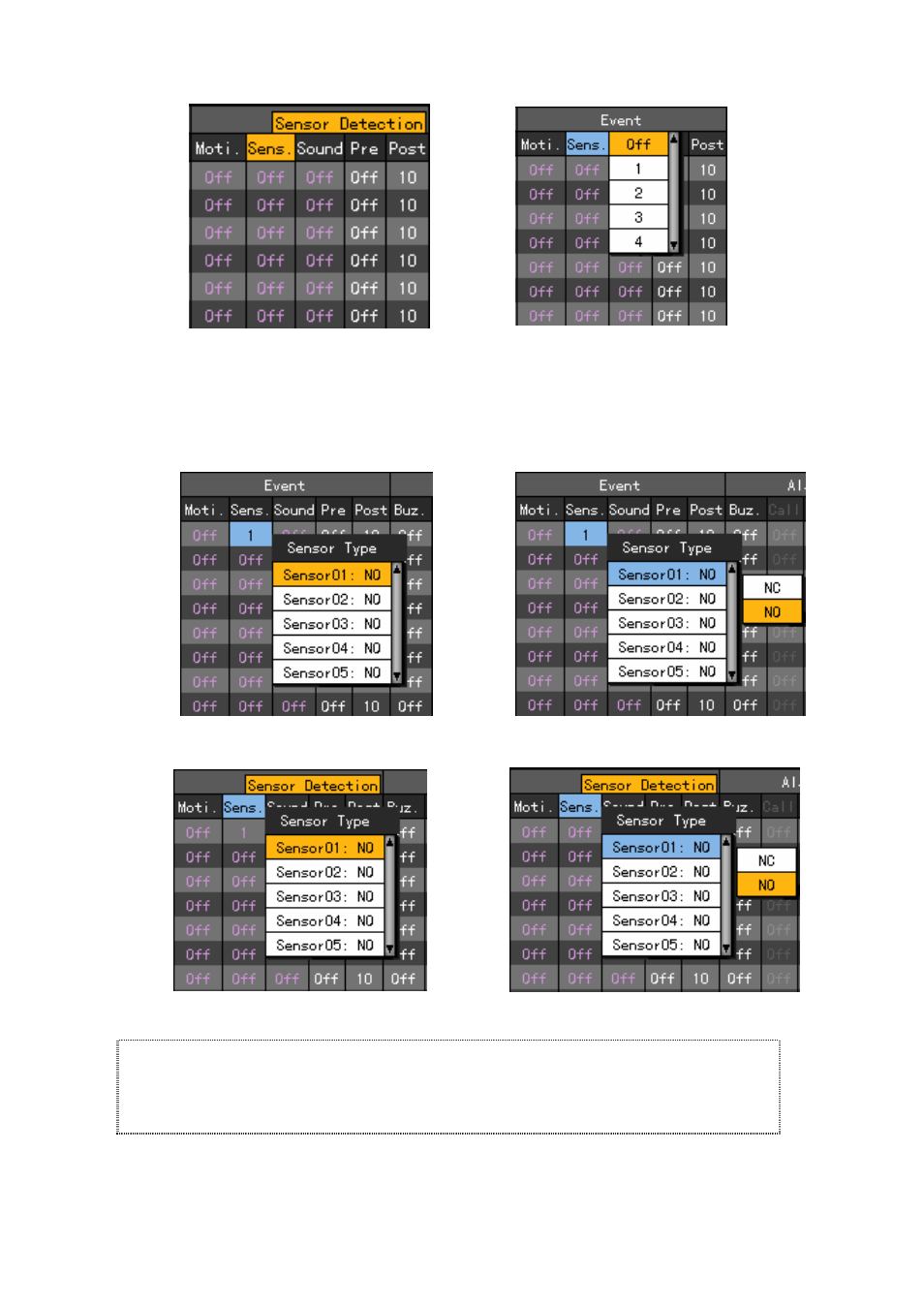
90
When the selection box is displayed, select the No. of input terminal of the external sensor box using
the direction (ST) buttons and press the [SELECT] button.
Sensor type setup
Using the direction (STWX) buttons, move focus to the channel you want to set in the {Data
setup} Æ {Data1~4} Æ {Event}Æ{Sens.} menu and press the [MAIN SETUP] button.
To set all channels with the same value at once, move the focus to the {Sens.} and press the [MAIN
SETUP] button.
When the selection box is displayed, select the sensor type using the direction (ST) buttons and
press the [SELECT] button.
NC (Normal Close): It normally stays in the closed mode although it is opened once a signal is
received.
NO (Normal Open): It normally stays in the opened mode although it is closed once a signal is
received.