Rugged Cams Premier DVR User Manual
Page 43
Advertising
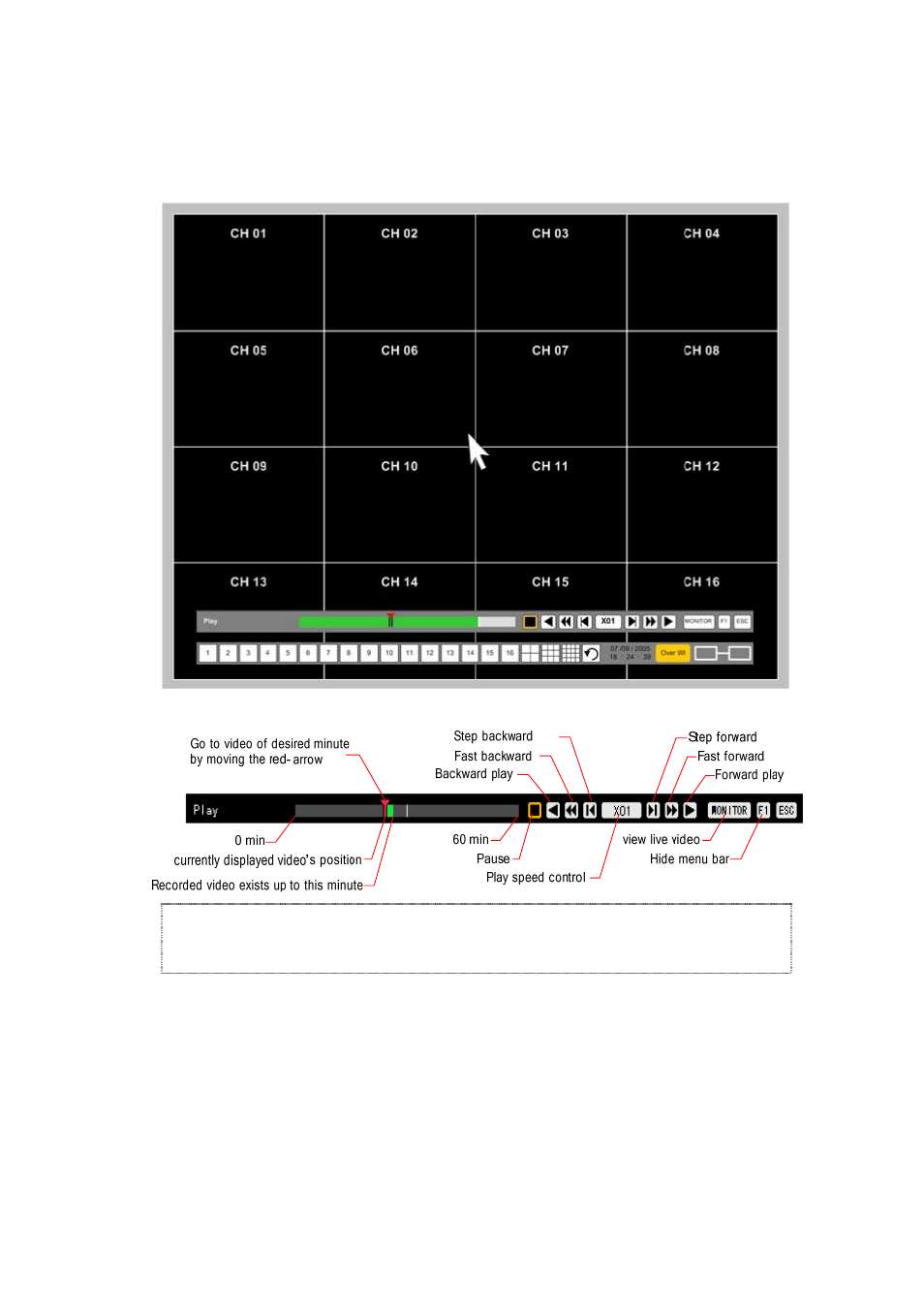
42
Move the focus using the direction (ST) buttons to see logs by time and type.
Using the [TAB] button to see logs by time and type for each page.
To play the record screen for a specific time, move the focus to the specified log and press the
[Play] button.
When the record screen appears, press the [Play] button.
A record image is played by second,
Example - If you try to play the image with the log stored at 19:45:16, image frames recorded
since 19:45:16 are played.
Press the [ESC] button to return to the previous log list.
Advertising