Screen segmentation view – Rugged Cams Premier DVR User Manual
Page 160
Advertising
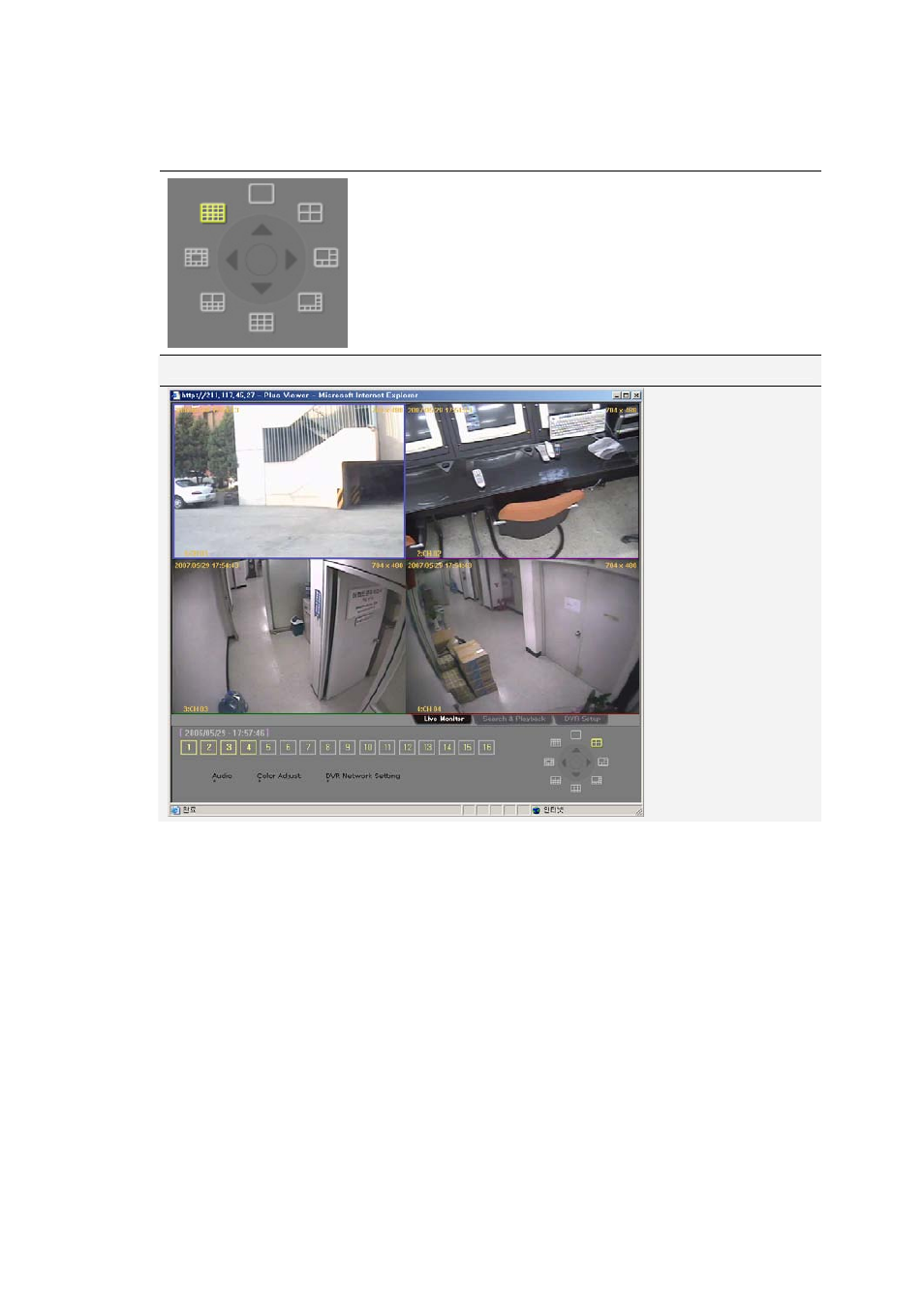
159
- Screen segmentation view
Once images of channels are displayed on the monitoring window
of the program screen, click each segmentation mode button in the
Display Mode Button to see segmentation screen view.
To see the full screen view for one channel in each
segmentation mode, double-click the channel screen. To
return to the previous segmentation screen view, double-
click the full screen.
Example - 4/9/16 segmentation mode
4 segmentation mode
Advertising