Rugged Cams Premier DVR User Manual
Page 111
Advertising
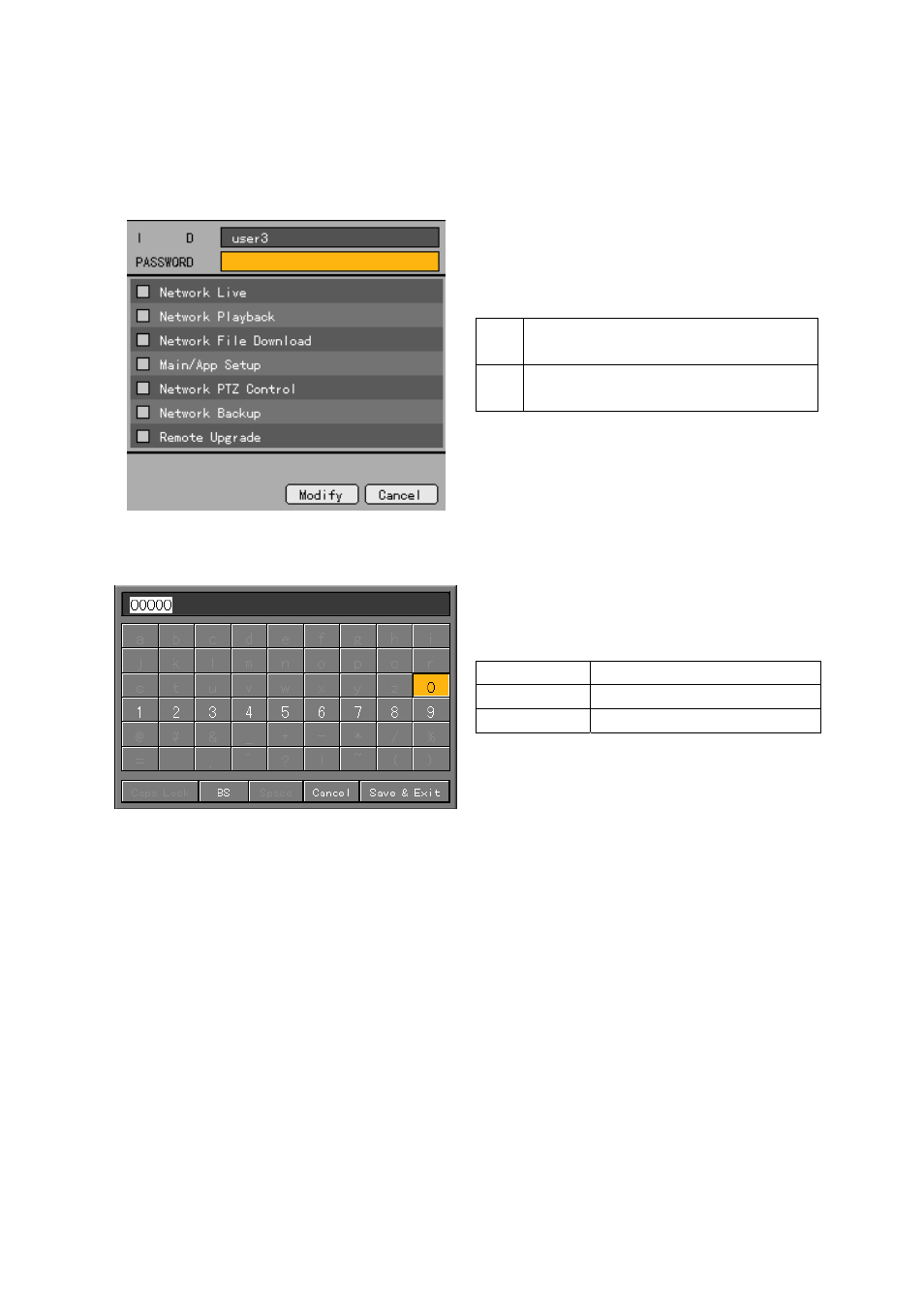
110
When you finished entering, move the focus to the [Save & Exit] using the [TAB] button or
direction (S T) buttons and press the [SELECT] button.
After you set the user ID, move the focus to the password text box using the direction (ST)
buttons, and press the [SELECT] button.
7
Enables permissions for that function.
Disables permissions for that function.
When the password input window is displayed, enter a password using number buttons on the
remote control, or direction (STWX) buttons and press the [SELECT] button.
Max. length of the password is 30 letters.
BS
Deletes one letter backward
Cancel
Cancels saving
Save & Exit
Saves & Exits
Advertising