Rugged Cams Premier DVR User Manual
Page 87
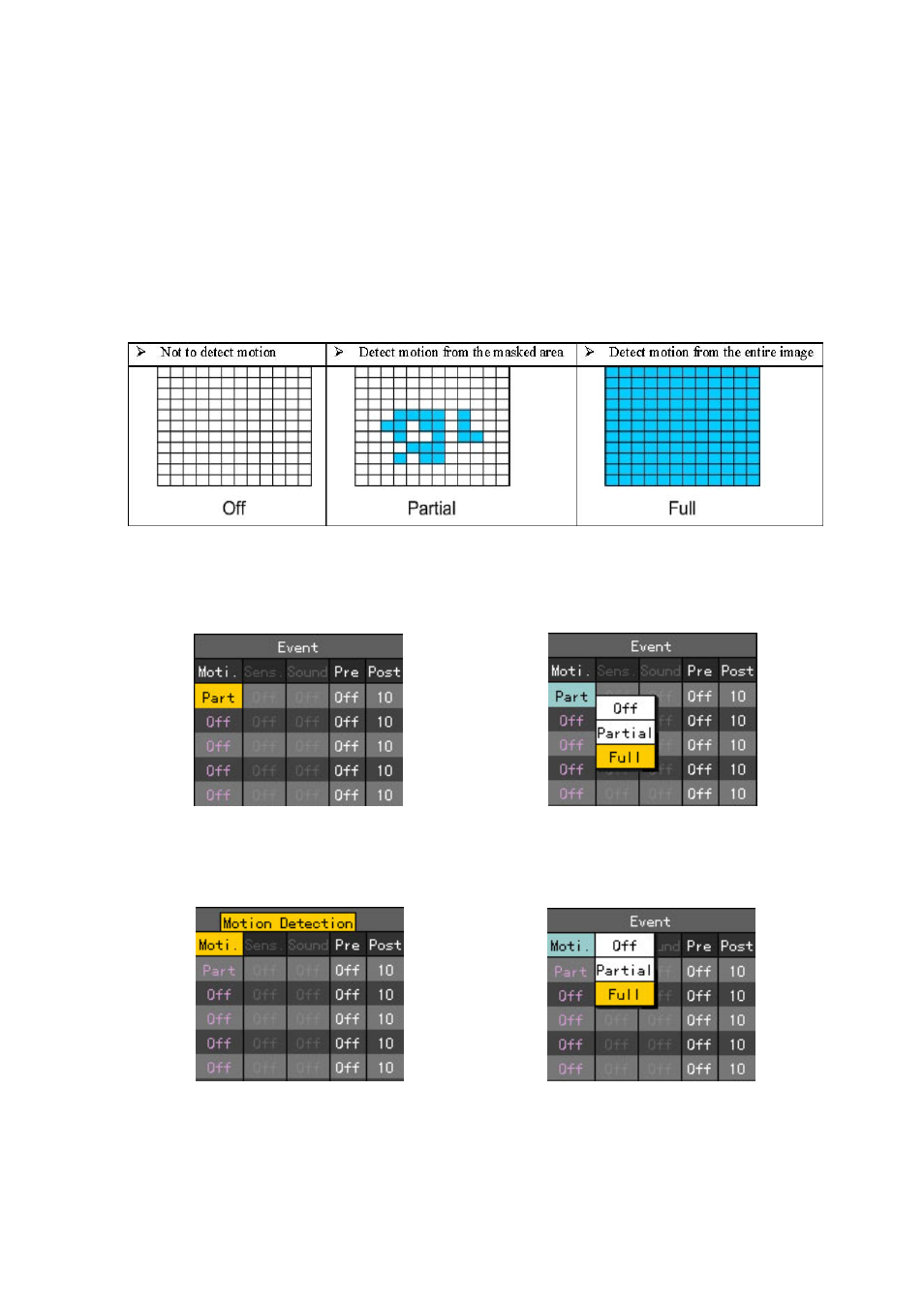
86
When the selection box is displayed, select the audio channel using the direction (ST) buttons and
press the [SELECT] button.
(7) Event setup
A) MOTION
This function is used to detect motion of an image.
The setting value for the motion can be one of full, partial or Off, and the default value is Off.
The following figure shows the full view mode for a specific channel, using a block expression to express
the motion zone.
The blue block indicates the zone that is set to detect motion.
Full
Detects motion for the entire image.
Using the direction (STWX) buttons, move focus to the channel you want to set in the {Data
setup} Æ {Data1~4} Æ {Event}Æ{ Moti.} menu and press the [SELECT] button.
To set all channels with the same value at once, move the focus to the {Moti.} and press the [SELECT]
button.
When the selection box is displayed, select the [Full] using the direction (ST) buttons and press the
[SELECT] button.
Partial