Rugged Cams Premier DVR User Manual
Page 50
Advertising
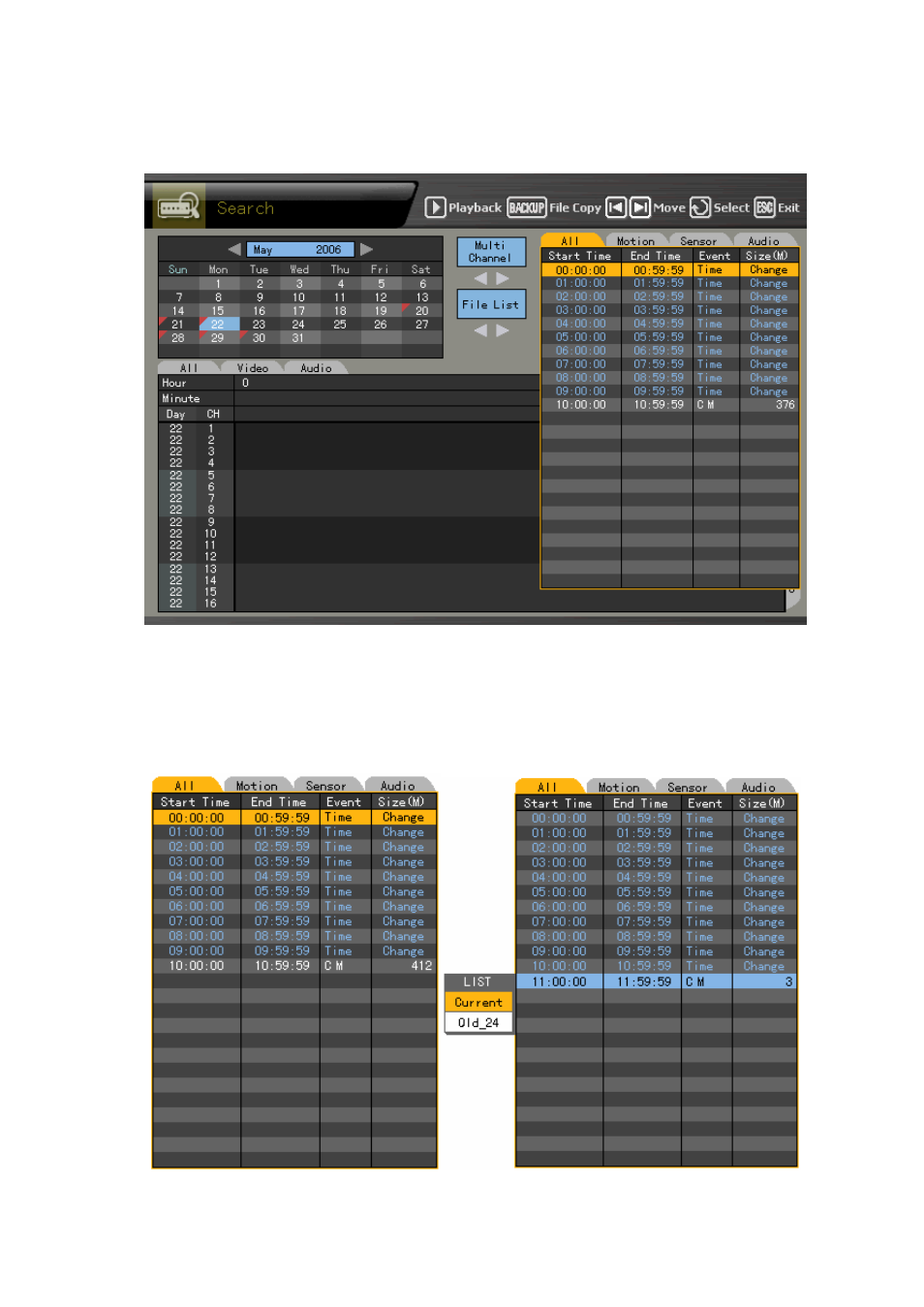
49
(3) Search using the file list
If you select the search date, the recorded images are displayed as a file list as below.
Select the recorded time zone by moving the focus using the direction (WXST) buttons.
Viewing the file list data related to the time change
1) A data folder is newly created whenever the time is changed at the {Main setup} → {NTP}
→ {2. Date and time}, and the changed folder is searched from the file list in blue.
2)
If you select the changed time, the list that allows you to select the changed folder is
displayed as in the following figure.
- It works only with multi-channel.
Advertising