Playback contro, Screen description – Rugged Cams Premier DVR User Manual
Page 166
Advertising
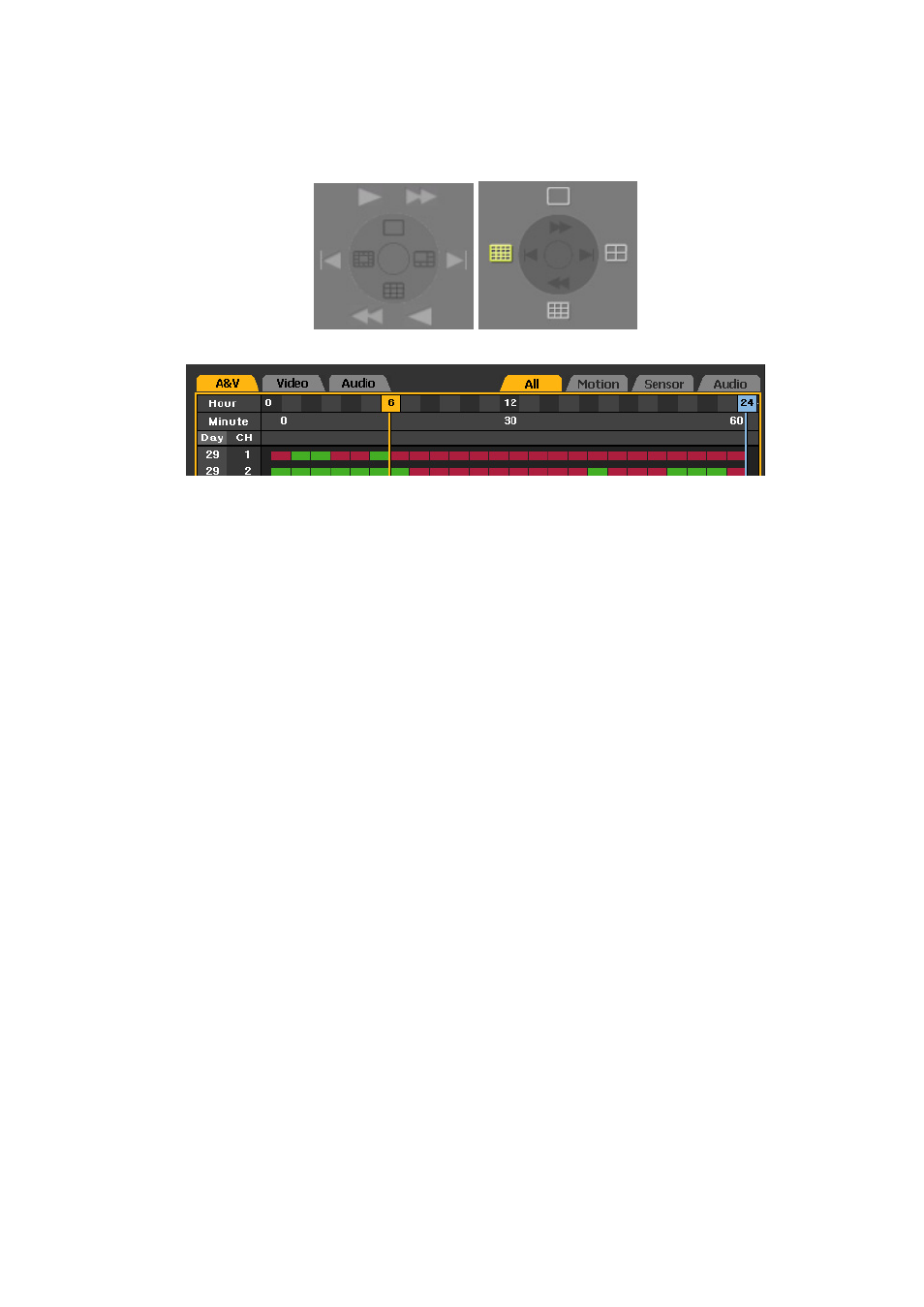
165
- -
Playback control
It is possible to control the screen segmentation and playback speed through the control on the
bottom right side of the screen.
- -
Screen description
A & V – lists all the recorded images.
Video – lists files that only include images.
Audio – lists files that only include sounds.
All -lists all the recorded images.
Motion – displays parts where a motion event occurs.
Sensor – displays parts where a sensor event occurs.
Audio – displays parts where a sound identification event occurs.
General images are displayed with a green bar, and parts where an event occurs are displayed with a
red bar.
Advertising