Rugged Cams Premier DVR User Manual
Page 115
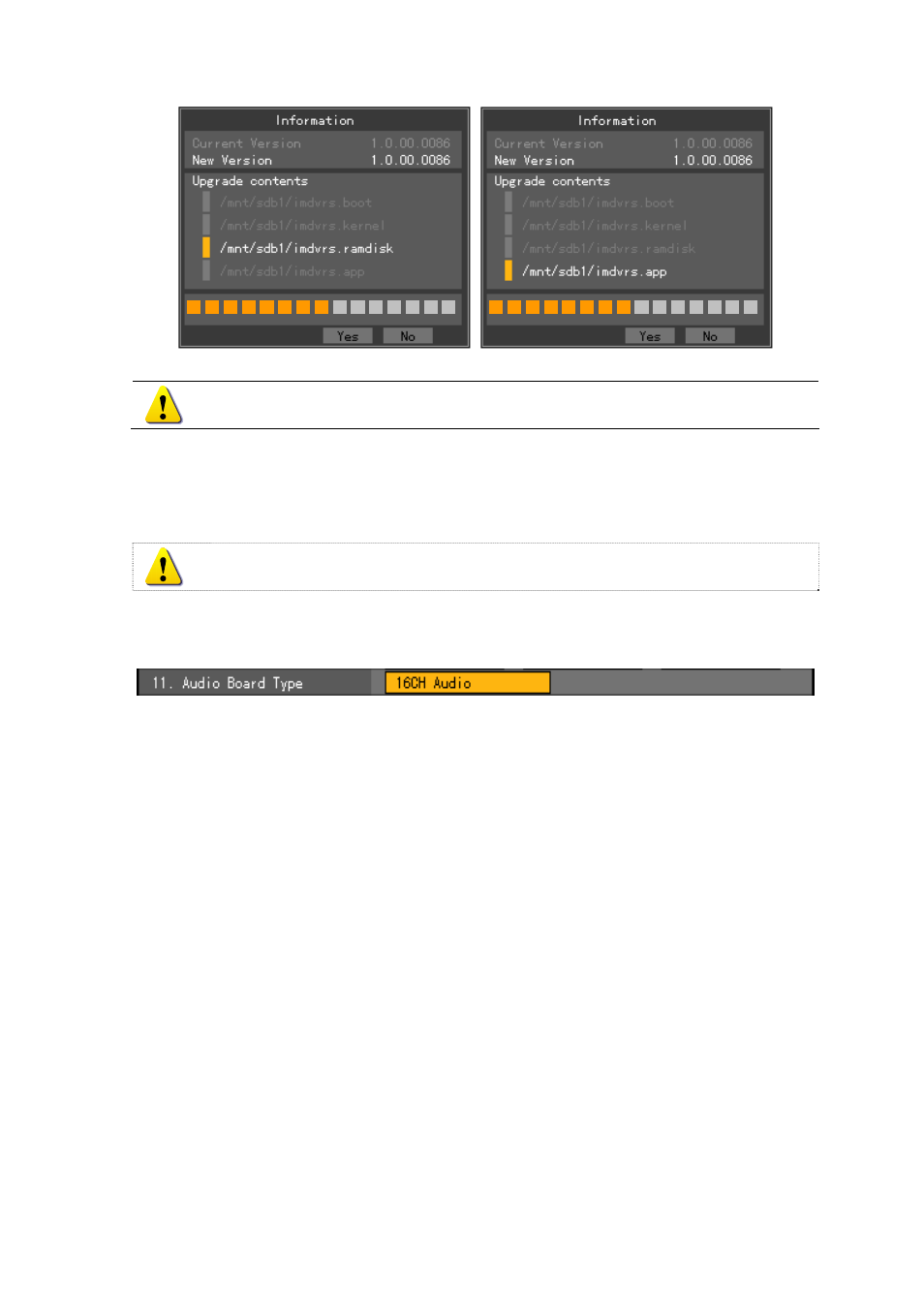
114
Once the upgrade process is started, you can not cancel it.
When the upgrade process is completed, the system is automatically restarted.
With the system being restarted automatically, the upgrade process is successfully finished.
Check the {Status} → {Product information} → {3. Software version:}
(13) Audio board type
You should set the type of audio board only when an audio board is mounted.
Move the focus to the {11. Audio board type} selection box using the direction (ST) buttons in
the {System} menu, and press the [SELECT] button.
When the selection box is displayed, select the audio board mounted on the system using the
direction (ST) buttons and press the [SELECT] button. If there is no audio board, select None.
In the case of 4Ch, you should set the Line or Mic as in the following figure.