Setting the visibility of the camera tit, Screen border line contro – Rugged Cams Premier DVR User Manual
Page 38
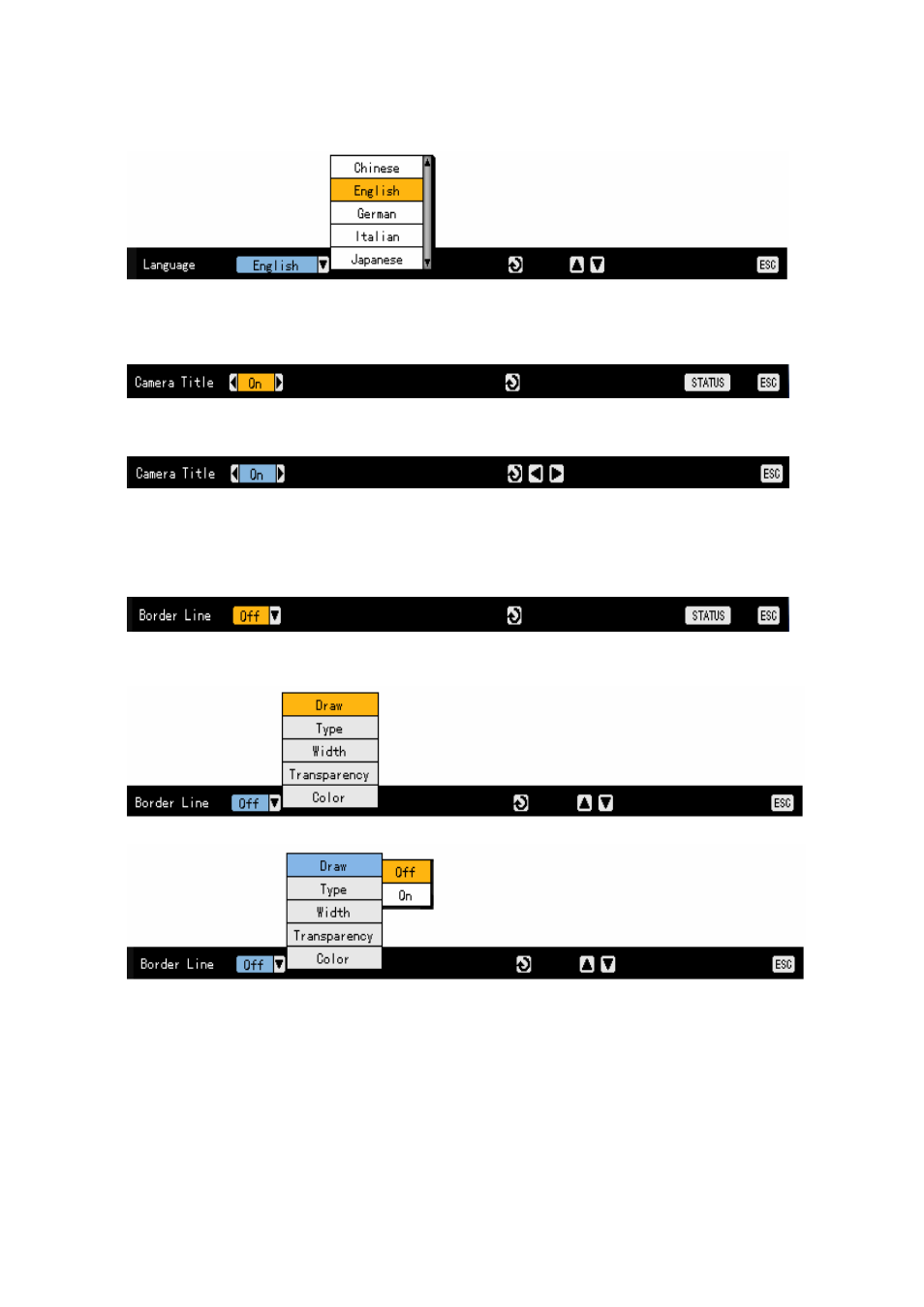
37
Display the following language selection window by pressing the [SELECT] button, select the
language that you want to use using the direction (ST) buttons and press the ESC button.
- -
Setting the visibility of the camera title
This function is used to make the channel title visible/invisible at the monitoring screen.
Press the Status button to go to the camera title On/Off selection mode as follows.
Display the following On/Off selection window by pressing the [SELECT] button, choose On or
Off using the direction (WX) buttons and press the ESC button.
- -
Screen border line control
This function is used to control the screen border line On/Off, shape, thickness, transparency and color.
Press the Status button to go to the border line On/Off selection mode as follows.
Display the following setup menu by pressing the [SELECT] button, and select the item that you
want to set using the direction (ST) buttons.
When the context setup menu appears, specify settings and press the [SELECT] button.
Specify settings for each item, and exit the border line mode by pressing the [ESC] button.