Monitoring – Rugged Cams Premier DVR User Manual
Page 28
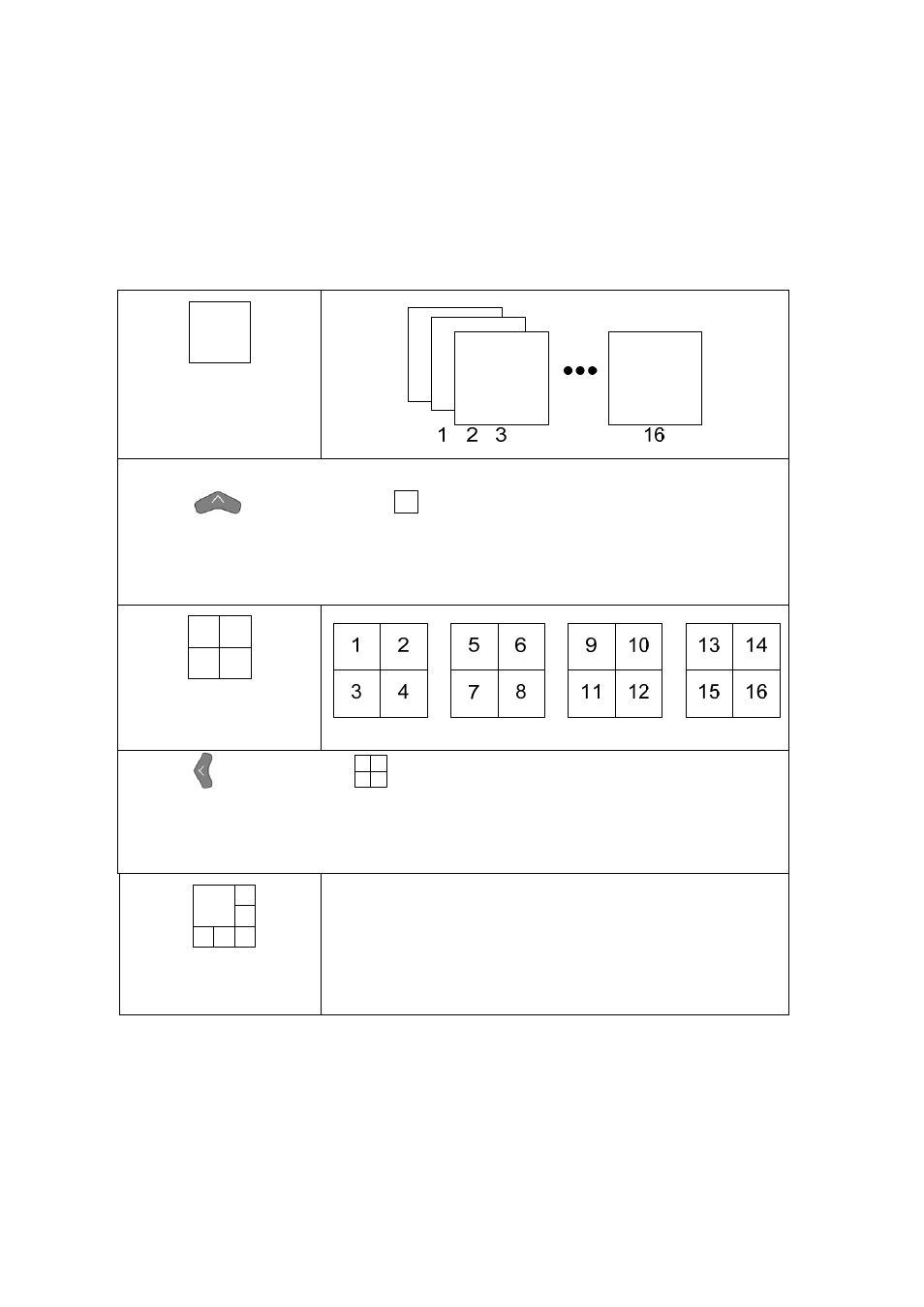
27
- Monitoring
When the system starts, an image, in 16-segmentation mode, is displayed on the screen through the
CCTV monitor/VGA/DVI.
It provides a variety of segmentation view modes, and sequential switching screen view is enabled in
each segmentation mode.
- -
Viewing the segmentation screen and sequential switching screen
Full screen view(16
screens)
Press the channel number using number buttons to see a specific channel.
Press the button or press the LED part of the touch pad.
Place the mouse pointer to image of channel you want to see at the full screen view, and double-
click it.
To switch from full screen view to 16 segmentation view again, place the mouse pointer to the
image and double-click it.
4-segmentation view
(4 screens)
Press the button or press the LED part of the touch pad.
Place the mouse pointer to the image of the channel you want to see and double-click it to switch
from 4 segmentation view mode to full view.
To switch from full screen view to 4 segmentation view again, place the mouse pointer to the image
and double-click it.
6-segmentation view
(3 screens)