Rugged Cams Premier DVR User Manual
Page 41
Advertising
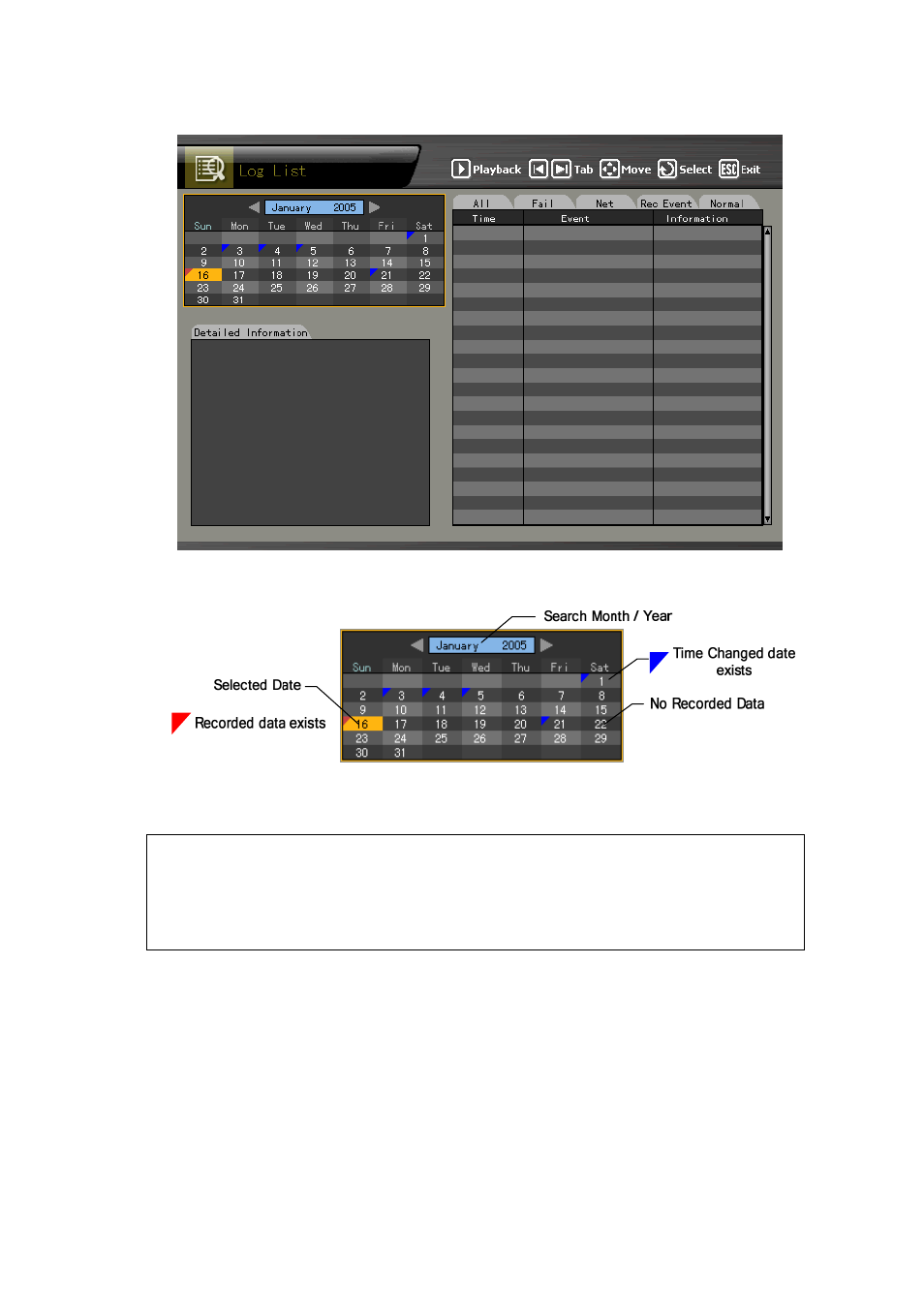
40
Then, this initial log list menu is displayed.
At the activated calendar window as in the following figure, select year/month/day using the
direction (STWX) buttons and press the [SELECT] button.
Viewing the log data related to the time change
A stored data folder is newly created each time the user changes the time. At the calendar window,
a blue triangle symbol marked on a date means that there is data and the time was changed, and a
red triangle symbol means that there is only current data. To see details on the log information,
select the date marked with the red triangle. If you select the date marked with the blue triangle,
the changed data is listed as in the following figure.
Advertising