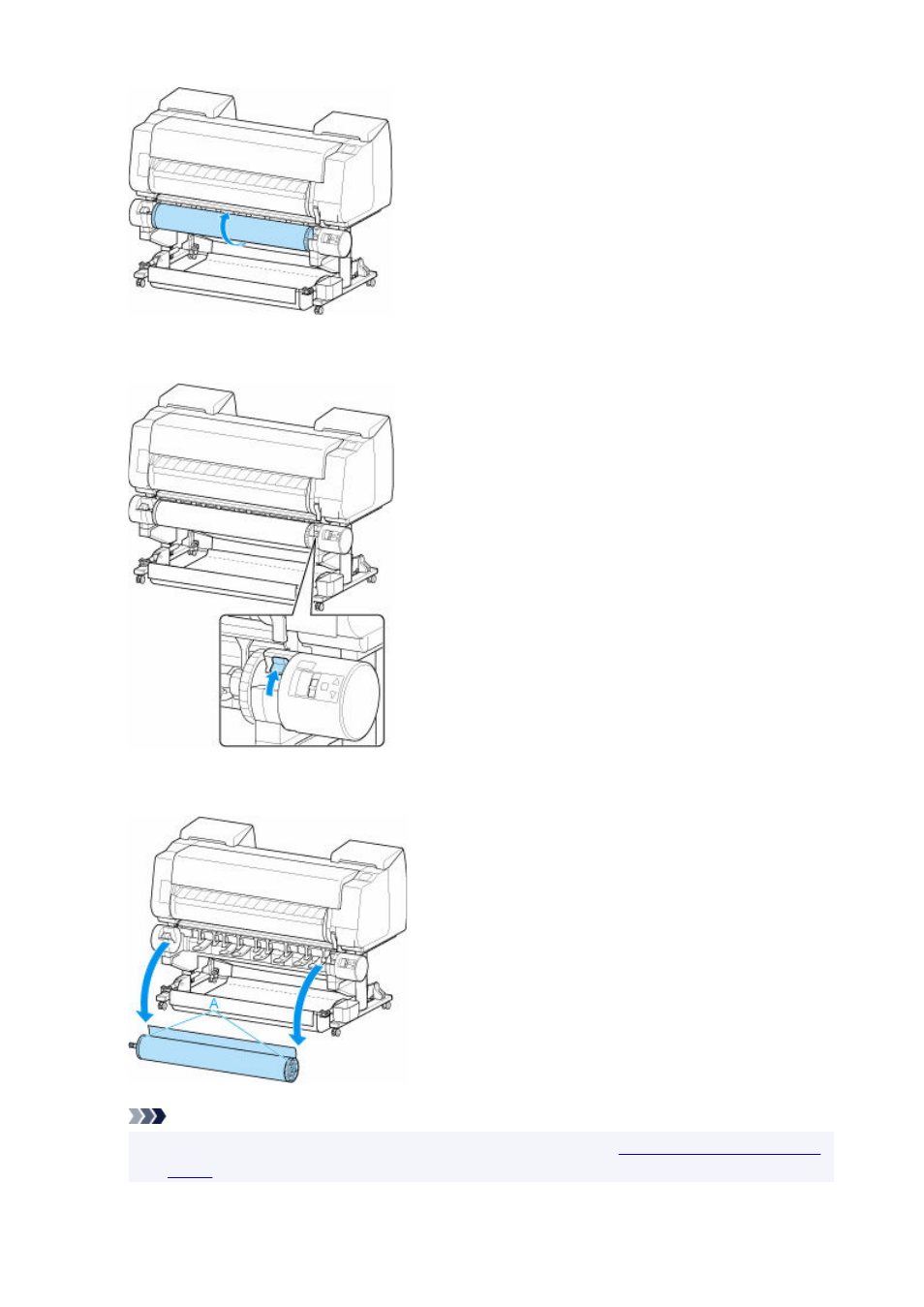
6.
Change
Roll Holder Lock
switch on roll unit to release position.
6.
7.
Hold roll holder by its flanges (A) and remove from roll holder slot.
7.
Note
• For instruction on removing the roll paper from the roll holder, see "
Removing Rolls From the Roll
•
Holder
."
115