Storing the basket, Stand. (see – Canon imagePROGRAF GP-4000 User Manual
Page 162
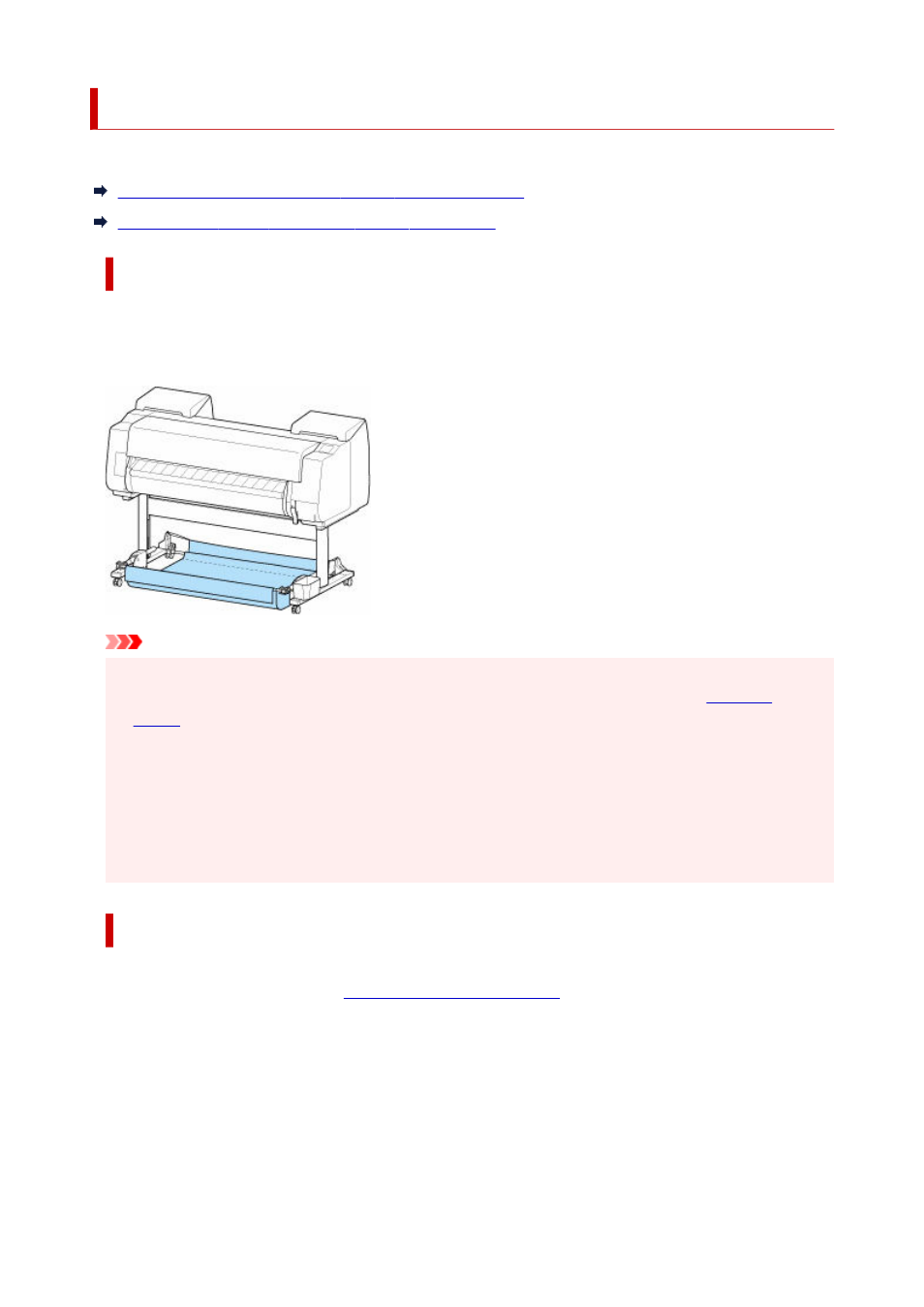
Storing the Basket
Store the basket in the following two positions when not in use. Select the position to suit the circumstances.
If Changing Roll Paper or Using roll unit as Take-up Device
Using Without basket (Only When roll unit Is Not Used)
If Changing Roll Paper or Using roll unit as Take-up Device
If replacing the roll paper or using the roll unit as a take-up device, store the basket.
You can store the basket, by attaching the basket rod (cord side) to the rod holder, lowering the basket
arm until level, and then pushing as far back as possible.
Important
• If changing the basket position, first release and rewind the basket. If it is not released and rewound,
•
the change may not be performed smoothly, or the basket may be damaged. (See "
• If you are changing the angle of the basket arm, make sure the thick part of the basket arm is pulled
•
out as far as possible.
• If the basket rod (tag side) has come off the basket arm, attach it by inserting the projections on both
•
ends of the basket rod (tag side) into oval holes on the tip of the basket arm.
• Do not apply excessive force to the basket. Doing so may damage the basket.
•
Using Without basket (Only When roll unit Is Not Used)
If you are not using the roll unit, you can easily store the basket by holding the thick parts of the left/right
basket arm in the Position 1 (See "
.") state, and moving them in the
direction of the arrow.
162