Canon imagePROGRAF GP-4000 User Manual
Page 45
Advertising
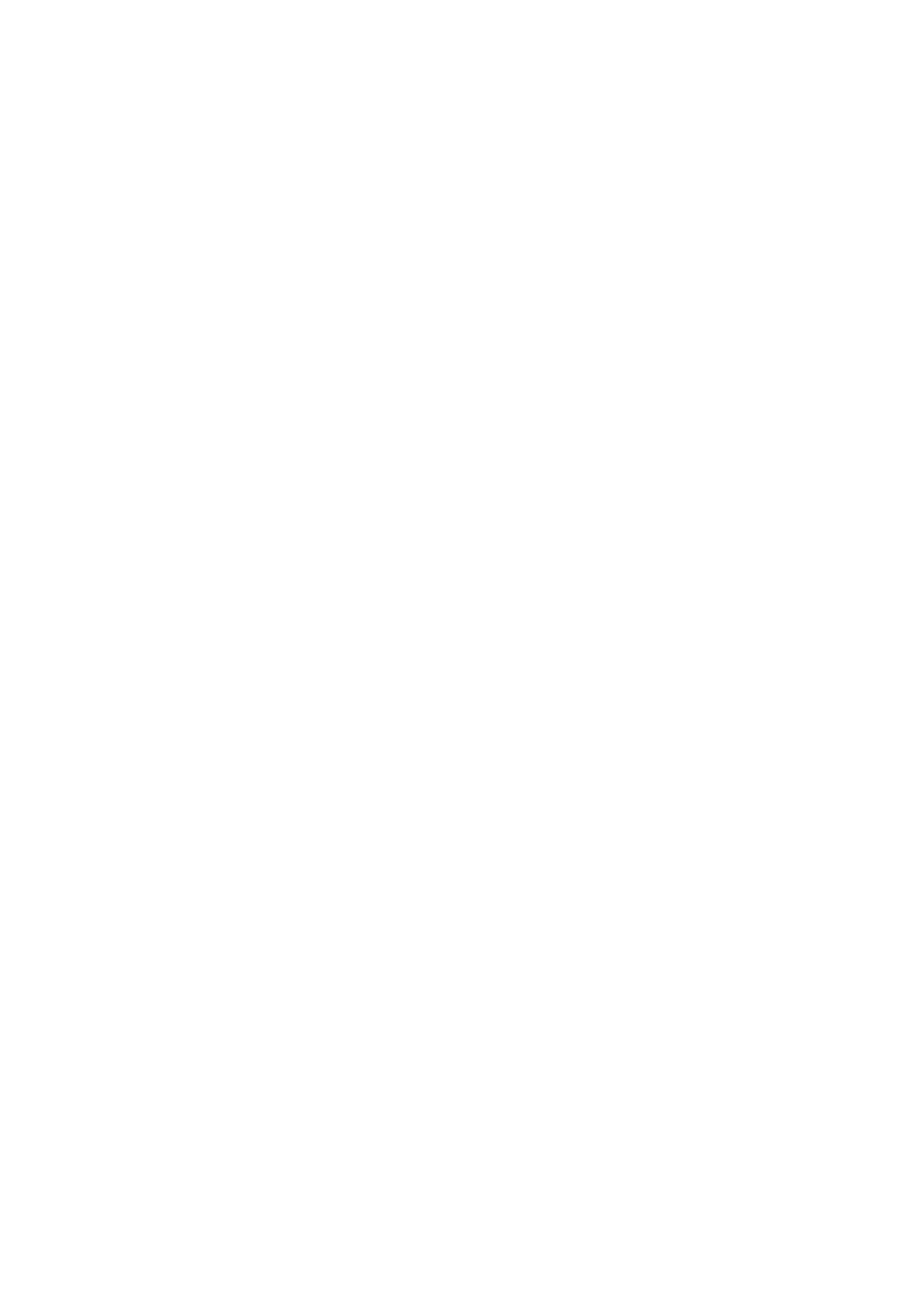
(C) Wired LAN Connector
Connect an Ethernet cable to this port. The lamp is lit if the Ethernet cable is connected correctly and
communication is possible between the computer and printer.
(D) Power Cord Connector
Connect the power cord to this connector.
(E) Roll Unit Power Supply Inlet
Connect the connection cord for the roll unit.
45
Advertising