Canon imagePROGRAF GP-4000 User Manual
Page 625
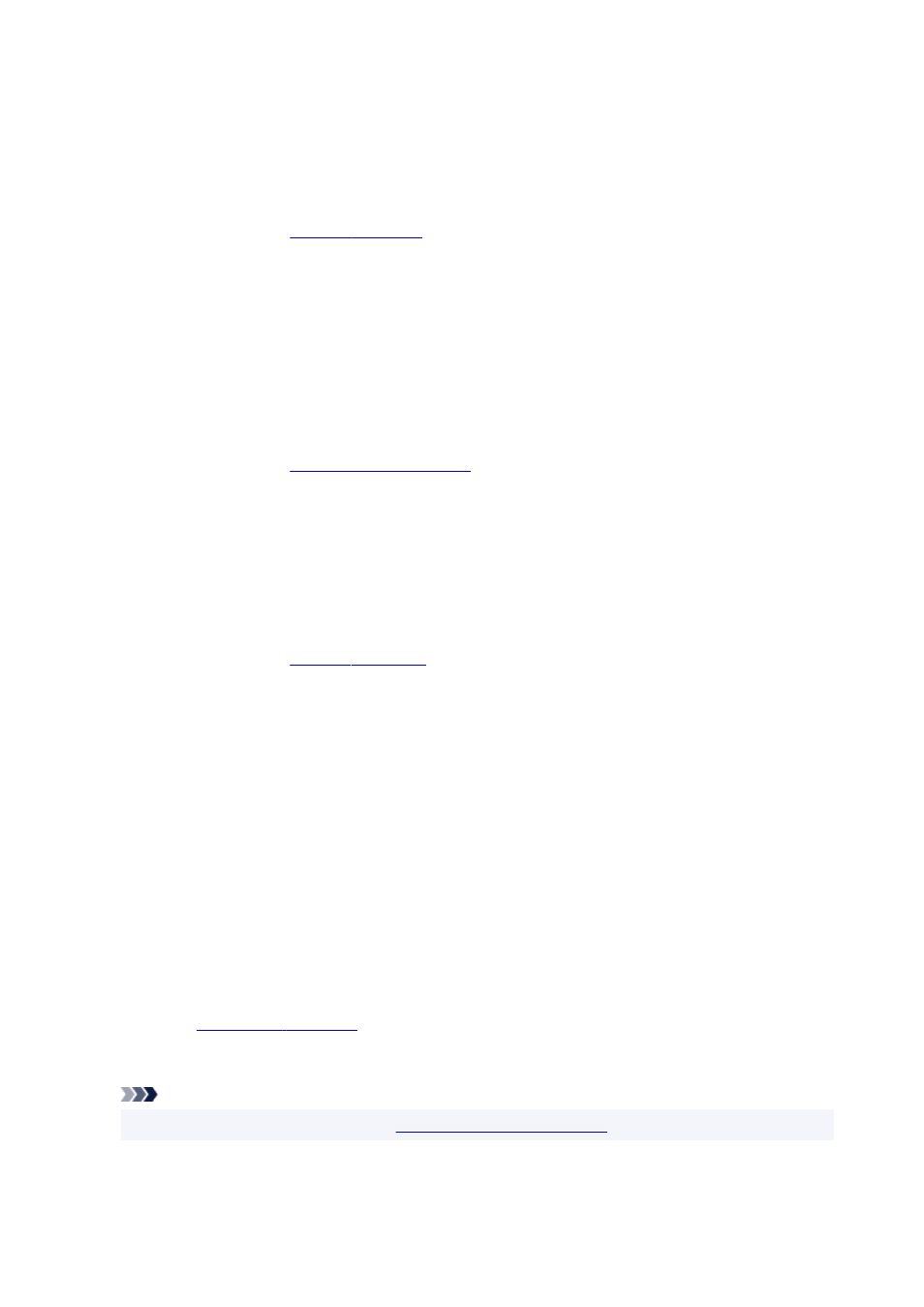
High
Gives priority to print quality over printing speed.
Standard
Prints with average speed and quality. Resolution settings depend on media type.
Custom
.
Select this when you want to set the printing quality level individually.
Color Mode
Select the color to print.
Color
Prints with the number of colors in the document.
Monochrome
Print in grayscale.
Color Settings
.
You can adjust individual color settings such as
Cyan
,
Magenta
,
Yellow
,
Brightness
,
and
Contrast
on the
Color Adjustment
tab, and select the
Color Correction
method on
the
Matching
tab.
Fluorescent Spot Color
Specify an area and print posters with bright colors.
To use fluorescent spot colors, add a checkmark.
Settings...
.
Select the fluorescent spot color you want to use from the palette.
Thicken Fine Lines
To make thin lines thicker and easier to see when printing, add a checkmark.
Preview before printing
You can start up the Canon imagePROGRAF Preview, and check what the printing results will be
before executing the print.
Check this check box to display a preview before printing.
Edit fluorescent spot colors in PosterArtist
Start PosterArtist to edit fluorescent spot colors and check print results using the preview function.
To edit fluorescent spot colors in PosterArtist, add a checkmark.
Status Monitor...
Displays the status monitor.
Accounting...
By setting
Accounting
information, you add IDs to print jobs, and use the printer and cost management
tool to tabulate print history information for any ID.
Note
• To set accounting information, see "
Setting Accounting Information
625