Link with posterartist to print with bright colors – Canon imagePROGRAF GP-4000 User Manual
Page 572
Advertising
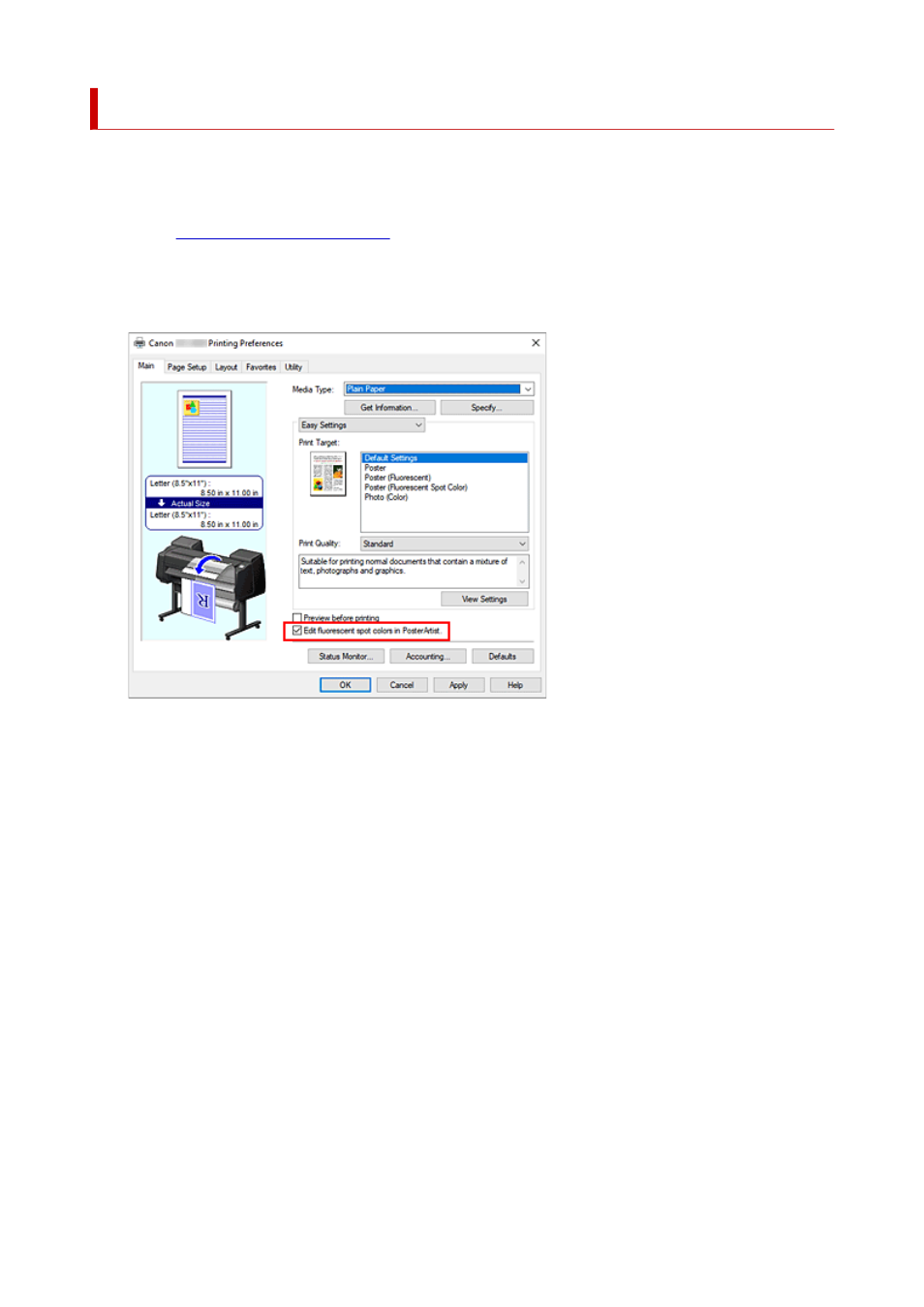
Link with PosterArtist to print with bright colors
With PosterArtist, you can import the data you want to print, and then edit fluorescent spot colors and check
print results using the preview function.
1.
Open
1.
2.
Link with PosterArtist
2.
Add a checkmark to
Edit fluorescent spot colors in PosterArtist
in the
Main
sheet.
3.
Start PosterArtist
3.
Click
OK
.
When you start printing, PosterArtist will start, and the
Page Capture
window will open.
4.
Select Pages to Import with PosterArtist
4.
5.
Edit the page in PosterArtist
5.
Follow the instructions displayed on the PosterArtist screen to operate.
572
Advertising