Canon imagePROGRAF GP-4000 User Manual
Page 320
Advertising
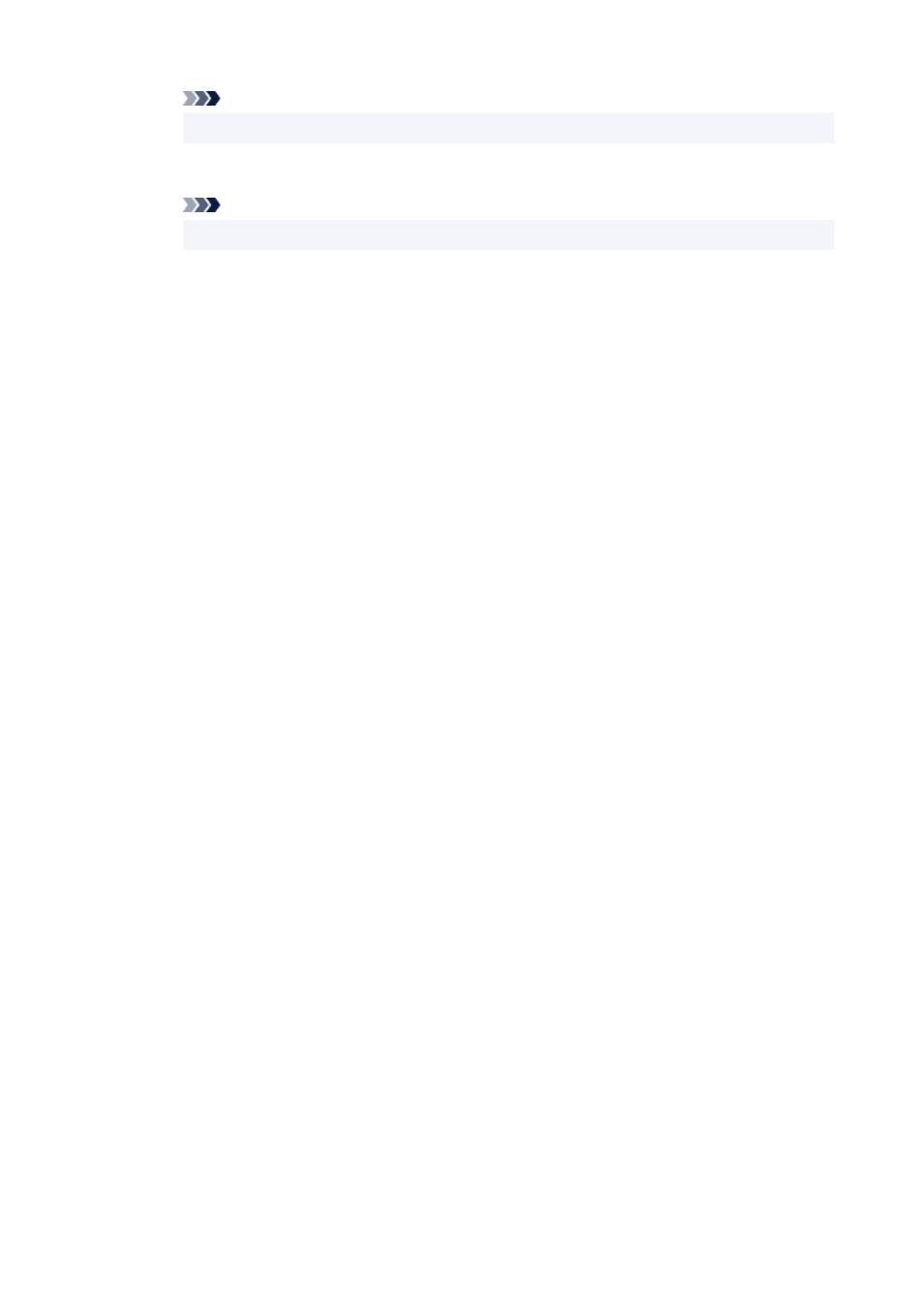
Note
• If the printer server is 32-bit, specify it as "xxxxxxx3.INF". If it is 64-bit, specify it as "xxxxxxx6.INF".
8.
Select the printer to be used, and click
Next
.
8.
Note
• If an error message is displayed, select the other printer.
9.
Click
Finish
9.
The setup on the print server system is complete. Next, set up the client systems.
6.
On the client, open Explorer, and double-click the icon of the printer to be shared
6.
7.
Follow the window instructions, and install the printer driver
7.
The setup on the client system is complete.
Even when you perform the setup on a different client, follow the same steps 6 and 7.
320
Advertising