Canon imagePROGRAF GP-4000 User Manual
Page 476
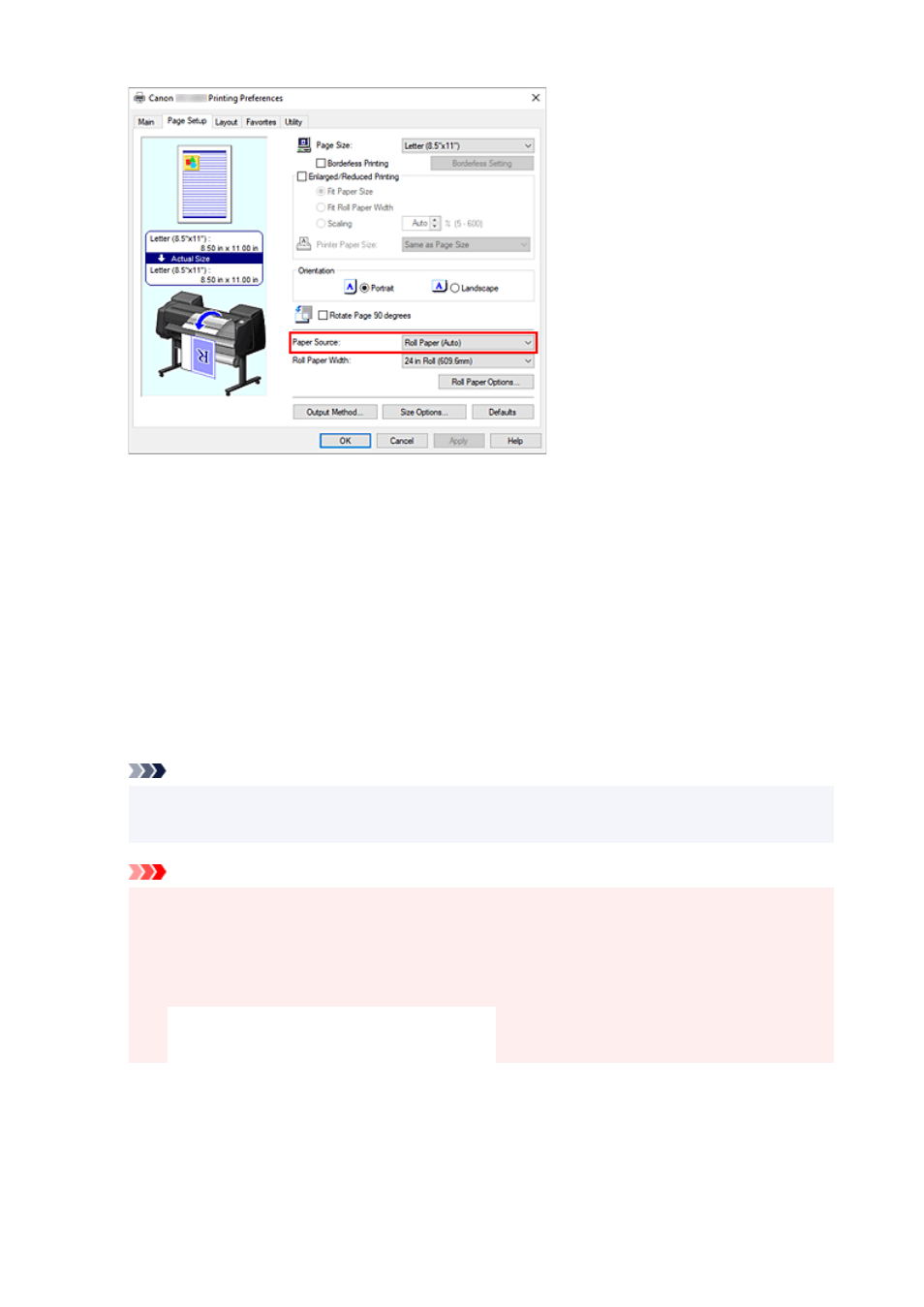
6.
Select roll paper width
6.
For
Roll Paper Width
, select the width of the roll paper loaded in the printer.
7.
Selecting the printing method for the roll paper
7.
When performing enlarged/reduced printing in accordance with the roll width, place a checkmark next to
Enlarged/Reduced Printing
and select the
Fit Roll Paper Width
.
8.
Set the other items
8.
To rotate the document 90 degrees and print it, select the
Rotate Page 90 degrees
check box.
The current settings are displayed in the settings preview on the left side of the
Page Setup
tab.
Note
• If you rotate a portrait document 90 degrees and print it at that horizontally, you may be able to
save paper depending on the paper size.
Important
• When you select the
Rotate Page 90 degrees
check box and print the document, the document
will be rotated 90 degrees only if the vertical length of the document fits in the width set in
Roll
Paper Width
.
Therefore to use this function, correctly set
Roll Paper Width
to the width of one of the roll papers
loaded in the printer.
Document
Roll Width:
ISO A1/A2 Roll (594.0 mm)
476