Canon imagePROGRAF GP-4000 User Manual
Page 519
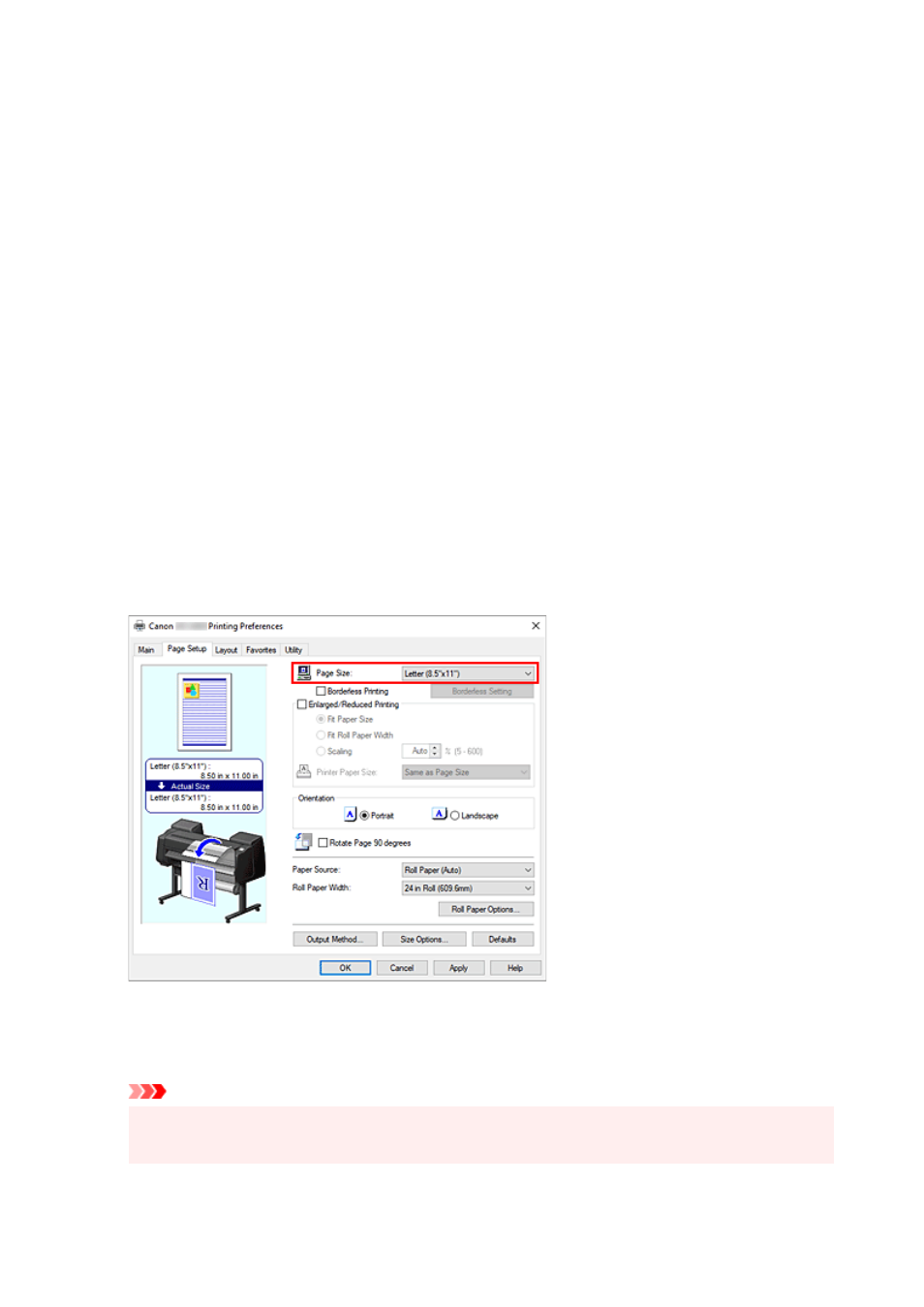
4.
Set print conditions
4.
Set the following items as necessary.
Print Priority
Select elements to prioritize for print results.
If you select
Poster/Photo (Fluorescent)
, posters and other material will be printed with bright
colors.
Print Quality
Selects your desired printing quality.
Select one of the following to set the print quality level that is appropriate for the purpose.
Fluorescent Spot Color
Check this check box if you want to print with fluorescent ink.
Color Mode
Selects color adjustment method.
Thicken Fine Lines
To make thin lines thicker and easier to see when printing, add a checkmark.
5.
Select the paper size
5.
From the
Page Size
list on the
Page Setup
tab, select the same size as that of the document that was
created with the application software.
The current settings are displayed in the settings preview on the left side of the window.
6.
Select the paper source
6.
For
Paper Source
, select the setting that matches your purpose.
Important
• The paper feed method will differ depending on the lower level (roll paper 2) settings or roll unit
option settings.
519