Canon imagePROGRAF GP-4000 User Manual
Page 414
Advertising
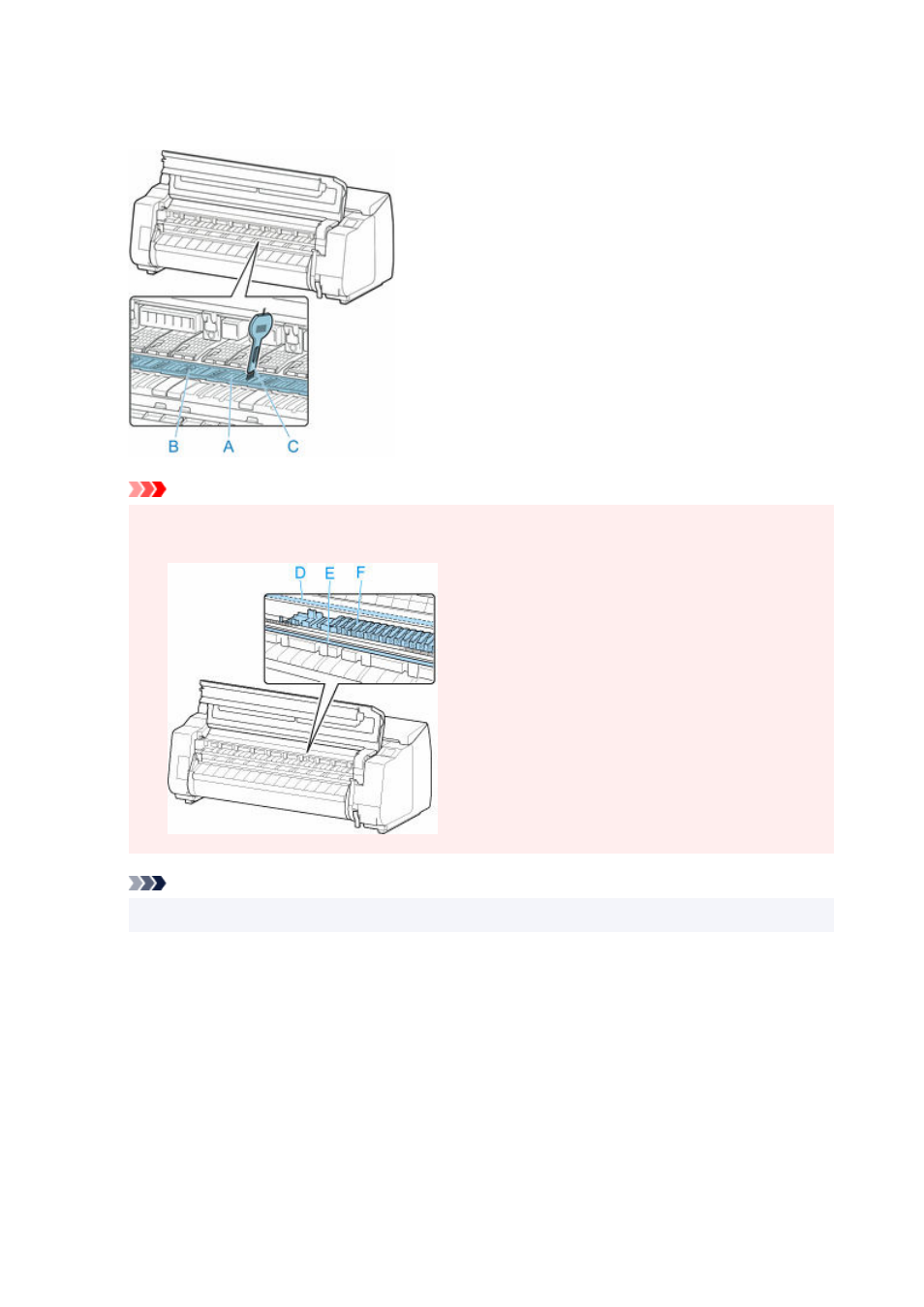
5.
If paper dust has accumulated in vacuum holes (A) on platen or in ink grooves (B), use
5.
cleaning brush (C), provided with printer, to wipe it away.
Important
• Do not touch the linear scale (D), carriage shaft (E), or ink tube stabilizer (F). Touching these may
•
cause malfunction.
Note
• If the cleaning brush is dirty, rinse it in water.
6.
Using a damp cloth that you have wrung out completely, wipe inside the top cover to clean
6.
it.
Wipe away any ink residue and paper dust (debris from cutting) on top cover roller (G), paper retainer
(H), entire platen (I), ink grooves (J, K, L) and its surroundings, output guide (M), and so on.
414
Advertising