Canon imagePROGRAF GP-4000 User Manual
Page 219
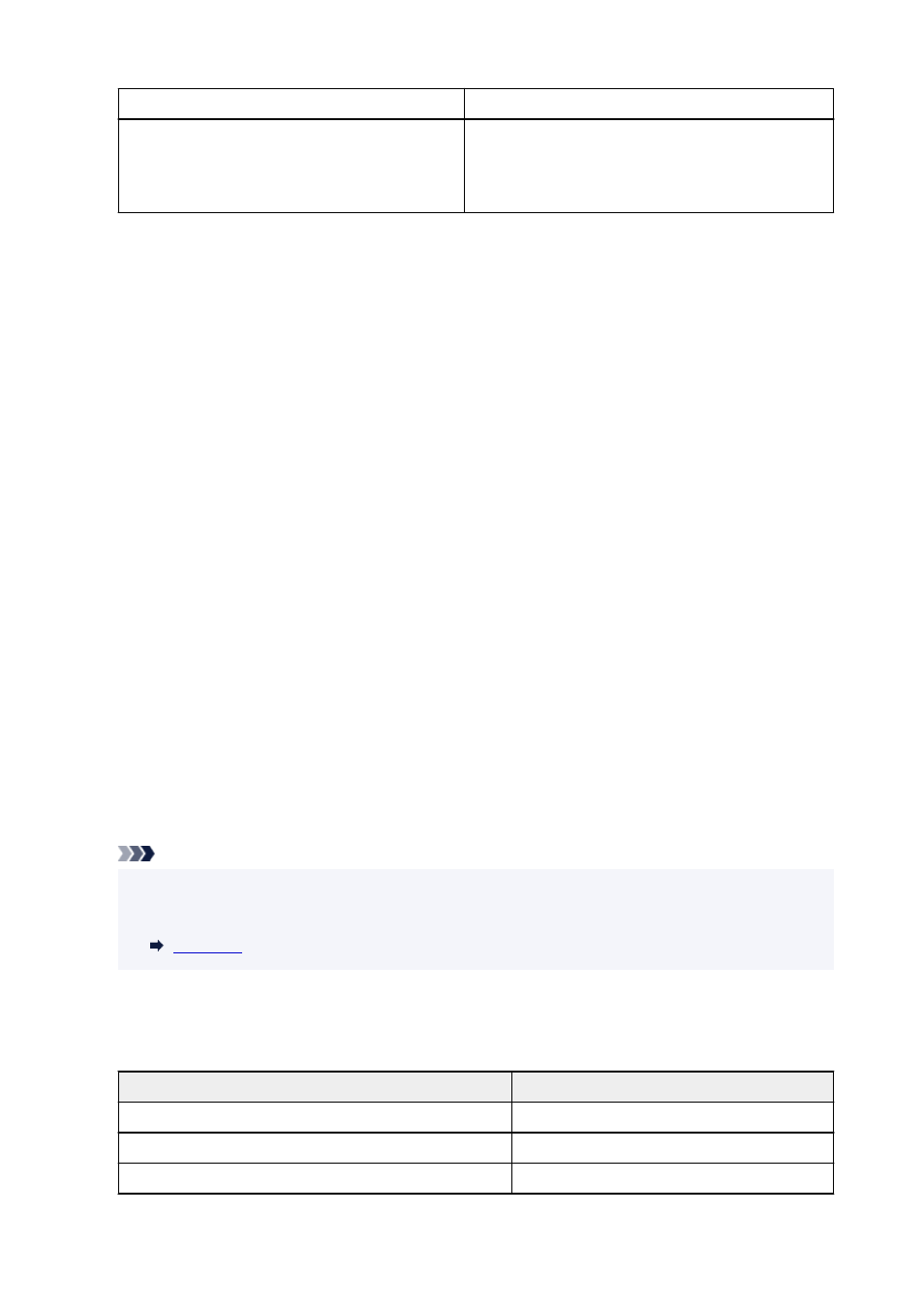
Printer name
XXXXXXXXXXXXXXX (up to 15 characters)
Bonjour service name
XXXXXXXXXXXXX
XXXXXXXXXXXXX
XXXXXXXXXXXXX
XXXXXXXXXXXXX (up to 52 characters)
("XX" represents alphanumeric characters.)
To change the setting, tap
Settings
.
◦
Enable/disable Wi-Fi
◦
Select
Enable
to wirelessly connect via wireless router.
◦
Wi-Fi setup
◦
Select how to setup Wi-Fi.
▪
Easy wireless connect
▪
Select if you specify the settings of the access point information to the printer directly from a
device (e.g. smartphone, or tablet) without operating the wireless router. Follow the on-screen
instructions of the connecting device for the setup procedure.
▪
Manual connect
▪
Select when you perform settings for Wi-Fi manually using the operation panel of the printer.
▪
WPS (Push button method)
▪
Select when you perform settings for Wi-Fi using a wireless router supporting a Wi-Fi Protected
Setup (WPS) push button method. Follow the on-screen instructions during setup.
▪
Other connection types
▪
▪
Manual connect (adv.)
▪
Select when you perform settings for Wi-Fi manually. You can specify multiple WEP keys.
▪
WPS (PIN code method)
▪
Select when you perform settings for Wi-Fi using a wireless router supporting a Wi-Fi
Protected Setup (WPS) PIN code method. Follow the on-screen instructions during setup.
Note
• By tapping
Advanced
, you can set LAN in detail.
•
For the items that can be set, see the following.
•
Wireless Direct
•
The following setting information on the Wireless Direct connection is displayed. (Some items are not
displayed depending on printer settings.)
Items
Setting
Connection
Enable
/
Disable
Network name (SSID)
DIRECT-XXXX-GP-NNNN*1
Password
XXXXXXXXXX (10 characters)
219