Canon imagePROGRAF GP-4000 User Manual
Page 252
Advertising
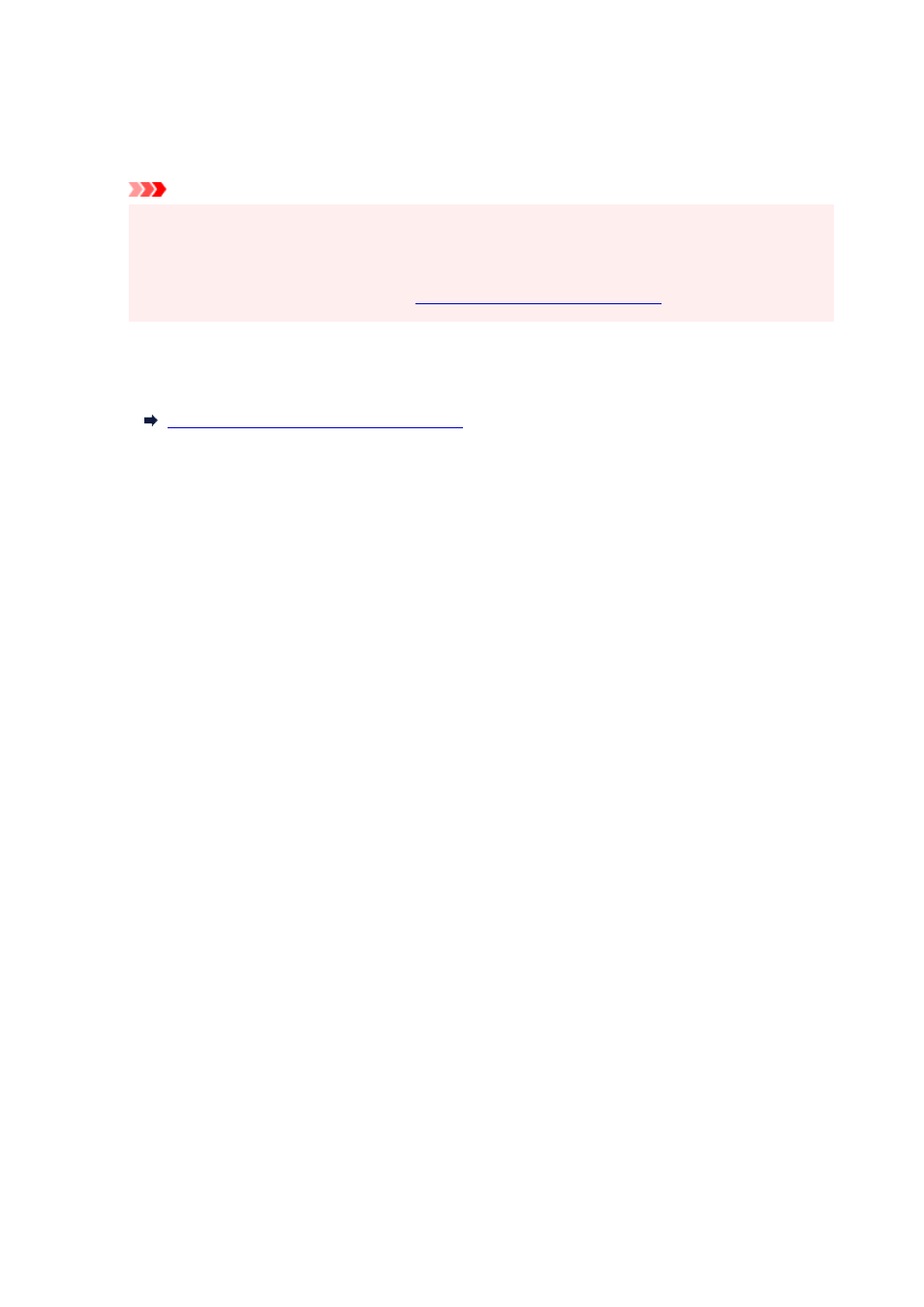
4.
Enter password.
4.
When the password authentication is complete, the menus that can be utilized are displayed on the web
browser.
Important
• The password is set at the time of purchase. The password is the printer serial number. The
•
printer serial number is printed on the sticker attached on the printer. It consists of 9 alphanumeric
characters (four alphabets followed by five numbers).
For details on setting password, see
Setting Passwords Using Remote UI
5.
Confirm that the main screen of Remote UI is displayed.
5.
For changeable setting items, see below.
Changeable Setting Items Using Remote UI
When you finish checking printer status and changing printer settings, select
Log out
.
252
Advertising