Open the, Borderless setting, Dialog box – Canon imagePROGRAF GP-4000 User Manual
Page 634: Custom size settings, Dialog, Displays the, Roll paper options, Output method, Borderless setting dialog box, Custom size settings dialog box (roll paper width)
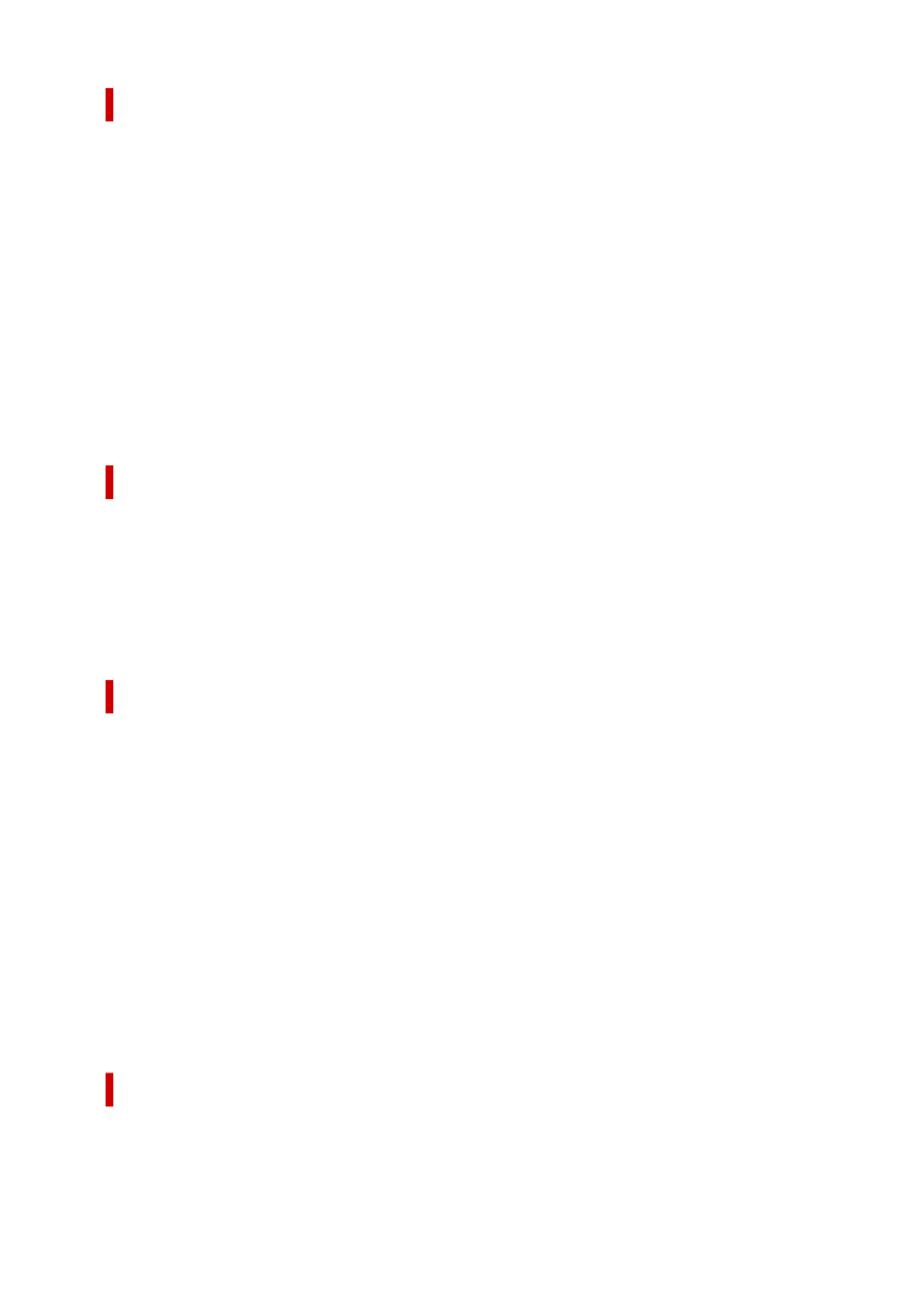
Borderless Setting dialog box
Adjust how much of the document extends off the paper during borderless printing, and configure the
three-sided borderless setting.
Amount of Extension
Adjusts how much of the document extends off the paper during borderless printing.
Moving the slider to the right increases the amount of extension and allows you to perform borderless
printing with no problems.
Moving the slider to the left reduces the amount of extension and expands the range of the document
to print.
Three-sided Borderless
If you check this check box, and the width or the length of the output paper size is smaller than the
roll width, a margin will be created on the right of the document, and the remaining three sides (top,
bottom, and left) will be borderless when printing.
Custom Size Settings dialog box (Roll Paper Width)
Enter the roll width you want to use.
Roll Paper Width
Specify the
Width
of the roll paper. Measurement is shown according to the units specified in
Units
.
Units
Select the unit for entering a user-defined paper size.
Roll Paper Options dialog box
You can specify settings for printing on roll paper.
Automatic Cutting
You can print cut guidelines for cutting the roll paper automatically or manually after printing.
Yes
Cut the roll paper automatically after printing.
No
Do not cut the roll paper automatically after printing.
Print Cut Guideline
Prints cut guidelines for cutting the roll paper manual after printing.
Banner Printing
Select this check box to print documents with several pages as one continuous document. When you
do this, the spaces between the pages will be removed.
Output Method dialog box
Set the method for exporting the print job to the printer's hard disk drive.
634