Margins are wide – Canon imagePROGRAF GP-4000 User Manual
Page 728
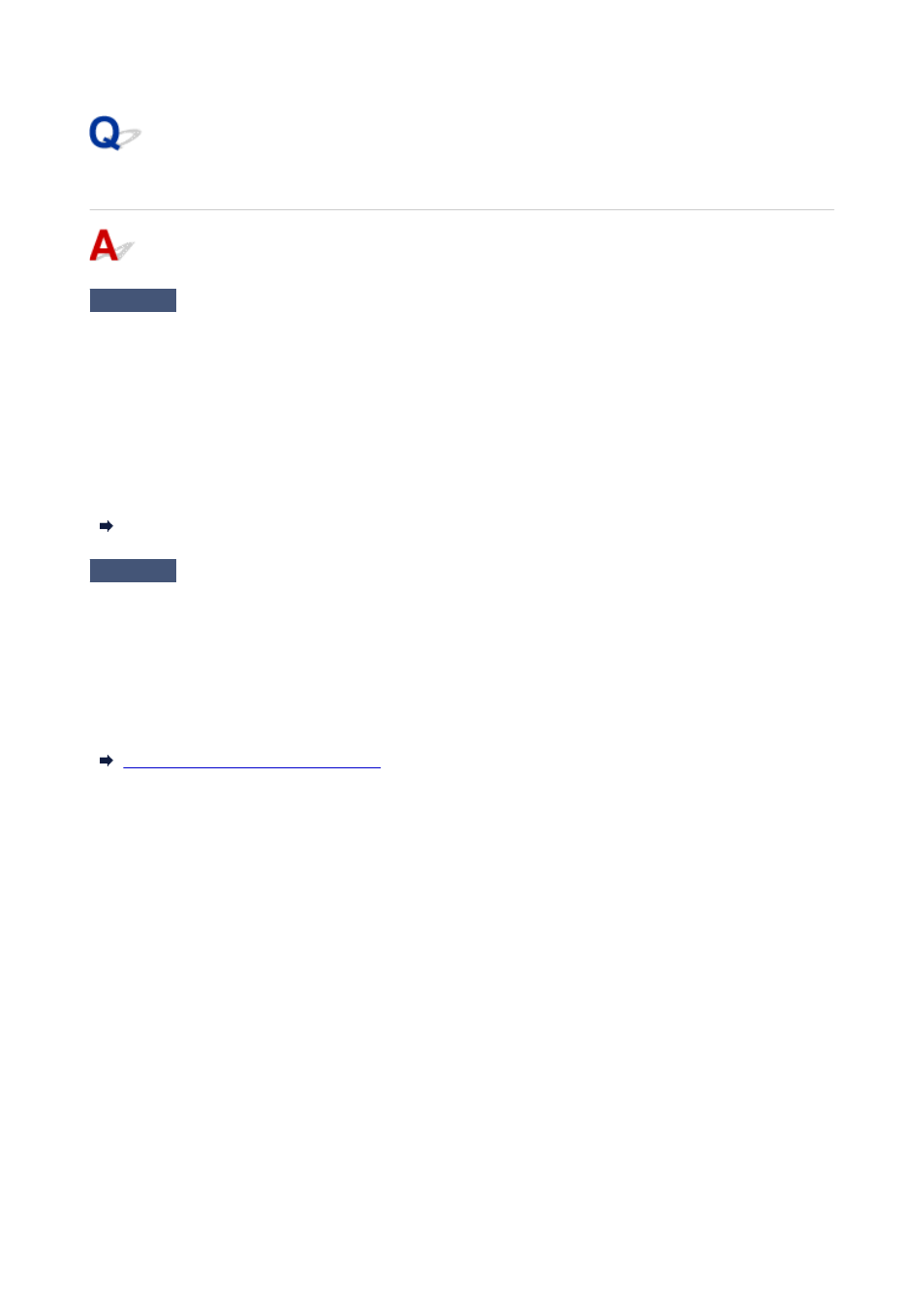
Margins are wide
Check 1
Is auto cut being used on printed material with a wide margin on the trailing
edge only?
Rolls are advanced a specific amount before cutting to prevent problems with cutting and paper ejection.
This operation is normal.
The specified length varies depending on the media type and the usage environment (humidity). Please refer to
the minimum printing length of the paper from paper information list.
If the length of the printed document is shorter than the minimum cut length, an extra edge margin will be added
to increase the length of the printed document to the minimum cut length.
Paper Information List (Rolls)
Check 2
Is leading edge detection set to
Do not detect
?
Do not detect
may have been set by responding to the message
Do you want to set to detect the leading
edge of the paper?
when
Cutting mode
was set to
User cut
in the touch screen menu.
If the message
Do you want to set to detect the leading edge of the paper?
appears when setting
Cutting
mode
to
User cut
, select
Detect (recommended)
.
Please note that if
Detect (recommended)
is selected and the paper has a strong curl, the Print head may rub
against the edge of the paper when printing starts.
Specifying the Cutting Method for Rolls
728