Canon imagePROGRAF GP-4000 User Manual
Page 231
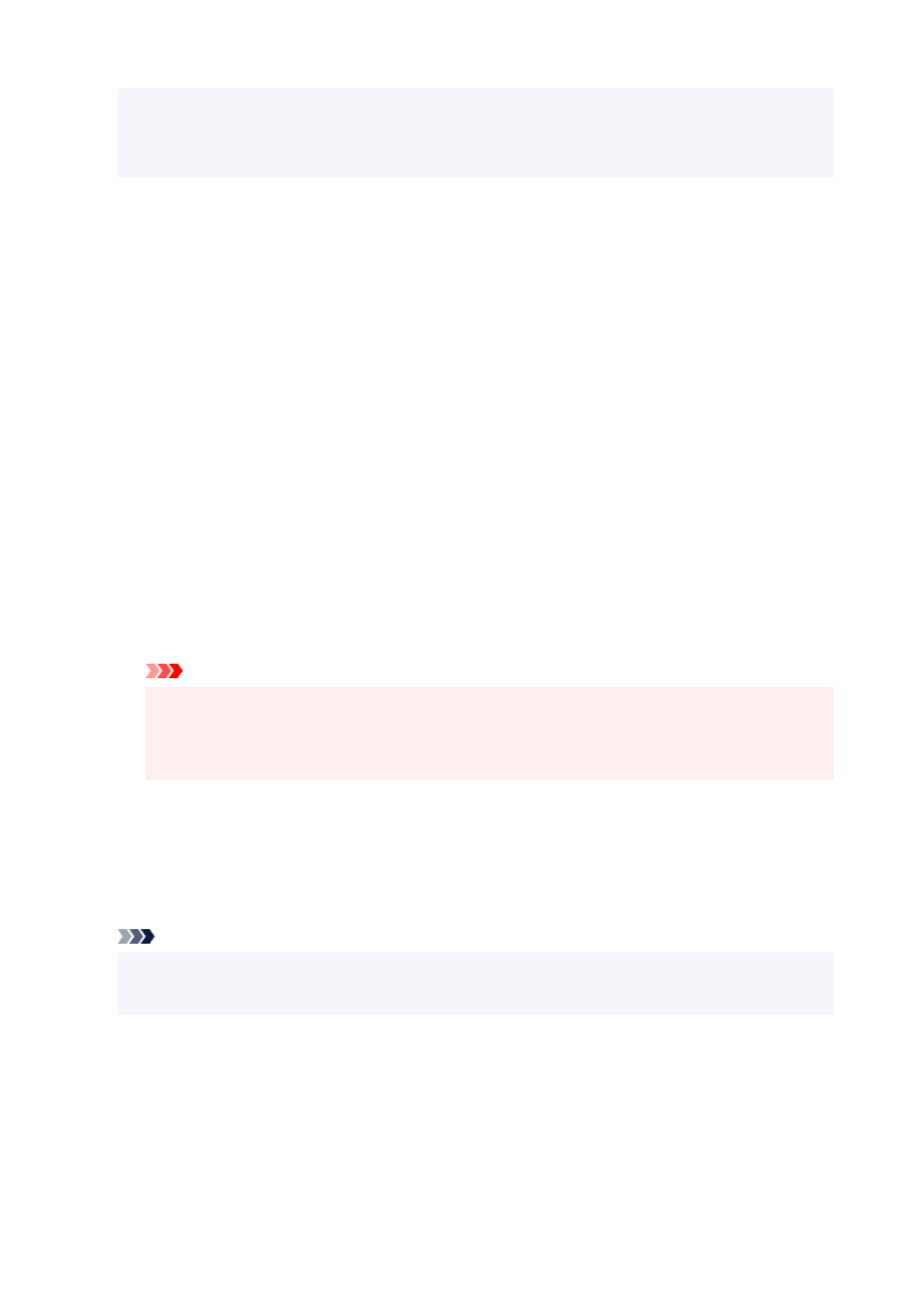
• If the created custom paper does not appear as a candidate in the paper information list even if it is
•
fed many times, perform
Paper feed adjustment
again.
• Errors may occur in the estimation results.
•
•
Manage remaining roll amount
•
Selects the method to manage remaining roll amount and that to display warning when the roll is
running short.
◦
Barcodes
◦
Manages remaining roll amount by using a barcode.
By using the barcode every time you replace a roll, you can manage remaining roll amount properly.
Specify the roll length properly when you load a new roll.
◦
Auto estimate
◦
Estimates and manages the remaining amount of roll paper.
The estimated remaining roll amount is displayed on the HOME screen.
The barcode is not printed when
Auto estimate
is selected.
To estimate the remaining roll amount,
Paper thickness
and
Paper core outer diameter
have to
be set correctly.
When using a paper that is not listed in the paper information list, set Thickness and Paper Tube
Size in
Advanced paper settings
or in Media Configuration Tool.
For paper thickness and paper tube outer diameter size, contact the paper manufacturer.
Important
• If you do not select the media type correctly, the remaining roll amount may not be estimated
•
correctly.
• There is an error in the estimated remaining roll amount, and paper may run out during printing.
•
◦
Disable
◦
Select to disable managing remaining roll amount.
•
Roll amount warning settings
•
Specifies when to warn the remaining roll paper amount.
Note
• This setting is enabled when
Barcodes
or
Auto estimate
is selected for
Manage remaining roll
•
amount
.
•
Switch roll paper when low
•
Switches the roll paper for printing automatically when the roll is running out while printing is in progress.
◦
Enable
◦
This setting is valid only when
Barcodes
is selected for
Manage remaining roll amount
.
The roll paper for printing is switched with several rolls remaining.
231