Canon imagePROGRAF GP-4000 User Manual
Page 682
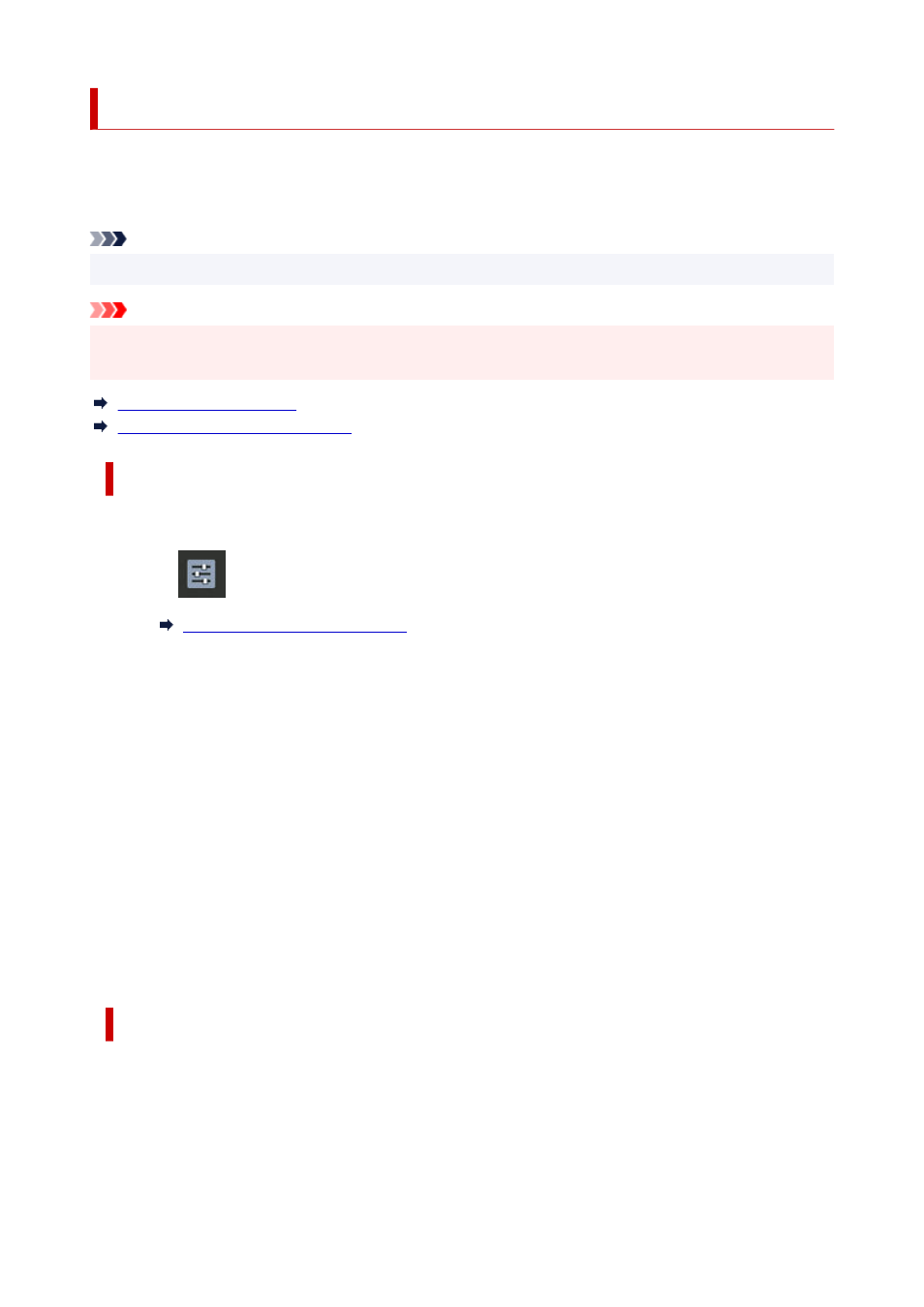
Saving Print Jobs Sent from Sources Other than Printer Driver
To save print jobs sent from software or systems other than the printer driver or applications provided with
the printer, specify the output method and select the setting to perform printing after saving printing data
using the operation panel.
Note
• Contact the software or system developer for information about support for this printer function.
Important
• The administrator password is required to change settings if it is enabled for changing settings using the
operation panel.
Specifying Output Method
Printing after Saving Printing Data
Specifying Output Method
Perform settings for printing or saving print job.
1.
Tap
Printer settings
on HOME screen.
1.
2.
Tap
Hard disk settings
.
2.
If you specify the administrator password, enter the password.
3.
Tap
Output method
.
3.
4.
Tap the output method you want to set up.
4.
Save print jobs automatically at the same time they are printed. (This is the default format.)
Print (auto delete)
Save print jobs temporarily at the same time they are printed and delete them after printing.
Save to job box
Save print jobs on in the personal job box.
Printing after Saving Printing Data
To save print jobs on the hard disk before printing, select
ON
for
Save first and print
.
Printing will start when
Save first and print
is set to
ON
, even if you have selected
Save to job box
for
Output method
.
682