Fix accounting – Canon imagePROGRAF GP-4000 User Manual
Page 612
Advertising
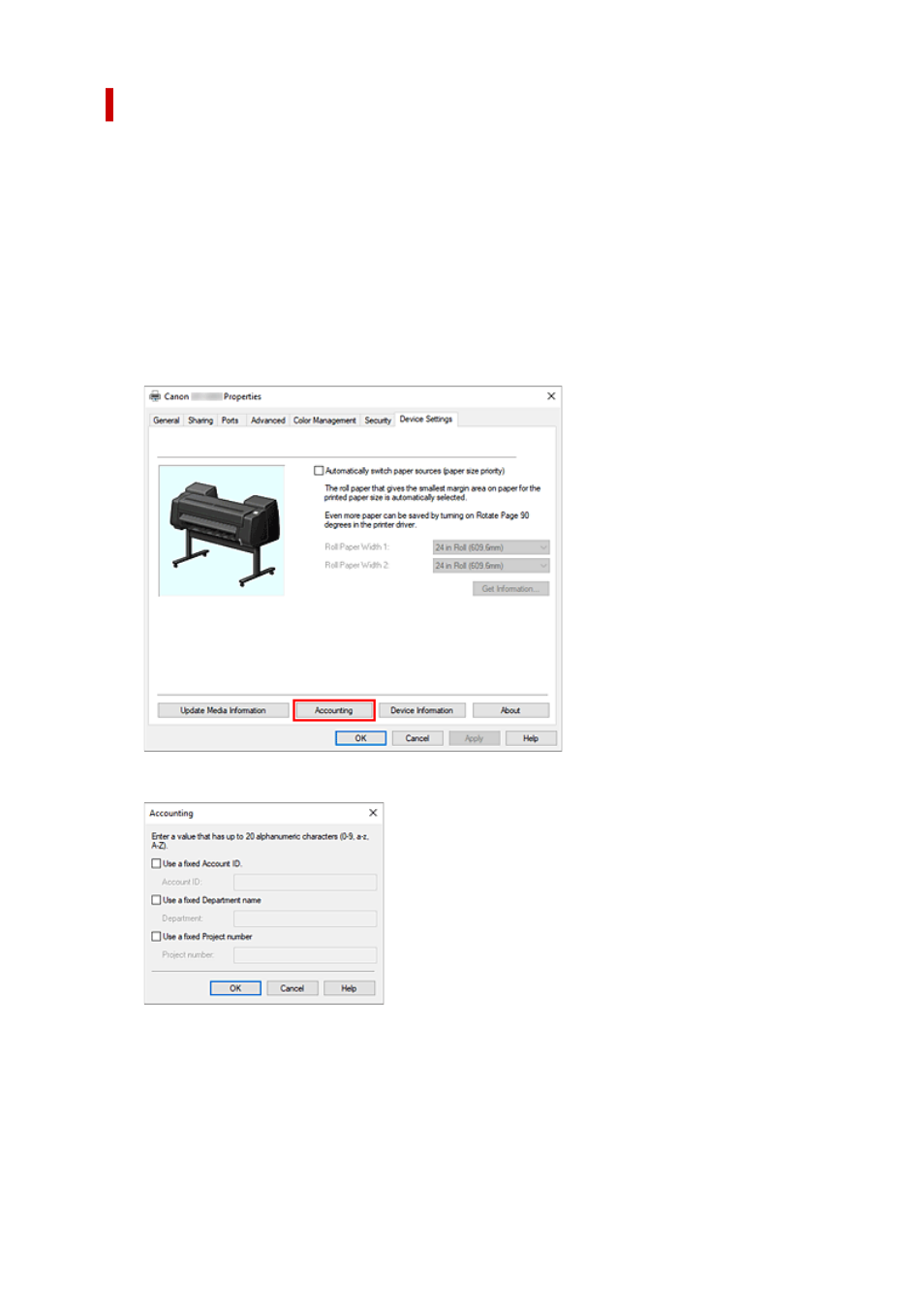
Fix Accounting
1.
Display the
Devices and Printers
window
1.
Select the
Control Panel
->
Hardware and Sound
(
Hardware
) ->
Devices and Printers
.
The
Devices and Printers
window is displayed.
2.
Display setup window
2.
Right-click the "Your model name" icon, and select
Printer properties
.
The printer's properties window appears.
3.
Click
Accounting
on the
Device Settings
tab
3.
The
Accounting
dialog box opens.
4.
If necessary, complete the following settings:
4.
Use a fixed Account ID./Use a fixed Department name./Use a fixed Project number.
Prohibits changes to account ID, department, and project number that have already been set.
Check this check box to prevent other users from changing IDs.
612
Advertising