Canon imagePROGRAF GP-4000 User Manual
Page 194
Advertising
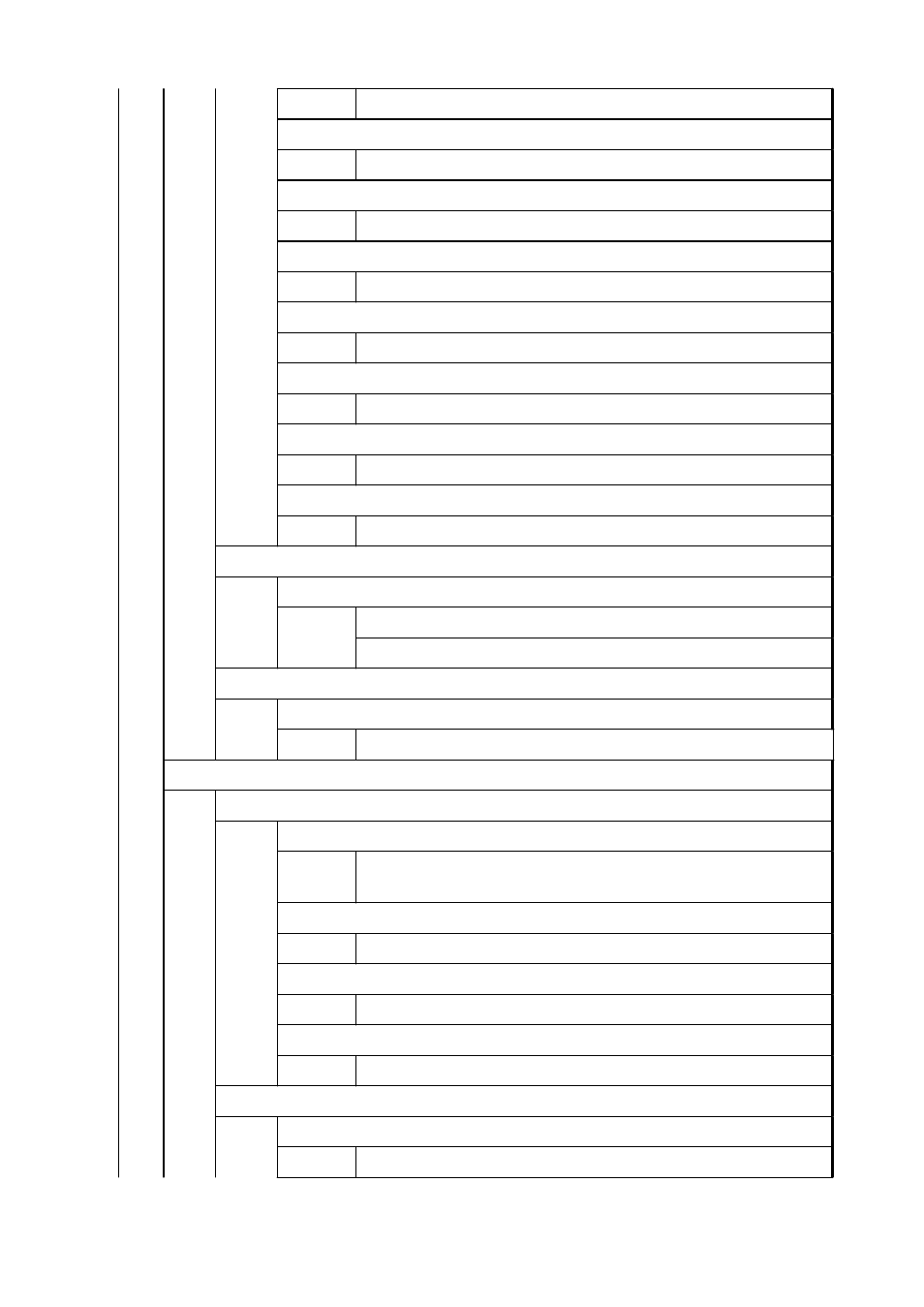
Borderless
/
Bordered
*
Oversize
Enable
/
Disable
*
Save paper
ON
/
OFF
*
Rotate
0 degrees
* /
90 degrees
Auto rotation
ON
/
OFF
*
Enlarge/Reduce
Fit paper size
* /
Same size
/
Scaling
Print centered
ON
/
OFF
*
Cut to standard size
ON
/
OFF
*
Line & pen manager
Width correction
Black/gray
Color
Processing options
Warning display
Enable
/
Disable
*
JPEG print settings
Print quality settings
Color mode
Color (perceptual)
/
Color (saturation)
* /
Color (correct off)
/
Mono-
chrome
/
FL spot color
Print quality
5 (Standard)
/
4
/
3
* /
2
/
1 (Highest)
Input resolution
600 dpi
/
300 dpi
* /
Specify print job
Print target
Photo
/
Poster (fluorescent)
*
Paper settings
Paper src
Auto select
* /
Roll paper (auto)
/
Roll paper 1
/
Roll paper 2
/
Manual
194
Advertising