Canon imagePROGRAF GP-4000 User Manual
Page 124
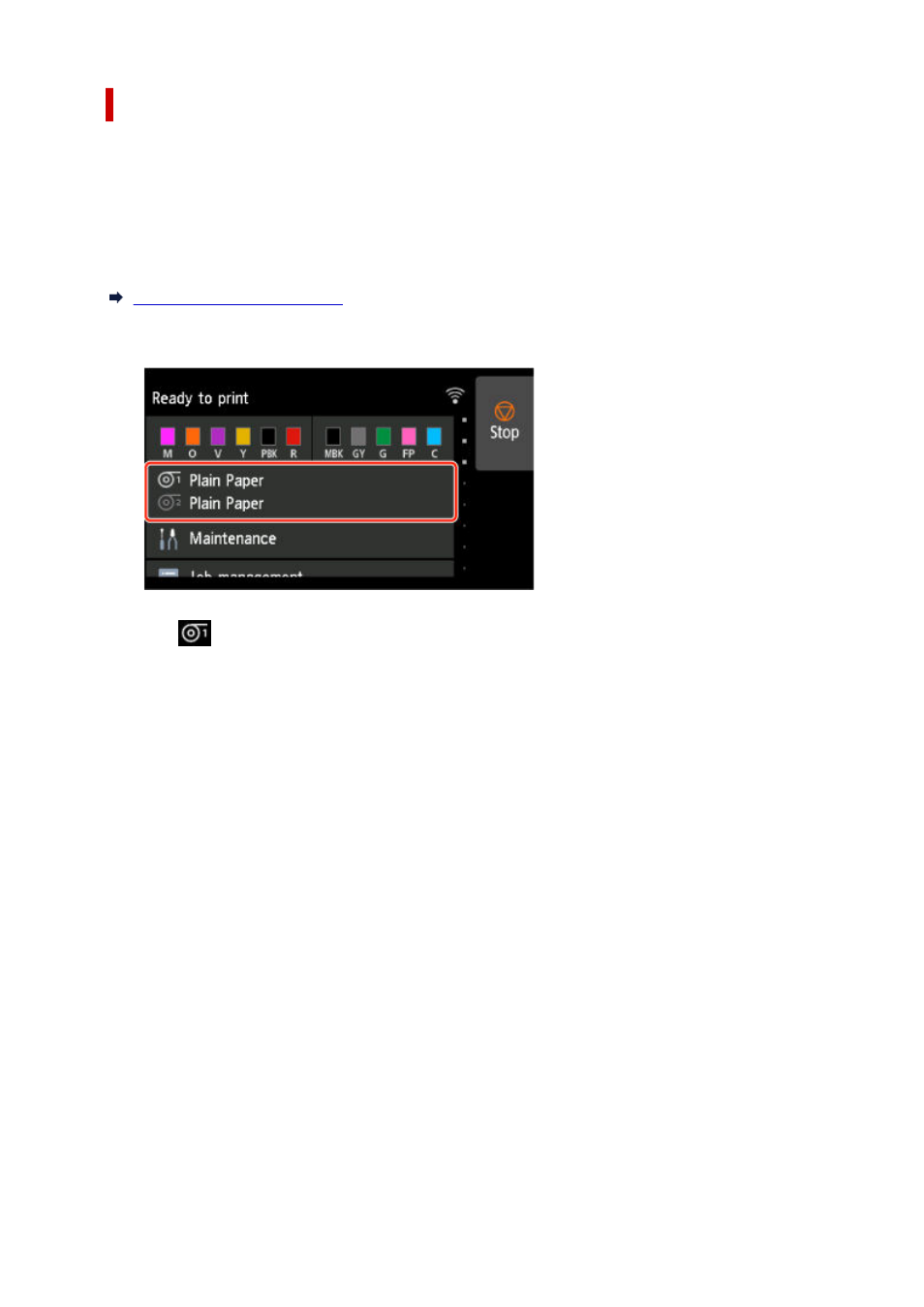
Specifying Amount of Extension for Paper of sufficient width.
In case of
Paper of sufficient width
, the width of the original is set to be slightly smaller than the paper,
and there are margins on the left and right. You can reduce the margins by increasing the amount of
extension.
On the other hand, if the amount of extension is too large, the back side of the paper will be easily soiled
with the overflowed ink. When performing borderless printing with specifying the amount of extension for
Paper of sufficient width
, clean the platen regularly.
1.
Tap paper setting display area on HOME screen.
1.
2.
Tap
area.
2.
3.
Tap
Paper settings
.
3.
4.
Tap
Advanced
.
4.
5.
Tap
Extension for borderless printing
.
5.
6.
Tap
Paper of sufficient width
.
6.
7.
Tap
Sample of extension amounts
.
7.
8.
Confirm displayed message and tap
Yes
.
8.
The alignment pattern for each adjustment value is printed.
9.
Select the adjustment value.
9.
124