Creating vivid items – Canon imagePROGRAF GP-4000 User Manual
Page 602
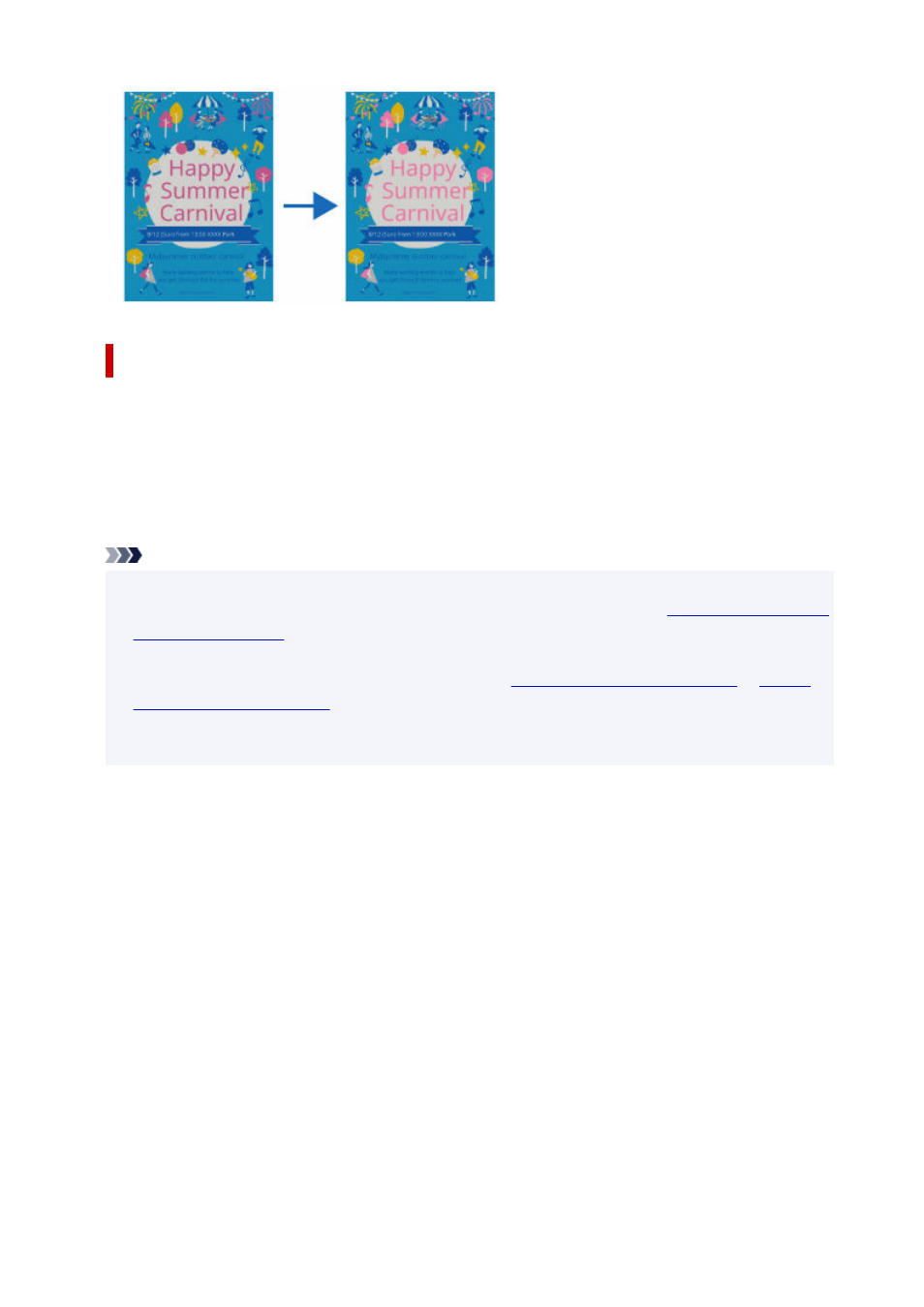
Creating Vivid Items
In Windows, you can use PosterArtist, an application for creating professional-looking posters even
without professional knowledge or technique; simply select a design from a variety of templates and then
insert and edit text, photos, clipart, and other materials.
Use PosterArtist to quickly create a bright and vivid item by selecting a template and specifying colors for
text and shapes. There is also a function for previewing only the area that will be vivid. For details, see
Creating Vivid Posters Using Fluorescent Colors.
Note
• Even for items you created in your application, you can use PosterArtist to make them vivid by
specifying pink or orange fluorescent ink for specific portions. For details, see
.
• You can also open the printer driver from your application and specify the setting for making color
tones vivid in the print settings screen. For details, see
Printing By Setting Print Purpose
• If using macOS, create an item in your application, and then see Printing with Easy Setup or Specify
Fluorescent Colors and Print and print.
602