Canon imagePROGRAF GP-4000 User Manual
Page 463
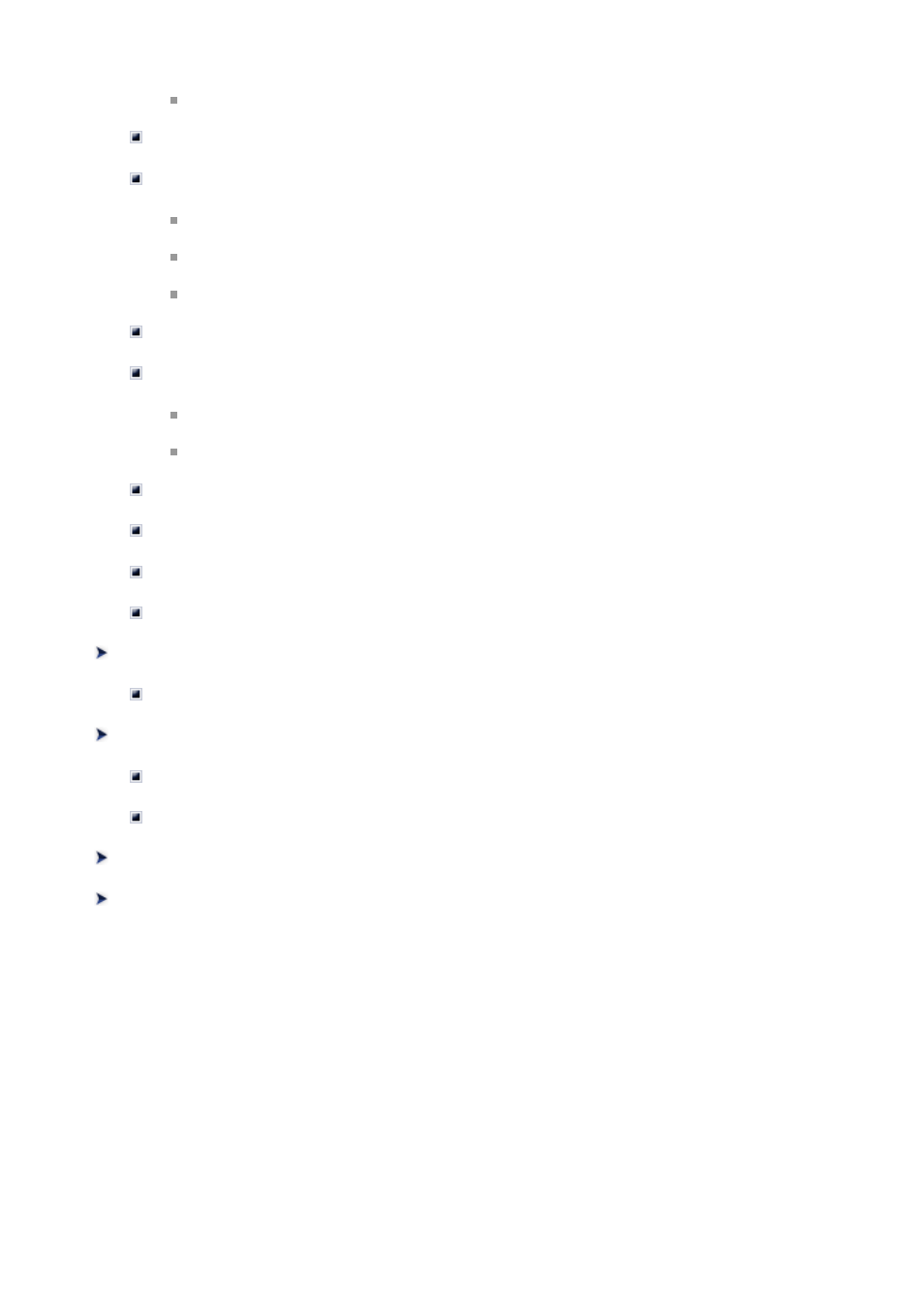
Three-sided Borderless Printing on Roll Paper
Printing Hanging and Horizontal Banners (Large-Format Printing)
Printing by Dividing/Joining Documents
Lining Up and Printing Multiple Documents
Printing by Connecting Multiple Pages
Printing Multiple Pages All on One Page
Printing Document in Center of Paper
Printing by Saving Roll Paper
Saving Roll Paper by Rotating Document 90 Degrees
Saving Roll Paper by Eliminating Upper and Lower Margins on Document
Switching the Paper Source to Match the Purpose
Cutting Roll Paper after Printing
Specify Fluorescent Colors and Print
Printing Using AirPrint
Printing Data Saved on USB Flash Drive
Printing from Smartphone/Tablet
Print Easily from a Smartphone or Tablet with Canon PRINT Inkjet/SELPHY
Printing from iOS Device (AirPrint)
Enlarging Copy with imageRUNNER ADVANCE
Using PIXMA/MAXIFY Cloud Link
463