Canon imagePROGRAF GP-4000 User Manual
Page 360
Advertising
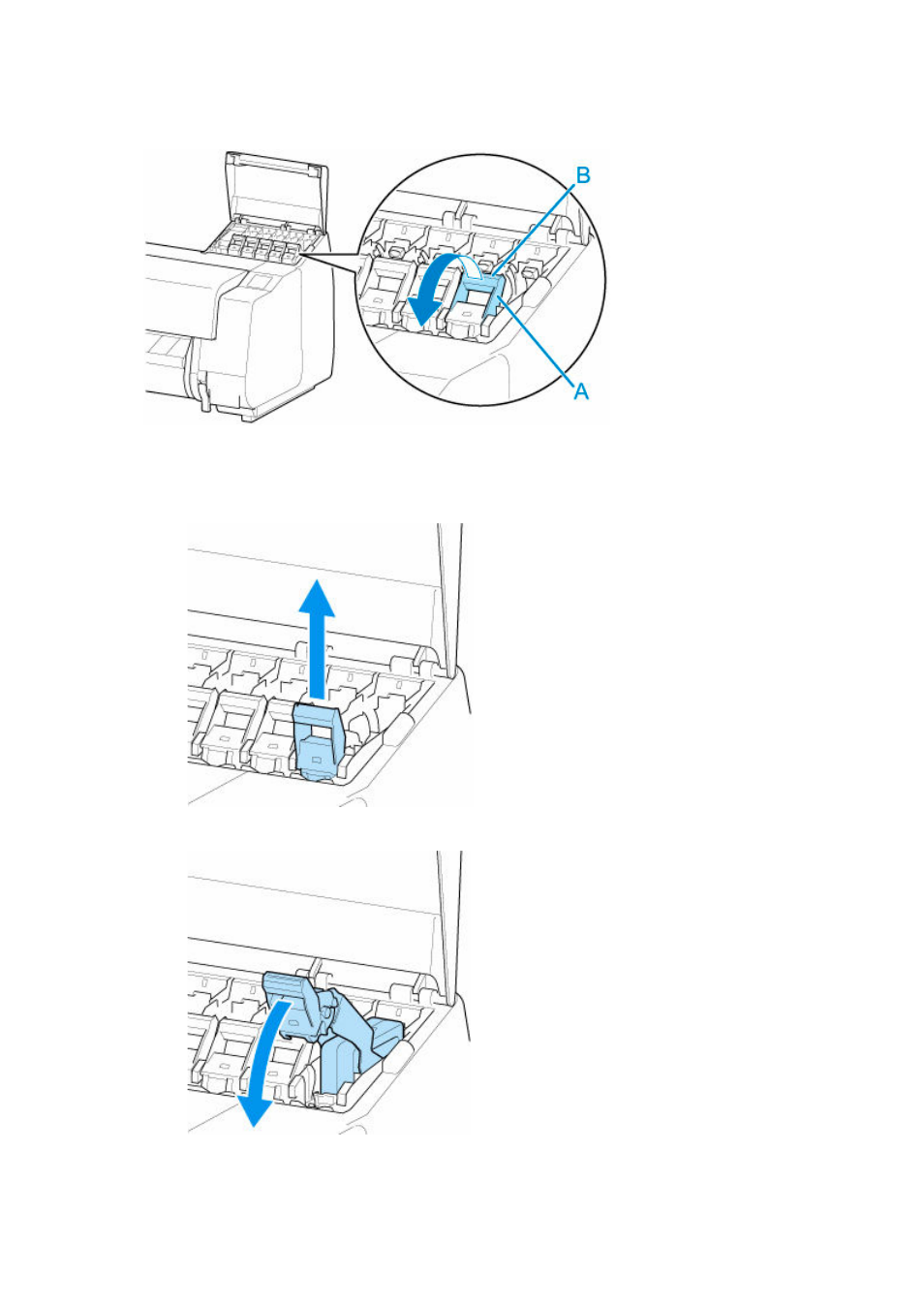
2.
Pull forward handle part (A) of ink tank lock lever of color to replace while pressing button
2.
at B.
3.
Pull out ink tank lock lever.
3.
1.
Pull ink tank lock lever straight up.
1.
2.
Pull ink tank lock lever toward the front.
2.
3.
Push ink tank lock lever firmly down until it does not return.
3.
360
Advertising