Canon imagePROGRAF GP-4000 User Manual
Page 510
Advertising
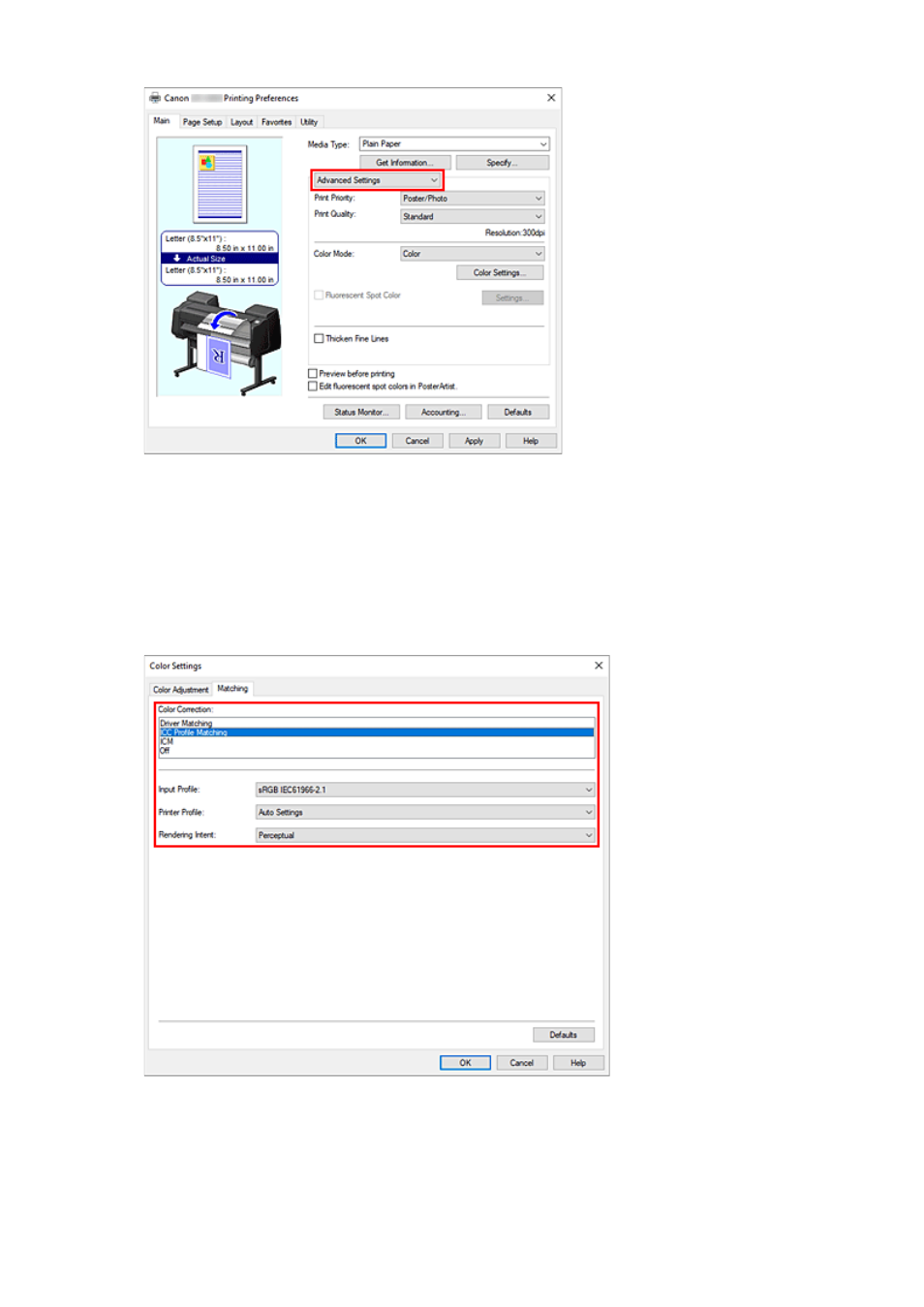
3.
Select color mode
3.
For
Color Mode
, select
Color
, and then click
Color Settings...
.
The
Color Settings
dialog box appears.
4.
Select color correction
4.
Click
Matching
tab, and select
ICC Profile Matching
for
Color Correction
.
5.
Select input profile
5.
Select the
Input Profile
you want to use.
510
Advertising