Canon imagePROGRAF GP-4000 User Manual
Page 480
Advertising
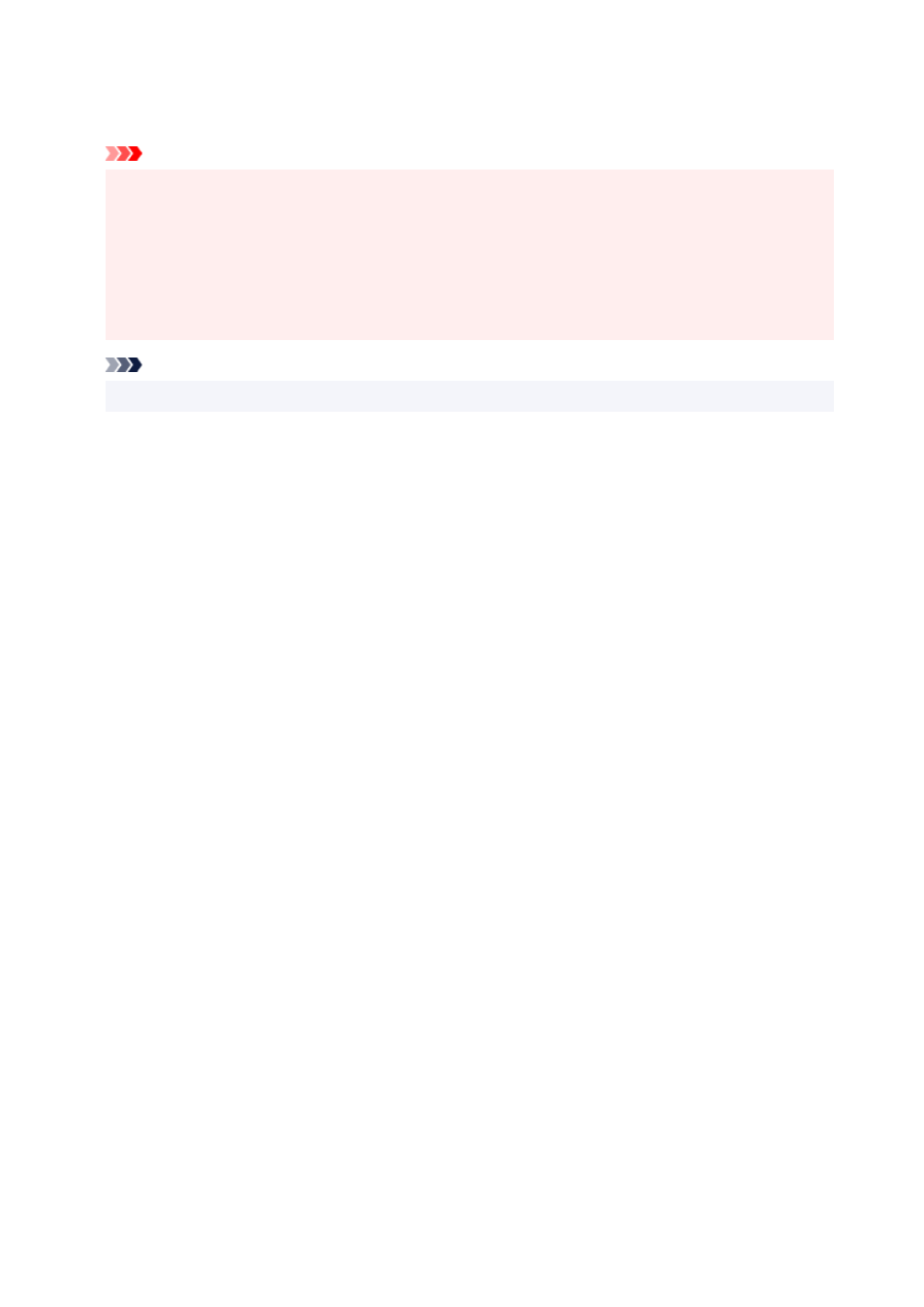
Click
OK
.
When you print, the paper source is switched automatically to roll paper.
Important
• This method switches the upper and lower levels depending on the paper size specified in the print
job. Always load the same media type for the roll papers in the upper and lower levels of the printer.
If different types of paper are loaded, an error could occur and you may not be able to print the
document as intended.
• If roll papers of the same width and type are loaded in the upper and lower levels and you want
to automatically switch the roll papers, clear the
Automatically switch paper sources (paper size
priority)
check box.
Note
• If
Roll 1
and
Roll 2
produce the same margins,
Roll 1
is used for printing.
480
Advertising