Canon imagePROGRAF GP-4000 User Manual
Page 383
Advertising
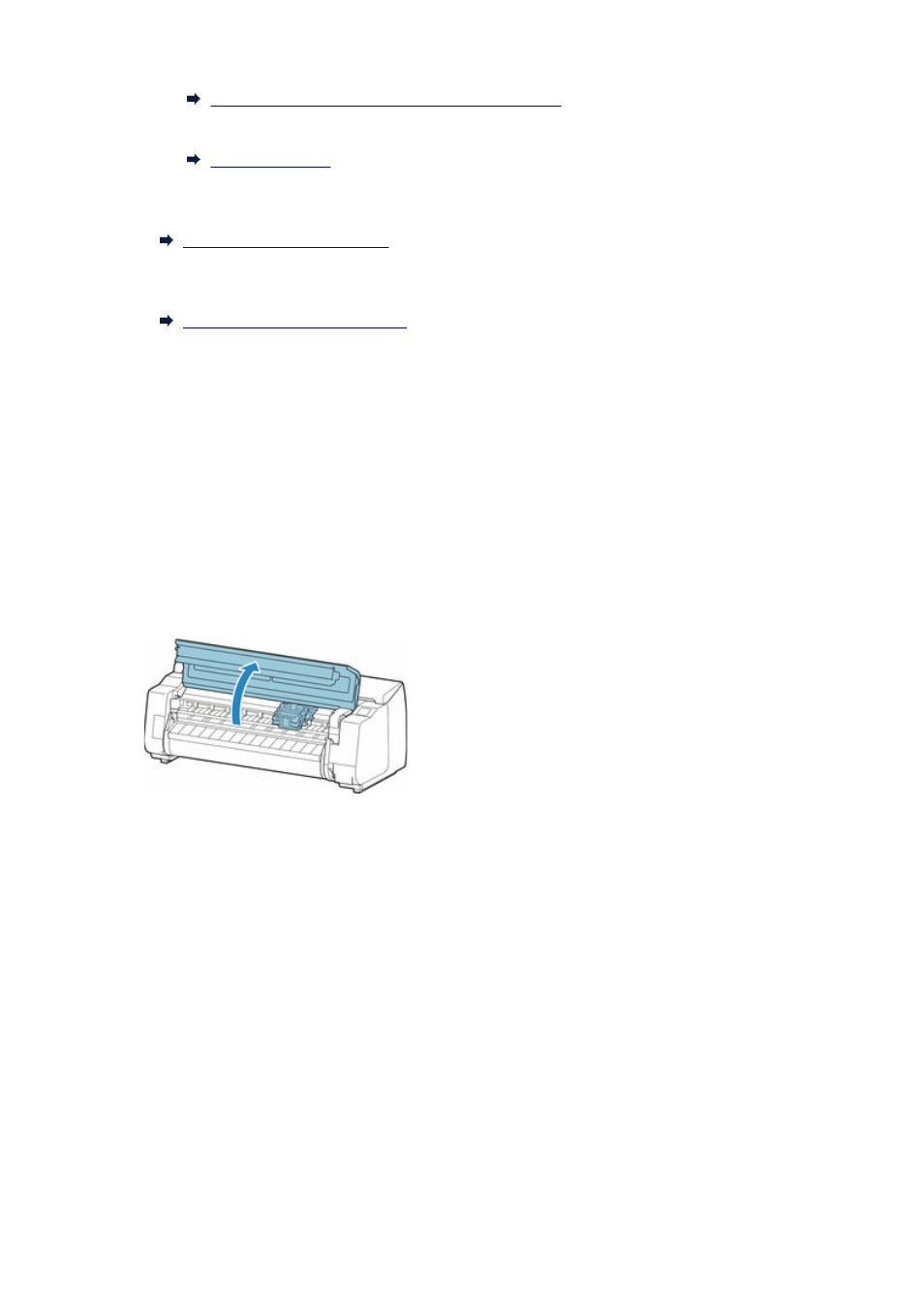
Removing the Lower Roll from the Roll Unit (Option)
• When using sheets, remove the sheet.
•
2.
Clean inside top cover.
2.
3.
Tap
Maintenance
on HOME screen.
3.
The
Maintenance
screen appears.
4.
Tap
Head Replacement
.
4.
The
Head Replacement
screen appears.
5.
Tap
Start head replacement.
.
5.
Ink begins being drawn in. When it finishes, instructions for the print head replacement procedure
appear on the touch screen.
It takes about 3 to 4 minutes for ink to be drawn into the system and remove ink from the print head.
6.
Open top cover.
6.
7.
If the print head locking cover and print head lock lever are dirty, use a damp cloth that
7.
you have wrung out completely to wipe them clean.
383
Advertising