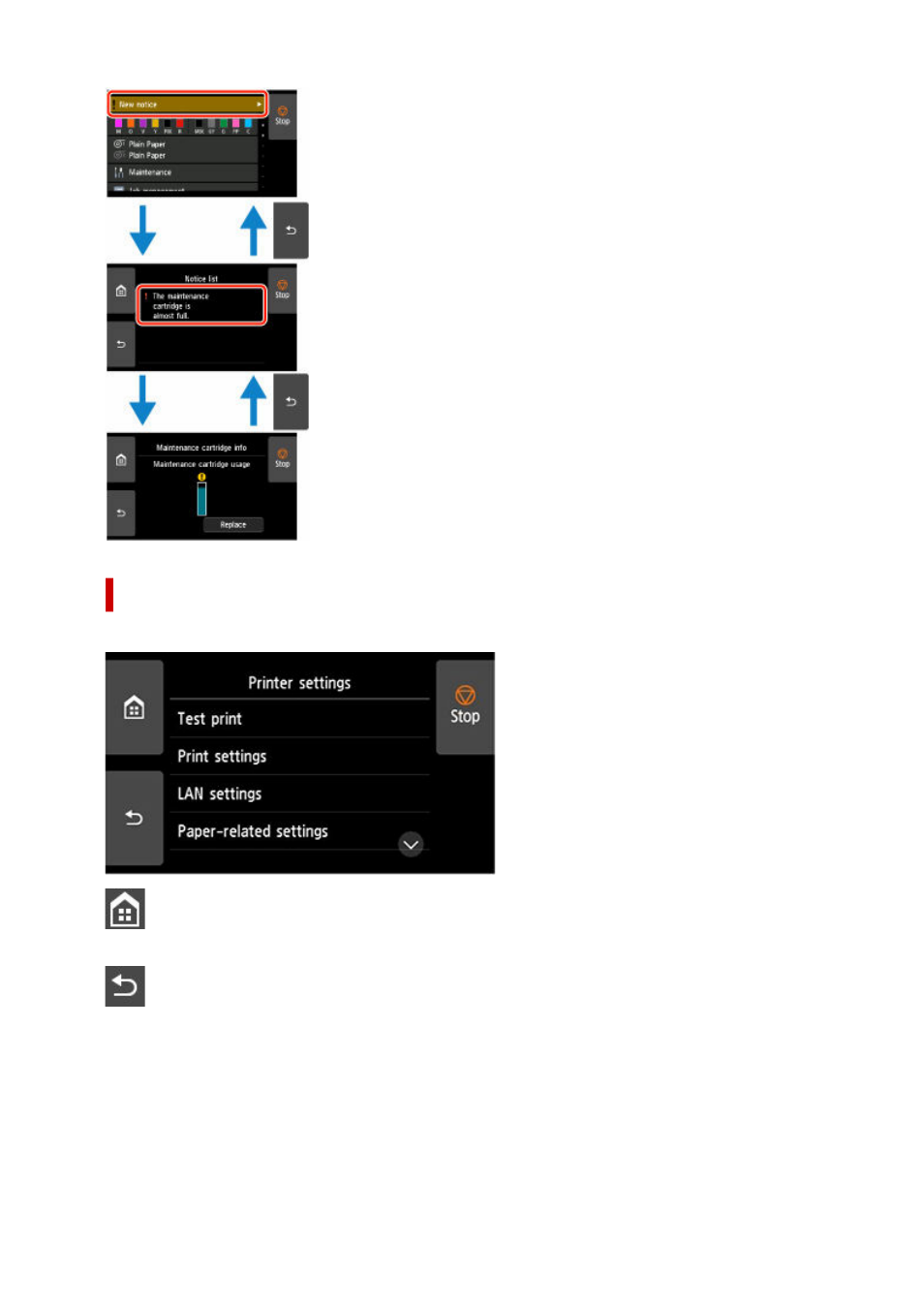
Icons on Touch Screen
While operating on the touch screen, some icons are displayed on the touch screen.
(HOME)
The HOME screen appears.
(Back)
Displays the screen before the current screen.
Stop
Cancels print jobs in progress and ends the ink drying period.
185