Specify fluorescent colors and print – Canon imagePROGRAF GP-4000 User Manual
Page 573
Advertising
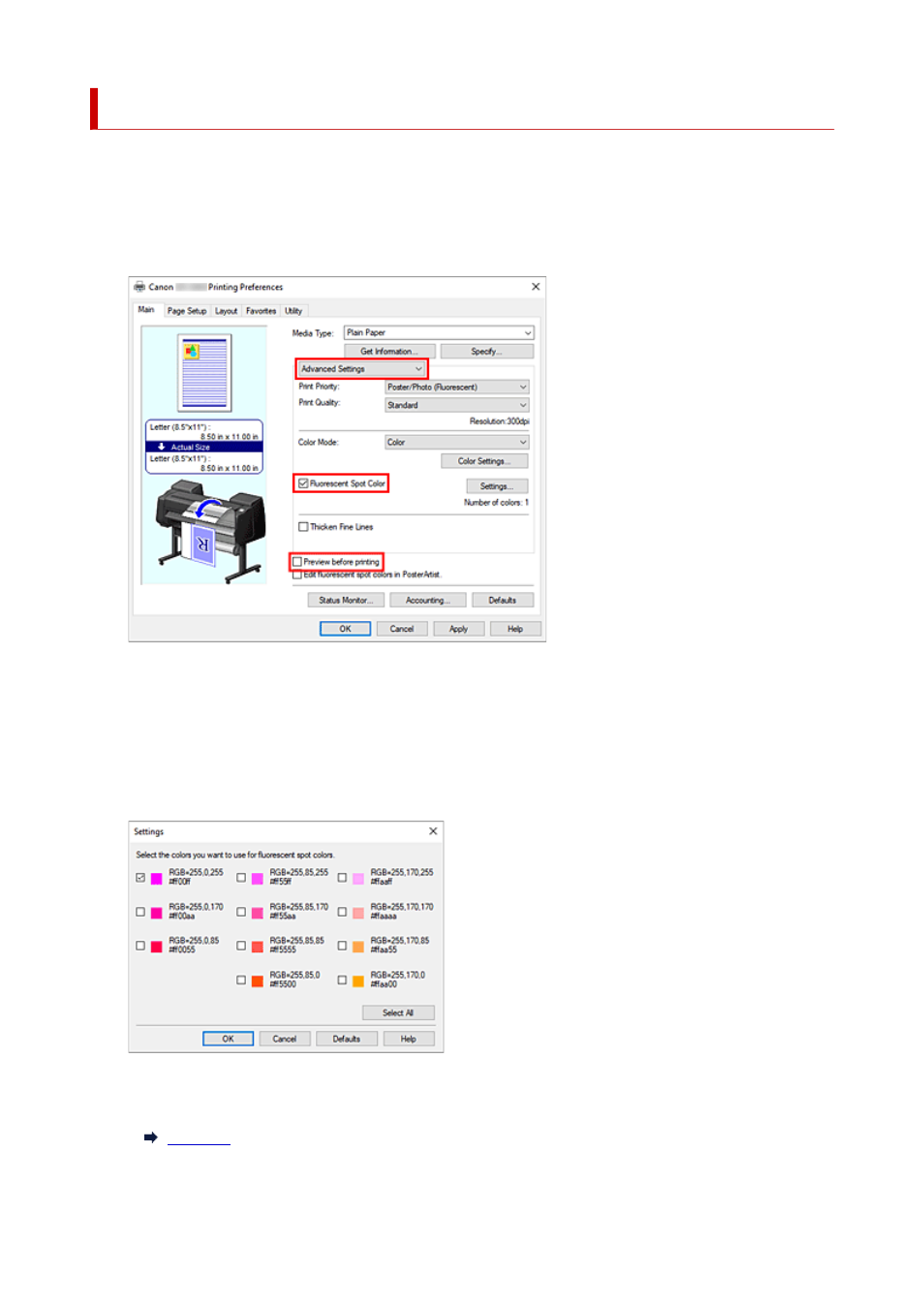
Specify Fluorescent Colors and Print
You can set specific RGB values in advance for text and figures that are painted over (single-color painting)
with the color palette of the application you are using, and print the specified sections of posters with bright
colors using fluorescent ink.
1.
Select
Advanced Settings
1.
2.
Add a checkmark to
Fluorescent Spot Color
Set becomes active.
2.
Settings...
becomes active.
3.
Click
Settings...
3.
The color palette will be displayed.
You can print the color palette from the printer operation panel. Print to the paper of your choice, and set
the RGB values as you check the colors.
573
Advertising