Canon imagePROGRAF GP-4000 User Manual
Page 525
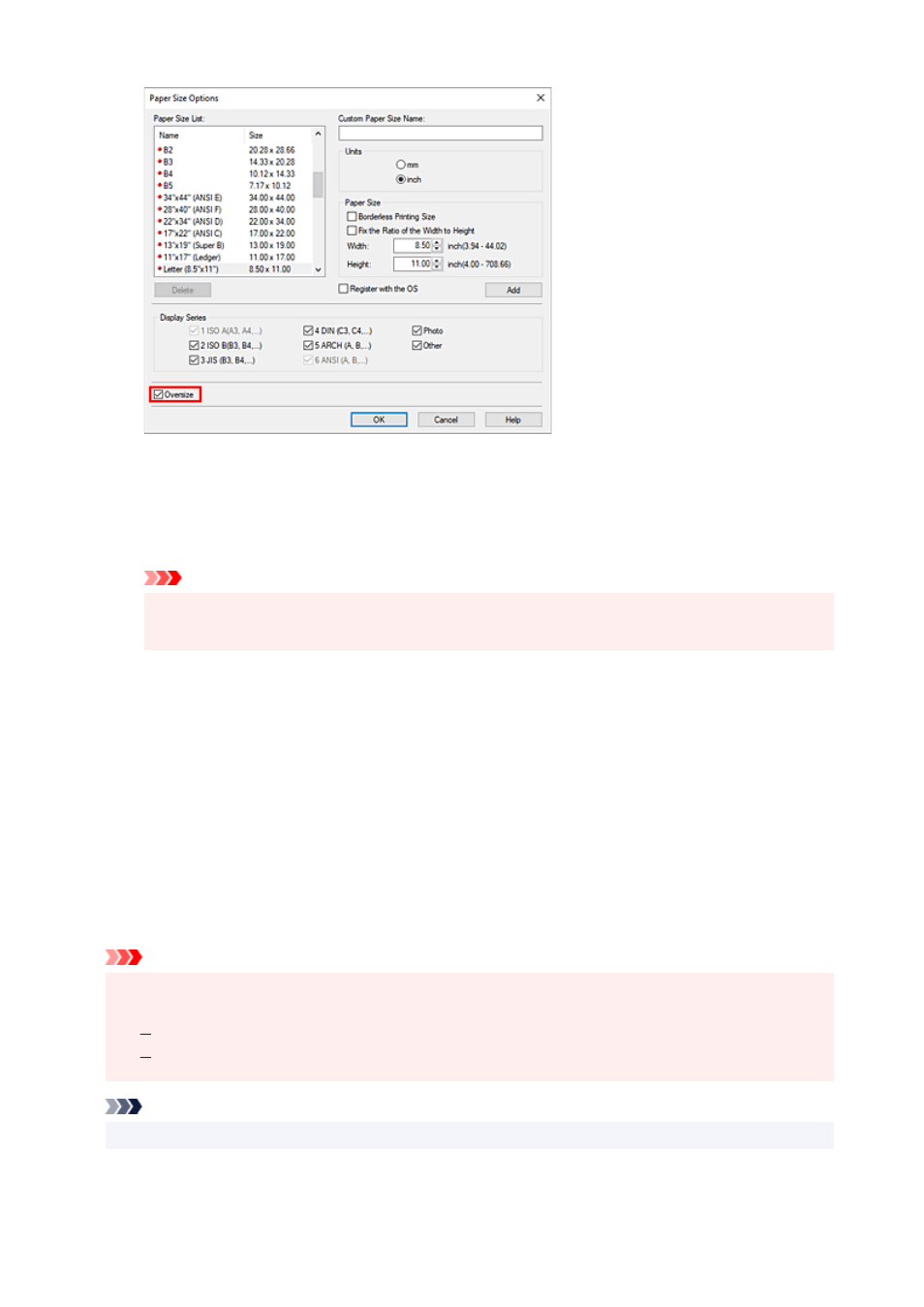
The current settings are displayed in the settings preview on the left side of the
Page Setup
tab.
5.
Select the paper source
5.
For
Paper Source
, select the setting that matches your purpose.
Important
• The paper feed method will differ depending on the lower level (roll paper 2) settings or roll unit
option settings.
6.
Select roll paper width
6.
If you selected a roll paper for
Paper Source
, set
Roll Paper Width
to the width of the roll paper
loaded in the printer.
7.
Set the other items
7.
Set the other items as necessary.
8.
Complete the setup
8.
Click
OK
.
When you print, the document is printed using oversize.
Important
• When printing to oversized paper sizes, use paper that has the following necessary margins added to
the document size.
Cut sheet: 6 mm or more added to width and 23 mm or more added to height of document size
Roll paper: 6 mm or more added to width and 6 mm or more added to height of document size
Note
• An oversized paper size cannot be used for the largest paper size that can be loaded in the printer.
525