Cause, What to do – Canon imagePROGRAF GP-4000 User Manual
Page 825
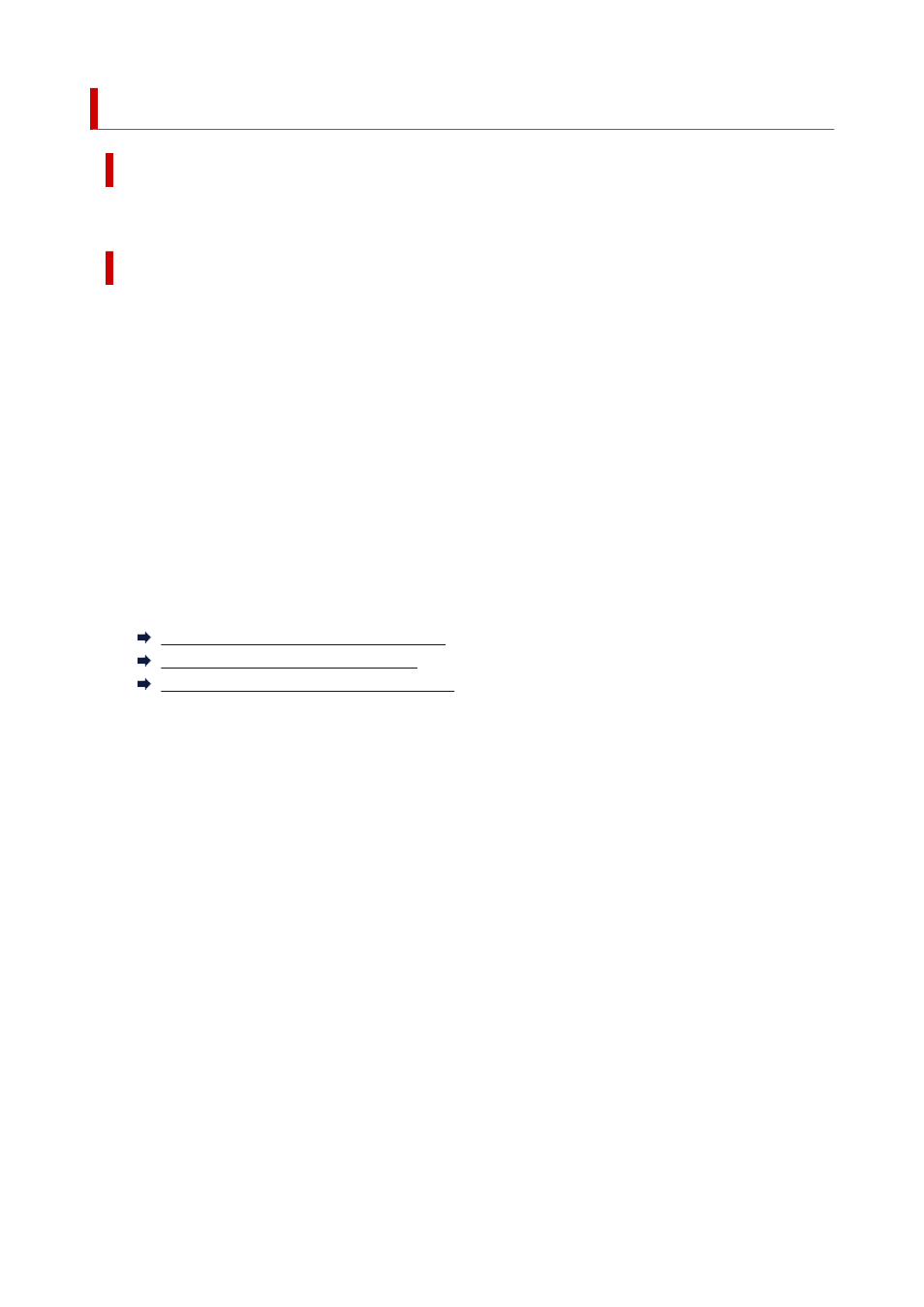
1021
Cause
The printer has received a print job longer than the amount of roll paper left.
What to Do
•
Continuing to print
•
To continue printing, tap
Print with the loaded paper.
on the touch screen.
However, the roll paper may run out during the print job and you may not be able to print all of the
document.
•
Replacing paper
•
Tap
Replace the paper and print
and print on the touch screen.
Change the
Paper Source
in the printer driver, or replace the paper with paper of the right length for
the print job, and then try again.
If using the Media Take-up Unit, tap
Cancel
on the touch screen to stop printing.
Remove the printed paper from the Media Take-up Unit, replace the paper with paper of the right
length for the print job, and then try again.
Removing the Upper Roll from the Printer
Loading the Upper Roll on the Printer
Removing Printed Paper from the Roll Unit
•
Stopping printing
•
To stop printing, tap
Cancel
or
Stop
on the touch screen.
825