Configuring printer driver (macos) – Canon imagePROGRAF GP-4000 User Manual
Page 665
Advertising
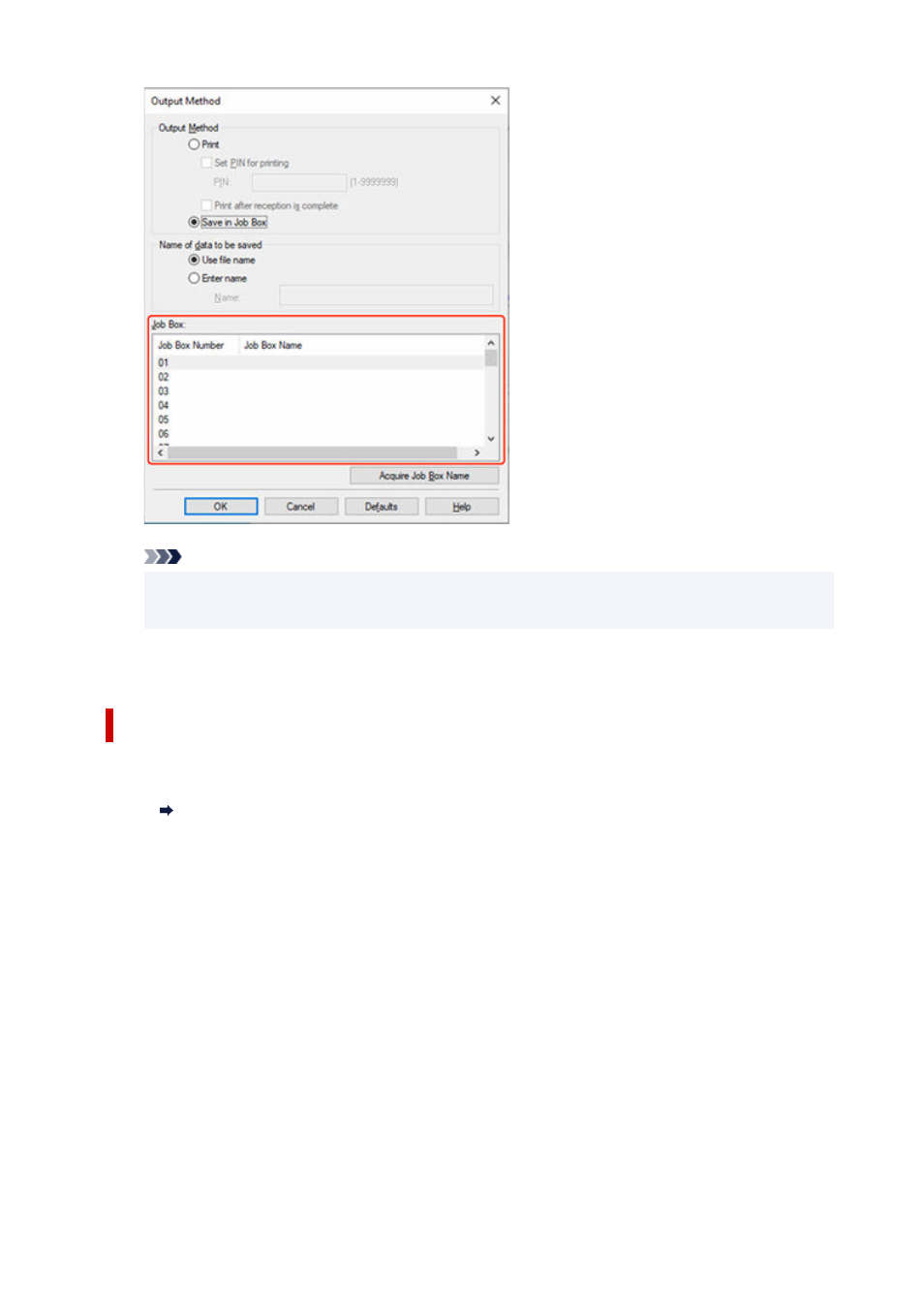
Note
• Select
Acquire Job Box Name
to display personal job box names in the
Job Box
list, as
acquired from the printer.
7.
Select
OK
.
7.
Configuring Printer Driver (macOS)
1.
Open printer properties dialog.
1.
How to Open the Printer Driver Setup Dialog
2.
Select
Additional Settings
in pop-up menu.
2.
665
Advertising