Test print – Canon imagePROGRAF GP-4000 User Manual
Page 226
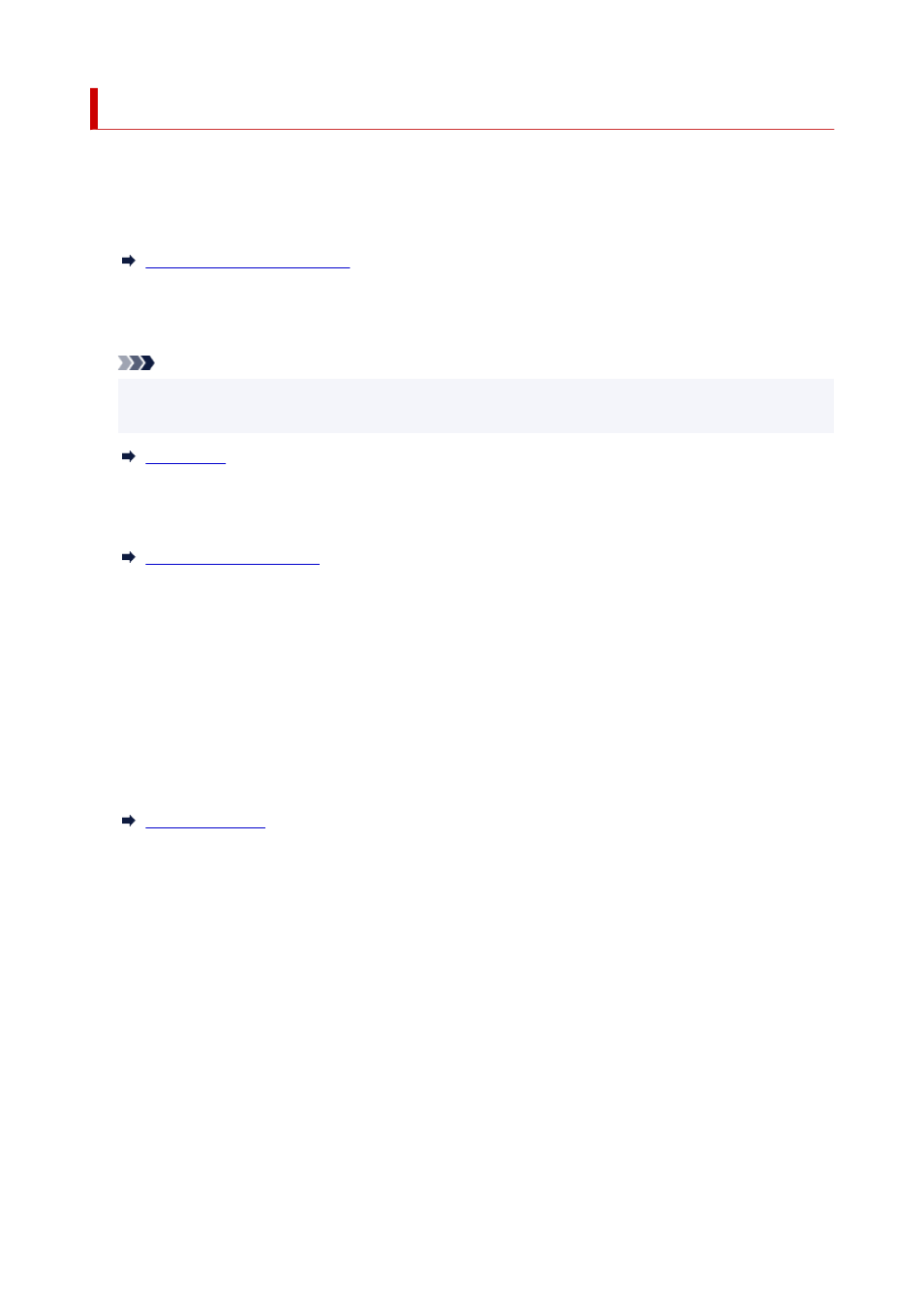
Test print
Select this setting item from
Printer settings
.
•
Nozzle Check
•
Prints out the nozzle check pattern.
•
Status print
•
Prints out the printer status and setting value information.
Note
•
Status print (administrator)
is also displayed if the administrator password is enabled for
changing settings using the operation panel.
•
Print LAN details
•
Prints out the network setting information.
•
Print the print settings
•
Prints out the print settings list.
•
Print advanced paper settings
•
Prints out the setting values specified by
Advanced paper settings
.
•
Print job history
•
Prints out a record of print jobs, including the paper type and size, amount of ink consumed, and so on.
Ink consumption indicates a rough estimate of the amount of ink consumed per print job.
•
Print menu map
•
Prints out the menu list.
•
Print the color chart
•
Prints out the color chart.
226