Canon imagePROGRAF GP-4000 User Manual
Page 422
Advertising
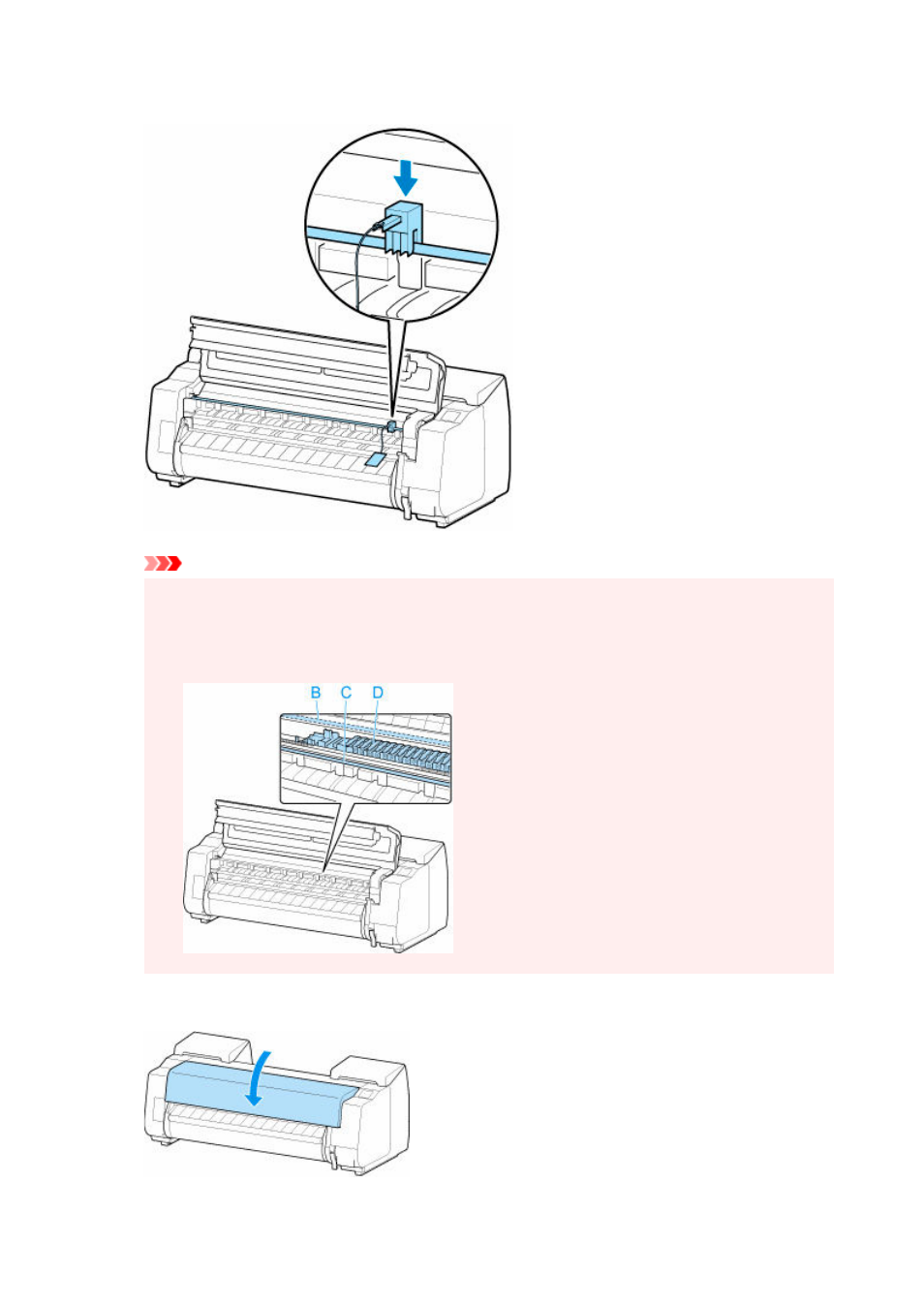
3.
Grasp Belt and insert Belt Stopper into position shown.
3.
Important
• Attach the Belt Stopper that was removed and stored after initial installation. Neglecting to
attach the Belt Stopper may damage the printer.
• Do not touch the linear scale (B), carriage shaft (C), or ink tube stabilizer (D). Touching these
•
may cause malfunction.
4.
Close top cover.
4.
422
Advertising