Specifying magnification level – Canon imagePROGRAF GP-4000 User Manual
Page 597
Advertising
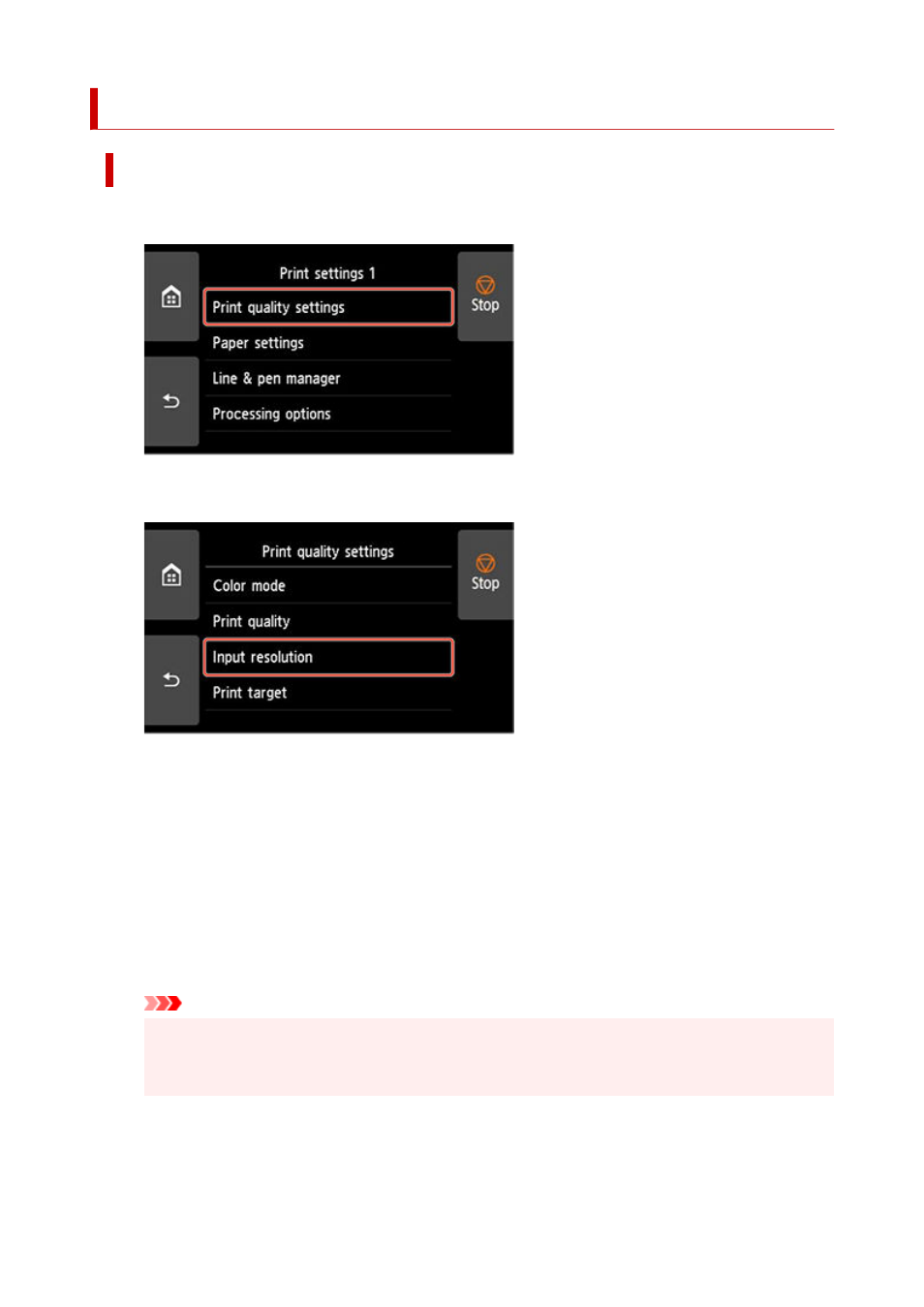
Specifying Magnification Level
Setting Input resolution
1.
Tap
Print quality settings
.
1.
2.
Tap
Input resolution
.
2.
Select the input resolution that matches your output requirements.
600 dpi
Select when printing at 600 dpi.
300 dpi
Select when printing at 300 dpi.
Specify print job
Select to match the input resolution of the printer with the scanning resolution when scanning the
original in JPEG format.
Important
• When scanning the original in JPEG format with imageRUNNER ADVANCE, match the
scanning resolution with the input resolution of the printer. If the resolution is different, it will
not be printed at the specified magnification level.
597
Advertising