4 route table configuration page – Comtech EF Data CDD-562L User Manual
Page 124
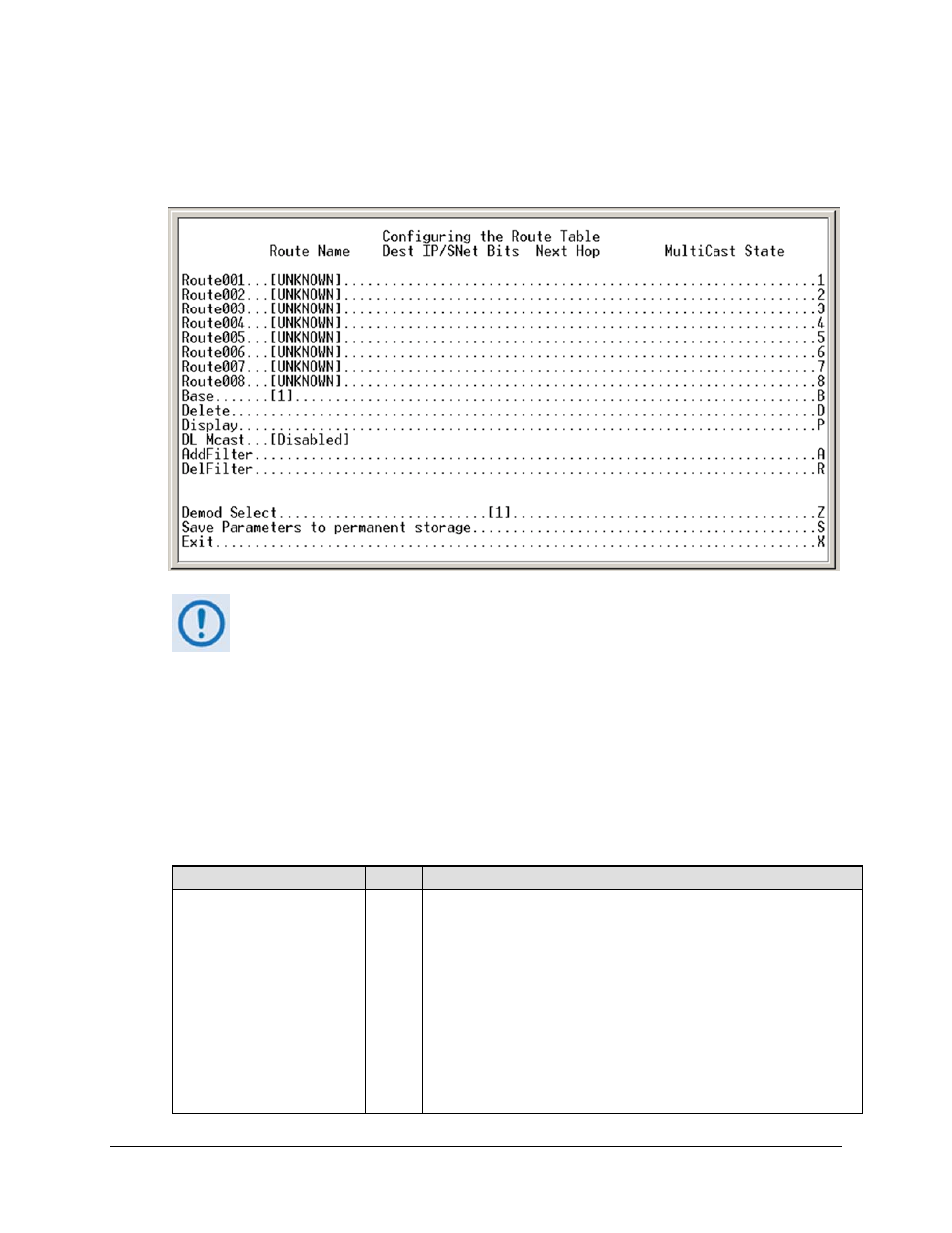
CDD-562L/564 Demodulator with IP Module
Revision 2
CDD-56X CLI and Telnet Operation
MN/CDD564L.IOM
8–20
8.2.4 Route Table Configuration page
Access the Route Table Configuration page from the Main Menu page.
Do not operate a CDM-IP modem satellite link where both IP modems have a
Default Route to the satellite. For example, if both IP modems had this Route
Table entry:
IP Dest
Next Hop
Type
0.0.0.0/0
Point-to-Point ToSat
In this setup, any traffic forwarded by an IP modem that did not have a valid IP
host at the remote LAN would then be resent by the remote IP modem. This
traffic would continue to be forwarded until the TTL expired. This “routing
loop” will limit the performance of the IP modem by wasting satellite
bandwidth.
This page contains the following unique selections/fields:
Selection
Entry Description
Route001
through
Route008(256)
(The menu page displays eight
routes at a time. System can be
configured up to 256 routes.)
1-8
Allows user to define how packets the IP Module receives are routed.
Defining an entry in this table is similar to using 'route add' command of
machines that support that command. For each route, the user must define:
• A name assigned by the user to reference the route. The assigned
name cannot contain any whitespace and must be unique.
• The destination address of an IP packet of interest.
• The number of network addresses that are governed by the selected
destination entry, i.e., subnet mask.
• The Next Hop IP address. This is the IP address where the packet
will be routed for further processing, on the same subnet as the
Ethernet interface.