A.2.2.4 verify fast option availability – Comtech EF Data CDD-562L User Manual
Page 205
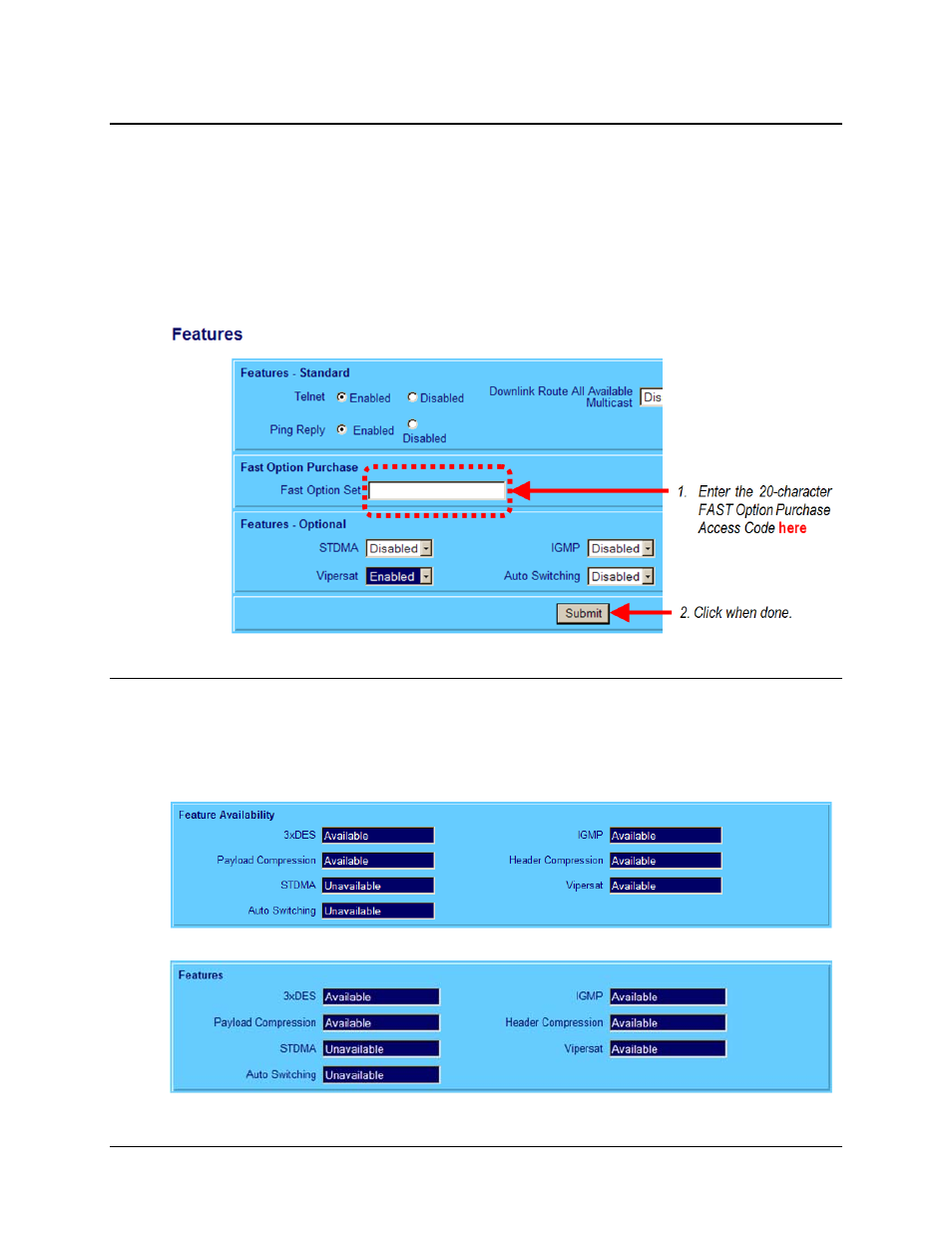
CDD-562L/564 Demodulator with IP Module
Revision 2
Appendix A
MN/CDD564L.IOM
A–5
A.2.2.3
Acquire/Enter FAST Option Purchase Access Code
Contact a Comtech EF Data sales representative to order features, and provide the Serial Number,
as obtained previously, when asked. The Comtech EF Data sales representative will verify the
order, and Comtech EF Data Customer Support will provide an invoice and FAST option
activation instructions (including a 20-character FAST Option Purchase Access Code).
From the Admin | Features page Fast Option Purchase section, carefully enter the FAST
Option Purchase Access Code into the FAST Option Set field, and then click [Submit]:
A.2.2.4
Verify FAST Option Availability
If the FAST Option Purchase Access Code is accepted, the page refreshes once [Submit] is
clicked. The Feature Availability section of the Admin | Features page, and the Features
section of the Admin | Summary page, update accordingly as per the following example: